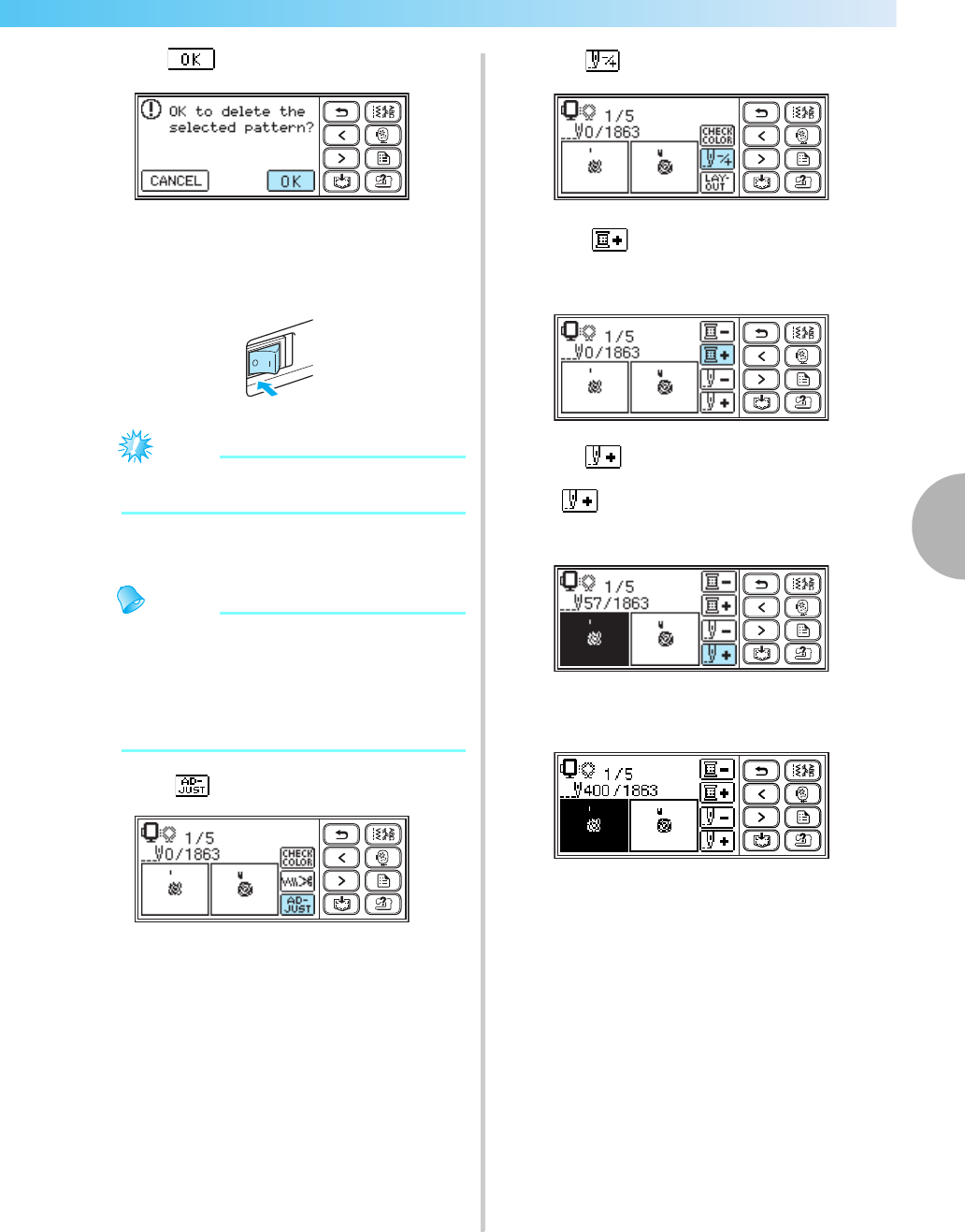
Editing and Saving Patterns 167
4
— — — — — — — — — — — — — — — — — — — — — — — — — — — — — — — — — — — — — — — — — — — — — — — — — — — —
d
Press .
X The selected pattern is turned off, and it
returns to the initial embroidery screen.
e
Turn off the sewing machine.
Note
z Always detach the embroidery unit when
you move the sewing machine.
f
Turn on the sewing machine, and then select
the pattern.
Memo
z If you have changed the embroidery size
and/or layout before turning off the machine,
make the same setting changes again before
restarting embroidering. For details, refer to
"Adjusting the layout and the size" (page
161).
g
Press .
h
Press .
i
Press (Forward one color) to move to
the beginning of the color you want to
embroider.
j
Press (Forward one stitch) to increase
the needle count.
If is pressed continuously, it moves
forward 1 —> 9 —>30 stitches.
Move forward to about 10 stitches before the
total number of stitches confirmed in
b.
k
Restart the embroidery.


















