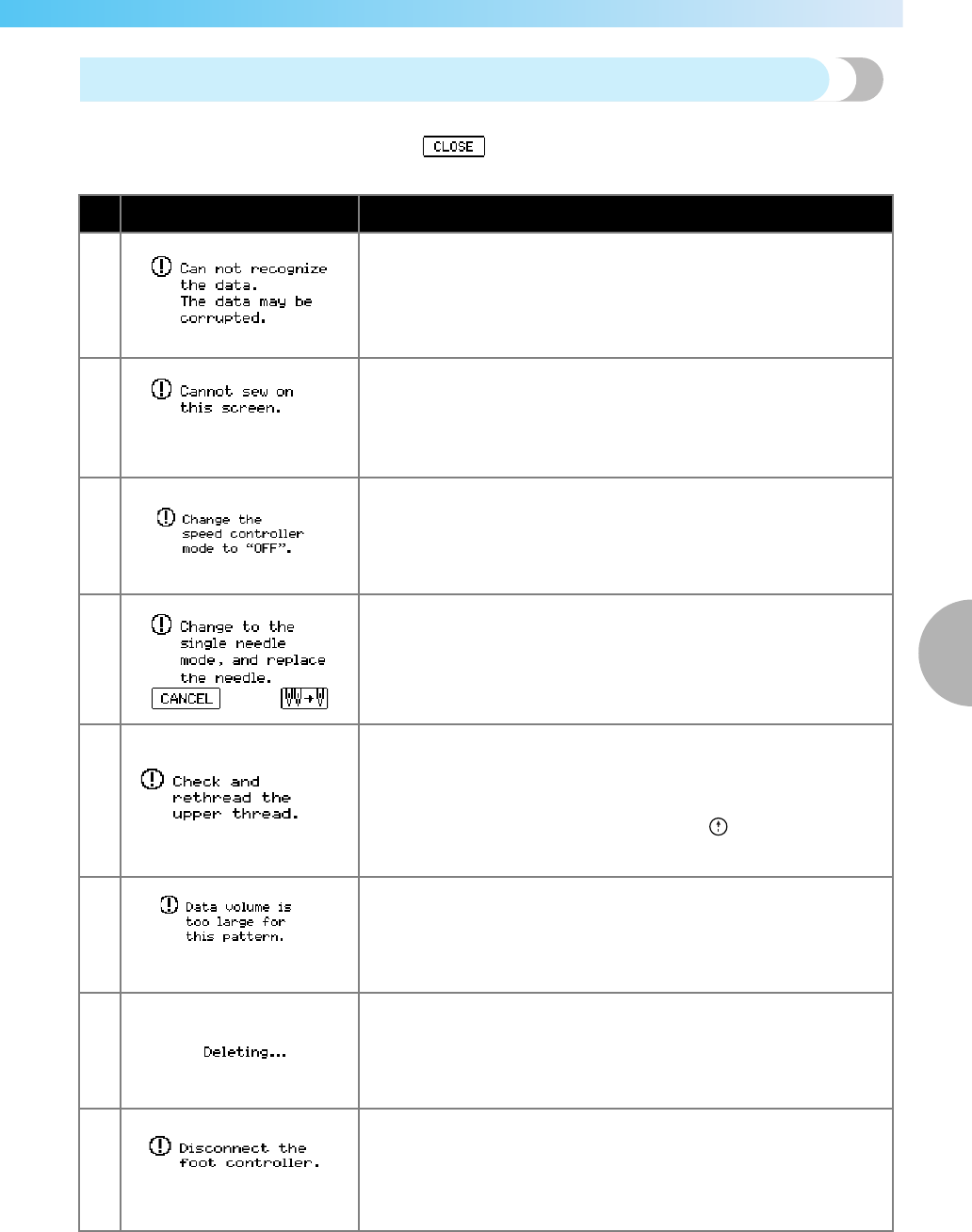
Troubleshooting 181
5
— — — — — — — — — — — — — — — — — — — — — — — — — — — — — — — — — — — — — — — — — — — — — — — — — — — —
Error messages
When erroneous operations are performed messages and advice on operation will be displayed on the
LCD. Follow what is displayed. If you press or do the operation correctly while the error
message is displayed, the message disappears.
No
Error Message Probable Cause
1 There is a possibility that the data for the selected pattern is corrupted.
2
Either the start/stop button or the reverse/reinforcement stitch button
was pushed at a LCD screen other than the sewing LCD screen.
3
The start/stop button was pressed without connecting the foot controller
when the setting for adjusting the stitch width using the sewing speed
controller is set to "ON" .
You have selected a pattern for which the stitch width control cannot
be used. (page 107)
4
The twin needle setting is selected while a pattern that cannot be sewn
with the twin needle is selected.
5
Upper thread broken.
Upper thread not set up correctly.
Upper thread has run out.
CAUTION
Be sure to rethread the machine. If you press (Start/stop button)
without rethreading the machine, the thread tension may be wrong or
the needle may break and cause injury.
6
You tried to create a design with too many points with the My Custom
Stitch function.
7
The machine is deleting a previously saved pattern while in embroidery
edit mode.
8
The start/stop button was pressed while the foot controller was
connected.
You tried to use the foot controller for embroidery.


















