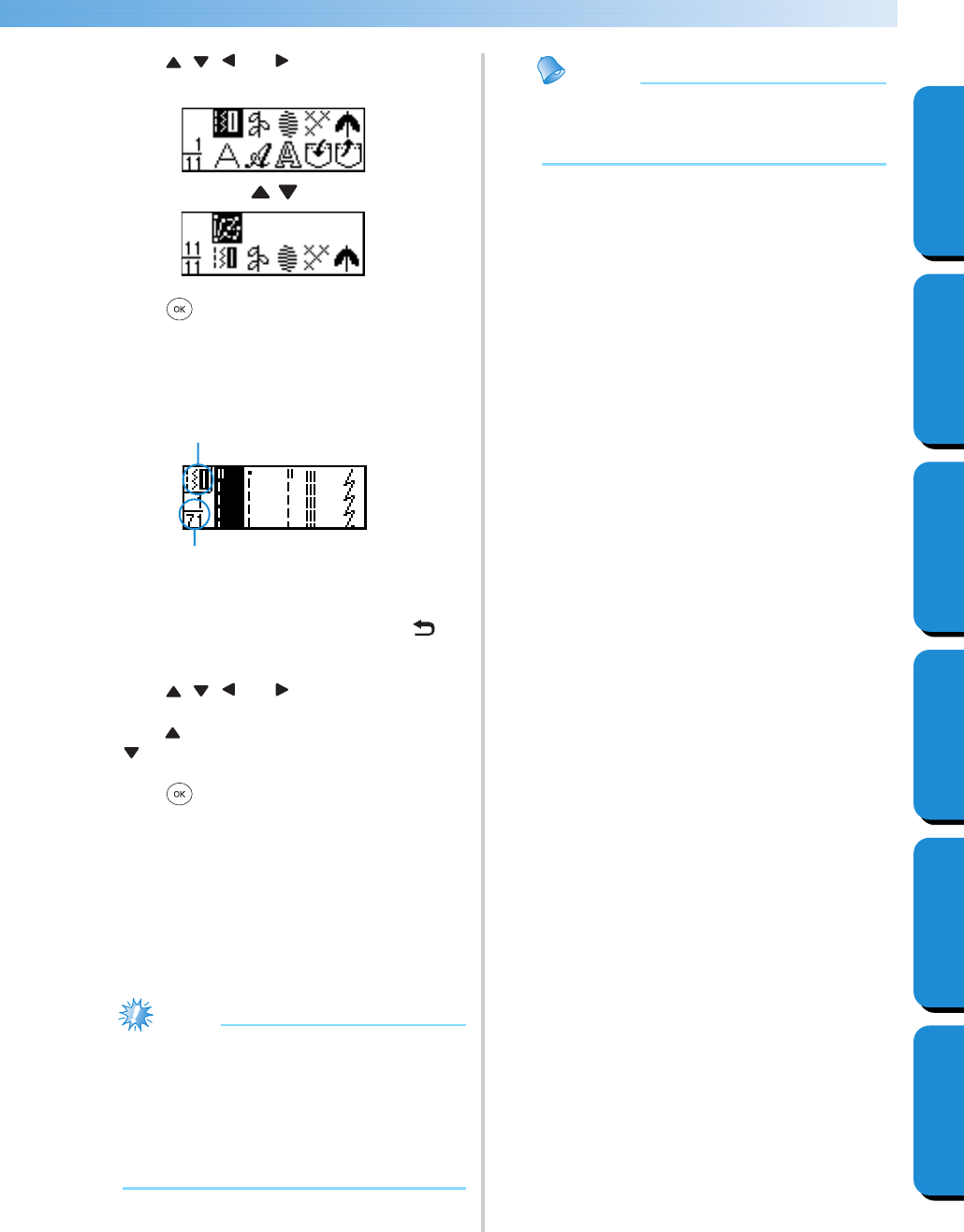
Selecting Stitching 67
— — — — — — — — — — — — — — — — — — — — — — — — — — — — — — — — — — — — — — — — — — — — — — — — — — — —
GETTING READYCONTENTS SEWING BASICS UTILITY STITCHES APPENDIX INDEX
f
Press , , and (Arrow keys) until the
type of stitch that you wish to use is selected.
g
Press (OK key).
X The screen containing the various stitches in
the selected stitch type appears.
■ Understanding the screen
a Selected stitch type
b Number of stitches in the selected stitch type
• To select a different stitch type, press
(Back key).
h
Press , , and (Arrow keys) until the
stitch that you wish to use is selected.
Press to return to the previous screen. Press
to display the next screen.
i
Press (OK key).
X The stitch is selected.
j
If necessary, specify the setting for automatic
reverse/reinforcement stitching and adjust the
stitch length, etc.
• For details on sewing with each of the utility
stitches, refer to the following pages.
Note
z When a stitch is selected, the icon for the
presser foot that should be used appears in
the screen. Check that the correct presser
foot is attached before starting to sew. If the
wrong presser foot is installed, turn off the
sewing machine, attach the correct presser
foot, and then select the desired stitch again.
Memo
z For details on adjusting the stitch width and
length, refer to "Adjusting the Stitch Width
and Length" (page 55).
1
2


















