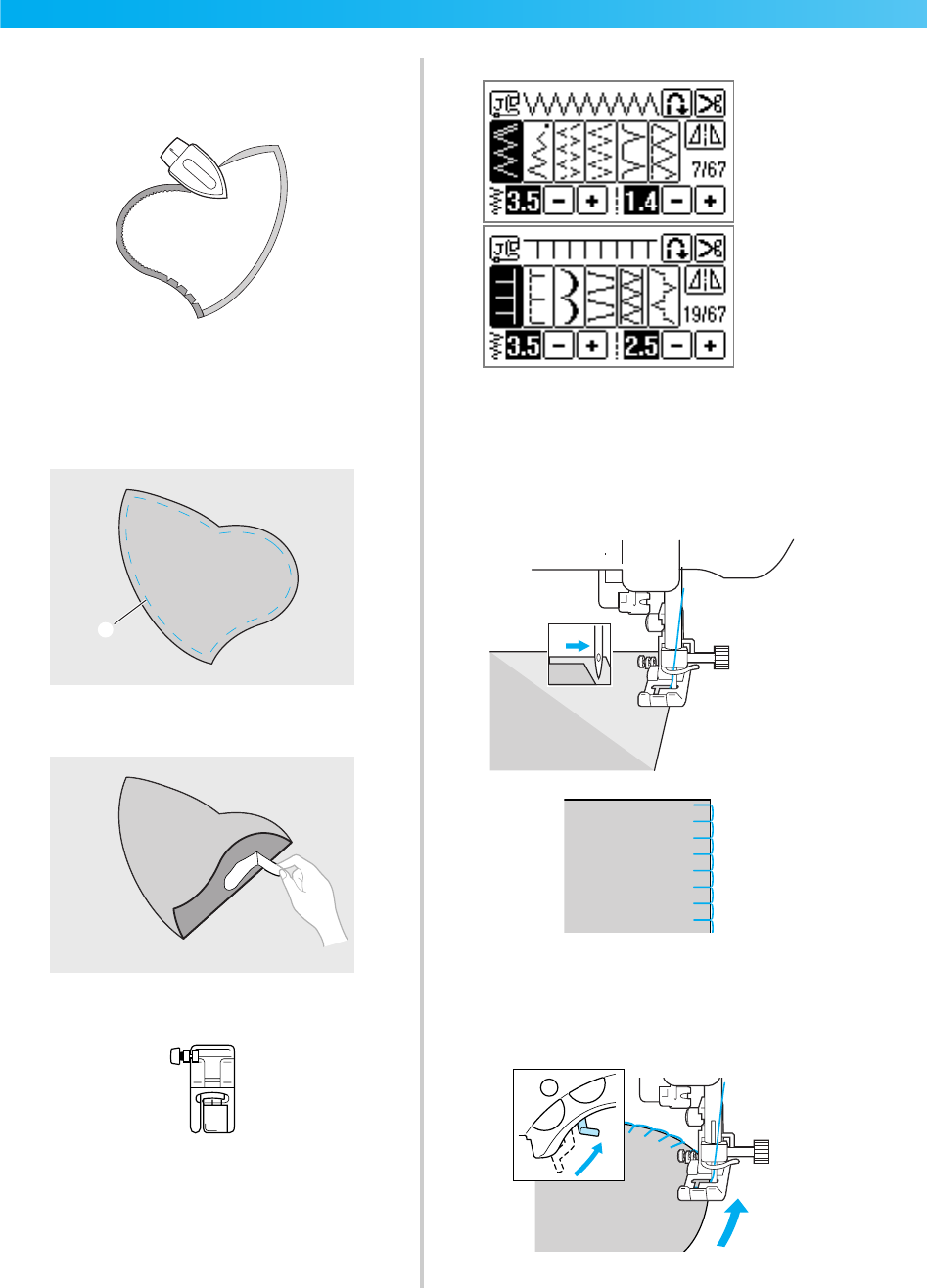
92
UTILITY STITCHES — — — — — — — — — — — — — — — — — — — — — — — — — — — — — — — — — — — — — — — — — — —
b
Place a pattern made of thick paper on the
back of the appliqué, and then fold over the
seam allowance using an iron.
• After ironing the appliqué, remove the thick
paper pattern.
c
Turn the fabric over, and then baste or fuse it
onto the fabric that it will be attached to.
a Basting stitching
d
Attach zigzag foot "J".
• For details, refer to "Replacing the presser
foot" (page 38).
e
Select a stitch.
• For details, refer to "Selecting stitching" (page
45).
f
Turn the balance wheel toward you, and then
begin sewing around the edge of the appliqué,
making sure that the needle drops just outside
of the appliqué.
When sewing around corners, stop the
machine with the needle in the fabric just
outside of the appliqué, raise the presser foot
lever, and then turn the fabric as needed to
change the sewing direction.
1
J


















