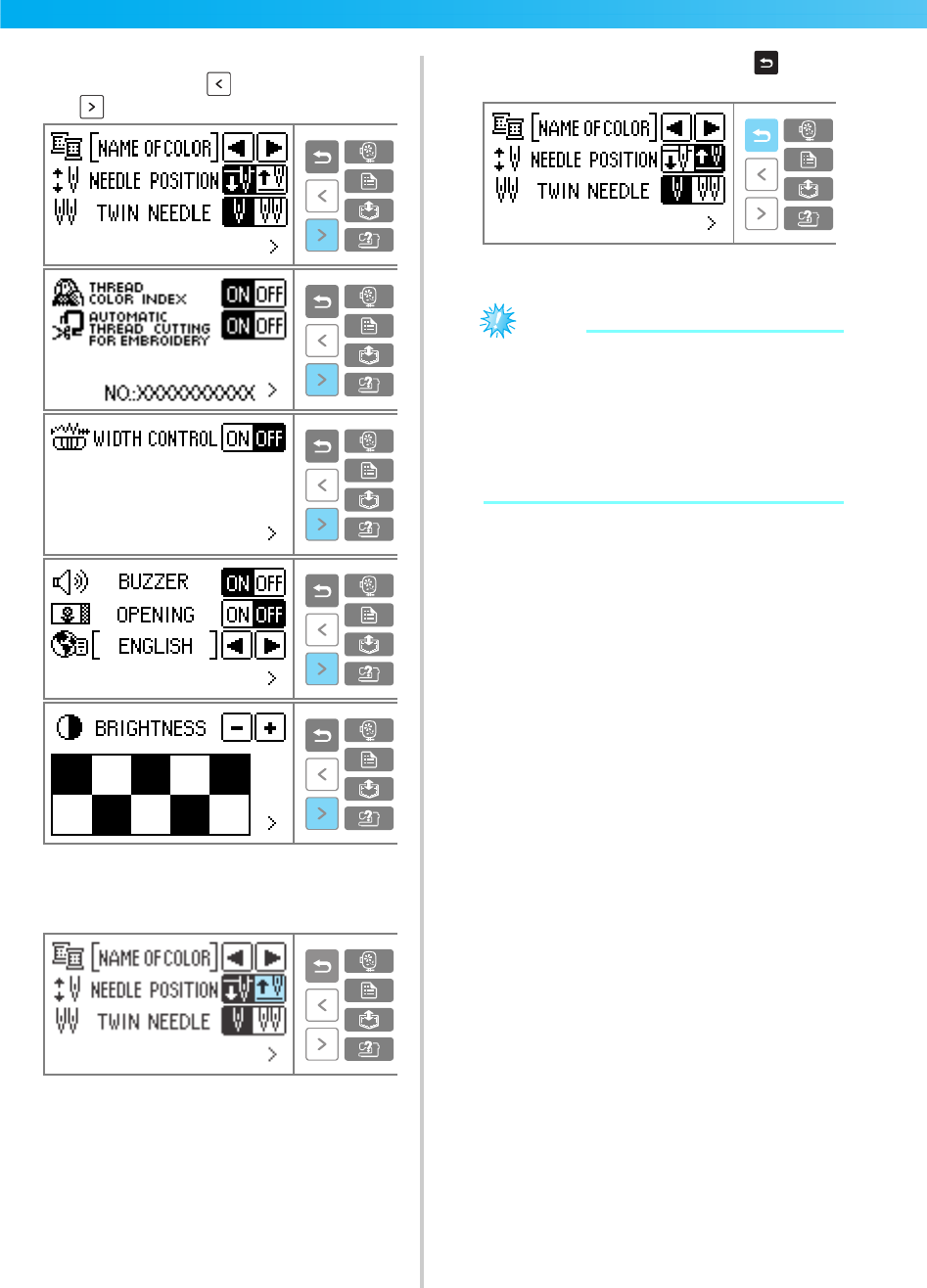
GETTING READY — — — — — — — — — — — — — — — — — — — — — — — — — — — — — — — — — — — — — — — — — — — —
14
c
Press the item to be set.
Switch screens using (Previous page key)
and (Next page key).
• The items shown in reverse highlighting are
the settings at the time of purchase.
Example: Changing the needle stop position
d
When settings are complete, press (Back
key).
X The initial screen appears again.
Note
z The "Thread color index" is the color
number display used when embroidery
cards made by "PE-Design" are used.
z The "NO." is the number for the sewing
machine.
z Settings that are changed are not lost when
the power is turned off.


















