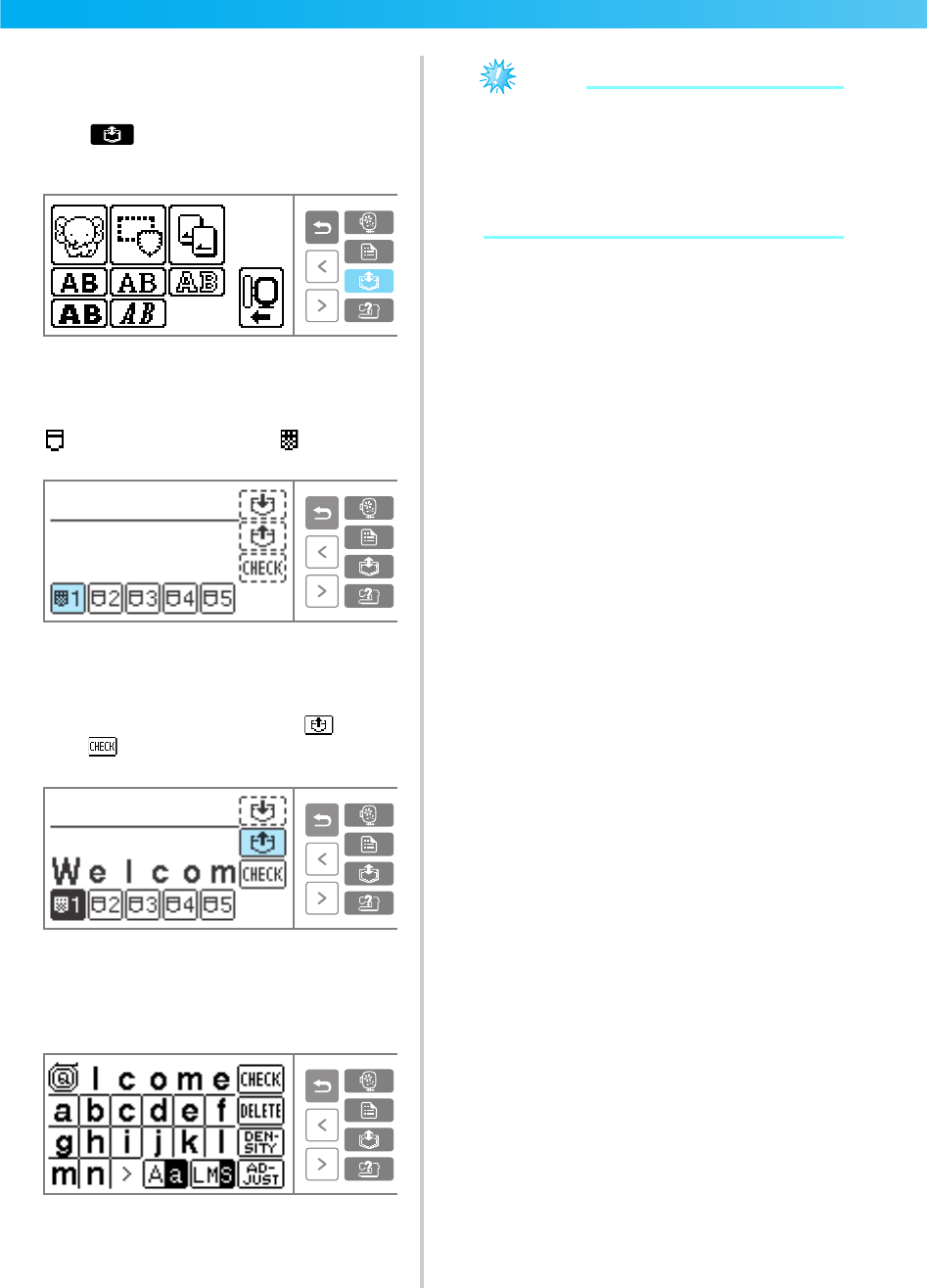
140
EMBROIDERY — — — — — — — — — — — — — — — — — — — — — — — — — — — — — — — — — — — — — — — — — — — — —
■ Recalling stored characters.
Recall stored characters.
a
Press (Memory key).
This can be pressed no matter what screen is
being displayed.
X The pocket selection screen is displayed.
b
Select the pocket (1 - 5) where the characters
you wish to recall are stored.
indicates an empty pocket. indicates a
pocket where a character is already stored.
X The selected pocket is shown in reverse
highlighting, and the stored characters are
displayed.
c
After checking the content, press .
Press to check a pattern that is not
displayed completely.
X The stored characters are recalled.
X The screen for inputting characters appears,
and you can embroider the recalled
characters.
Note
z Only characters (not designs) can be stored
in the machine memory.
z Characters saved from an embroidery card
must have the embroidery card inserted in
the machine in order to retrieve the memory
saved from the embroidery card.


















