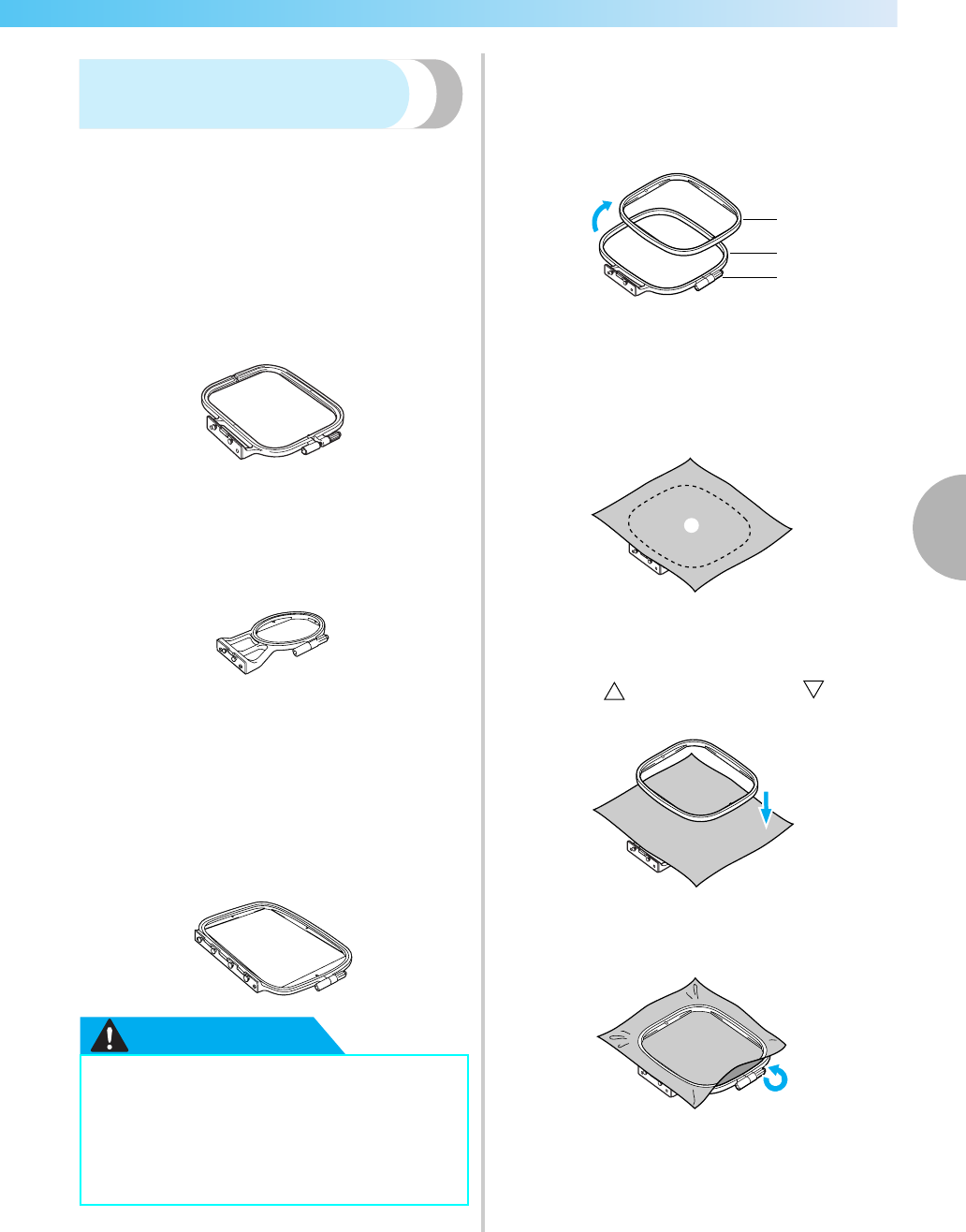
Preparing the fabric 123
4
— — — — — — — — — — — — — — — — — — — — — — — — — — — — — — — — — — — — — — — — — — — — — — — — — — — —
Setting the fabric in the
embroidery frame
The fabric is stretched on the embroidery frame. If the
fabric is loose, the quality of the embroidery pattern
may be poor. Put the fabric in the frame without slack
following the steps below. Have a fabric with a
stabilizer material attached and the embroidery frame
(medium), (small) and (large) ready.
■ Embroidery set (medium)
Patterns with a height of up to 10 cm (4 inch) and
a width of up to 10 cm (4 inch) can be sewn.
■ Embroidery frame (small) (optional)
Patterns with a height of up to 2 cm (1 inch) and a
width of up to 6 cm (2-1/2 inch) can be sewn.
This is used for letters and other small
embroidery.
• There are patterns for which embroidery
frame (small) cannot be used.
■ Embroidery frame (large) (optional)
Embroidery can be done in an area with a height
of up to 17 cm (6-7/10 inch) and a width of up to
10 cm (4 inch) . This is used to embroider
multiple patterns without changing the fabric
position in the frame.
CAUTION
a
Loosen the embroidery frame adjustment
screw and remove the inner and outer frames,
placing the outer frame on a flat surface.
Separate the inner and outer frame by removing
inner frame upward.
a Inner frame
b Outer frame
c Adjustment screw
b
Place the fabric with the stabilizer material on
top of the outer frame.
Have the front side of the cloth up.
a Front
c
Press the inner frame in from the top of the
fabric.
Line up on the inner frame and on
outer frame.
d
Tighten the adjustment screw by hand just
enough to secure the fabric.
● Use the embroidery frame that matches
the size of the pattern being embroidered.
If the wrong size embroidery frame is
used, the embroidery frame may be hit by
the presser foot and cause injury or
needle breakage.
1
2
3
1


















