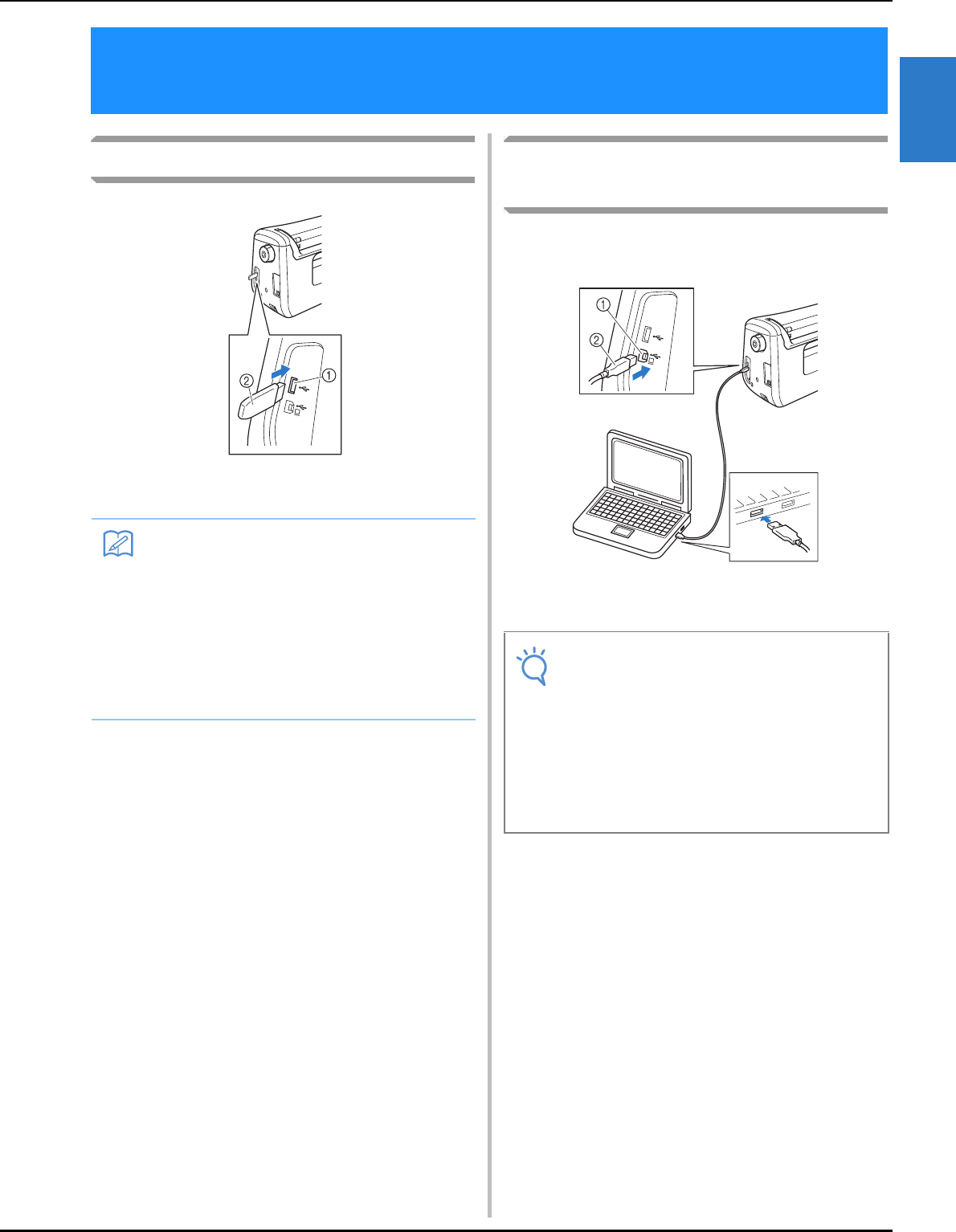
USING FUNCTIONS BY CONNECTING THE ACCESSORY TO THE MACHINE
Getting Ready
Basic operations B-53
B
1
Using USB Media
a USB port for mouse / media
b USB media
Connecting the Machine to the
Computer
Using the included USB cable, the sewing machine
can be connected to your computer.
a USB port for computer
b USB cable connector
USING FUNCTIONS BY CONNECTING THE
ACCESSORY TO THE MACHINE
Memo
• USB media is widely used, however some
USB media may not be usable with this
machine. Please visit our website for more
details.
• Depending on the type of USB media being
used, either directly plug the USB device
into the machine’s USB port or plug the
USB media Reader/Writer into the
machine’s USB port.
Note
• The connectors on the USB cable can only
be inserted into a port in one direction. If it
is difficult to insert the connector, do not
insert it with force. Check the orientation of
the connector.
• For details on the position of the USB port
on the computer (or USB hub), refer to the
instruction manual for the corresponding
equipment.


















