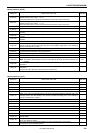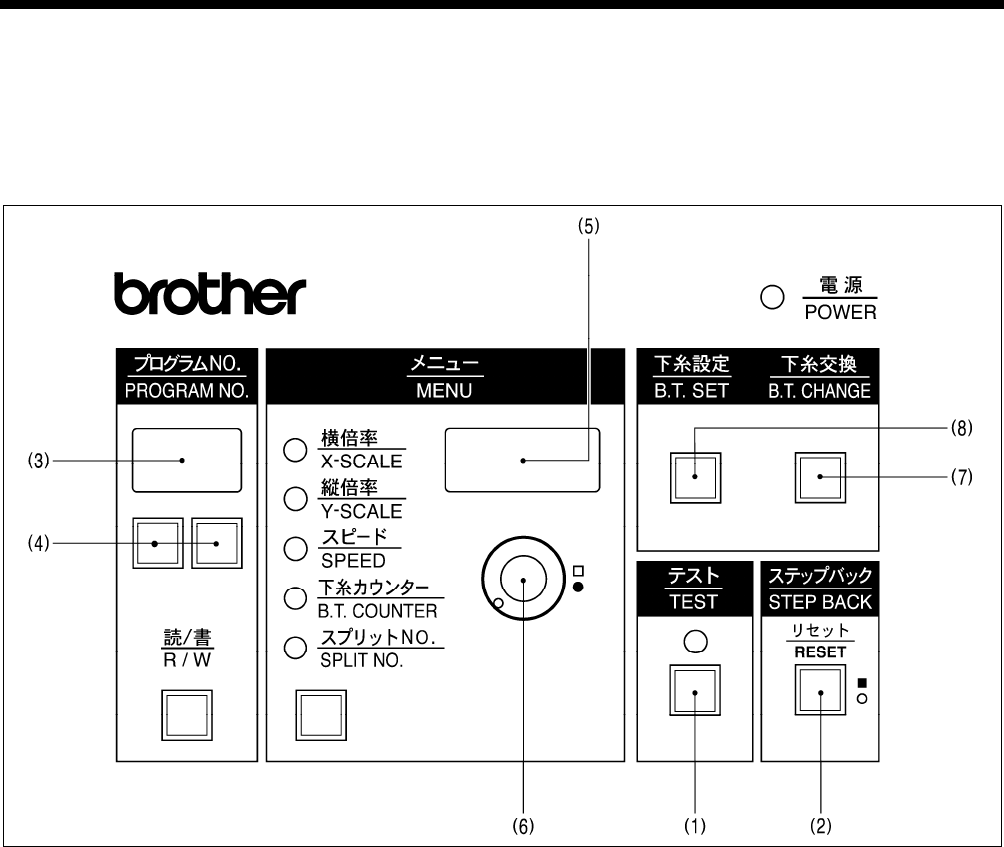
8. ELECTRIC MECHANISM
8-7. Explanation of the memory switches (KE-436B, 436C)
Special function settings can be carried out using the operation panel.
Note:
After changing the memory switch settings, press the power switch to turn the power off and then back on
again.
3618Q
1. Turn on the power switch.
2. While pressing the TEST switch (1), press the STEP BACK switch (2) to switch to setting mode.
3. Press the program select switch (4) so that the number displayed on the display screen (3) matches the
switch number (00 - 3F) for the function that you would like to select from the table.
4. For Nos. 00 to 2F, the display screen (5) will change from “OFF” to “ON” when the STEP BACK switch (2) is
pressed. When it is pressed again, the display screen will change from “ON” back to “OFF”.
For Nos. 30 to 3F, the number appearing in the display screen (5) can be changed by turning the dial (6)
while pressing the STEP BACK switch (2).
If the B.T. CHANGE switch (7) is pressed at this time, all memory switch settings will be changed to OFF.
5. Press the TEST switch (1). The display will return to normal.
Note:
The following steps set the memory switch settings separately for each program number.
6. Once the program data has been read from the floppy disk, change to memory switch setting mode and
then press the B.T. SET switch (8). The buzzer will sound twice, and the current memory switch settings will
be written to the floppy disk.
KE-430B, 430C series
155