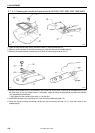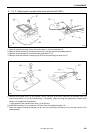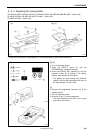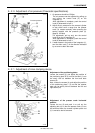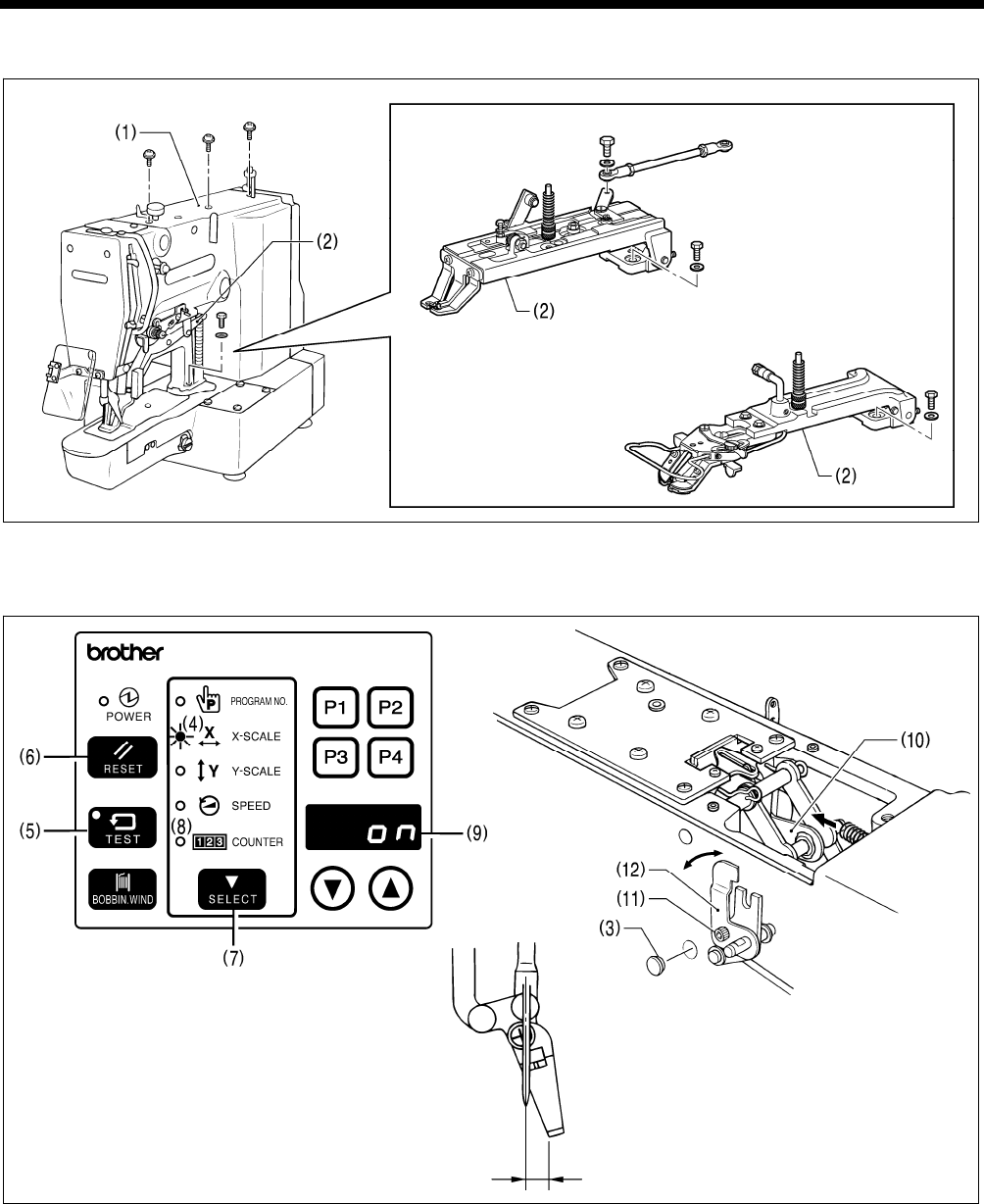
5. ADJUSTMENT
5-23. Adjusting the sensor perceive plate position (Solenoid specifications)
<
KE-432B, 432C>
<BE-438B, 438C>
3457Q
1. Rem
ove the top cover (1) and the work clamp arm assembly (2).
Remove the top cover (1) and the button clamp assembly (2). [BE-438B, 438C]
3483
Q
3484Q3482Q
2. Rem
ove the rubber cap (3) from the side of the arm.
Approx. 5mm
3. Tu
rn on the power switch.
4. While the X-SCALE indicator (4) on the operation panel is illuminated, hold down the TEST switch (5) and
press the RESET switch (6) to activate input sensor check mode.
5. Press the SELECT switch (7) to illuminate the COUNTER indicator (8).
* The display (9) will show the work clamp signal status (ON, OFF).
6. Loosen the bolt (11) and move the sensor perceive plate (12) forward or back to adjust so that the work clamp
signal is ON when the link C assembly (10) of the work clamp lifter mechanism is pushed so that the wiper is
at the position shown in the illustration.
KE-430B, 430C series
125