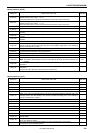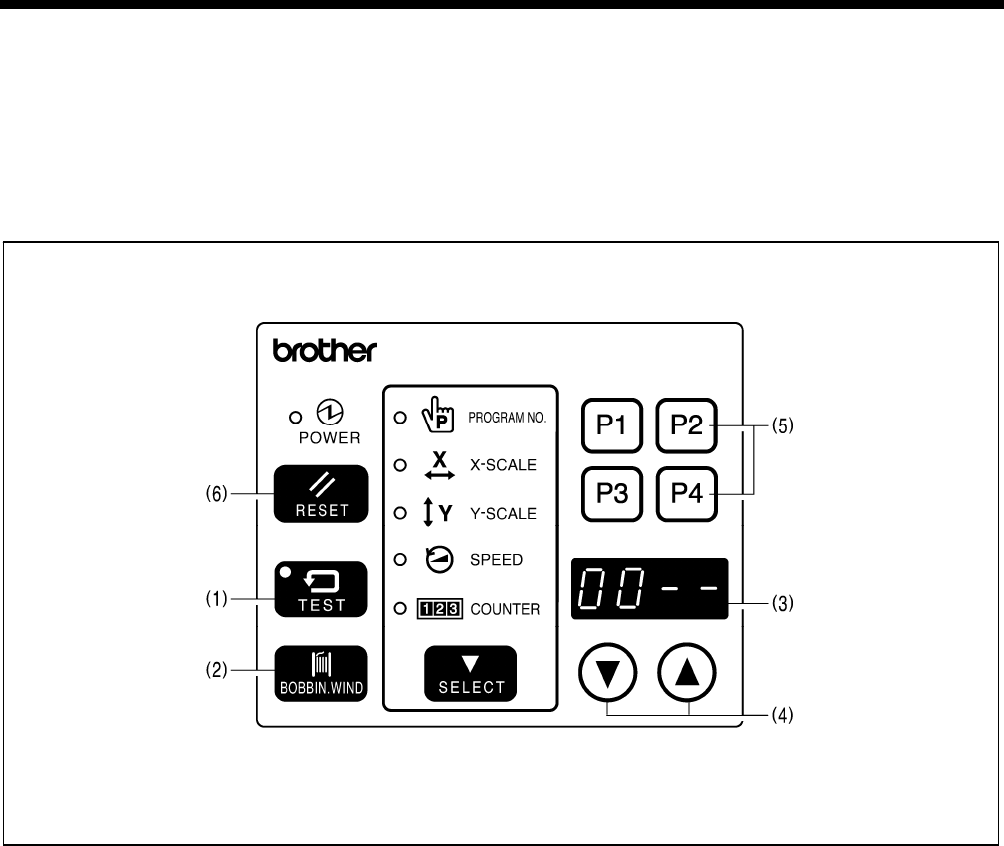
8. ELECTRIC MECHANISM
8-6. Explanation of the memory switches
(KE-430*, 431*, 432*, 433B, 434*, 435*, 484C, BE-438*)
Special function settings can be carried out using the operation panel.
Note:
After changing the memory switch settings, press the power switch to turn the power off and then back on
again.
The memory switches “00 - 2F” are set to OFF at the time of shipment.
3617Q
1.
Turn on the power switch.
2. While pressing the TEST switch (1), press the BOBBIN. WIND switch (2).
* “00 - -” will appear in the display window (3).
3. Press the DISPLAY SET switches (4) to set the two digits at the left of the display window (3) to the
corresponding number (00 to 4F) of the function shown in the table below that you would like to select.
4. For Nos. 00 to 2F, the two spaces at the right in the display window will change from “--” to “ON” when the
BOBBIN. WIND switch (2) is pressed. When it is pressed again, the two spaces will change from “ON”
back to “--”.
For Nos. 30 to 4F, the two spaces at the right in the display window will increase and decrease respectively
when user program switches P2 and P4 (5) are pressed.
* If you press the RESET switch (6) at this time, memory switches will be returned to their initial settings
(factory default settings).
5. Press the TEST switch (1). The display will return to normal.
KE-430B, 430C series
150