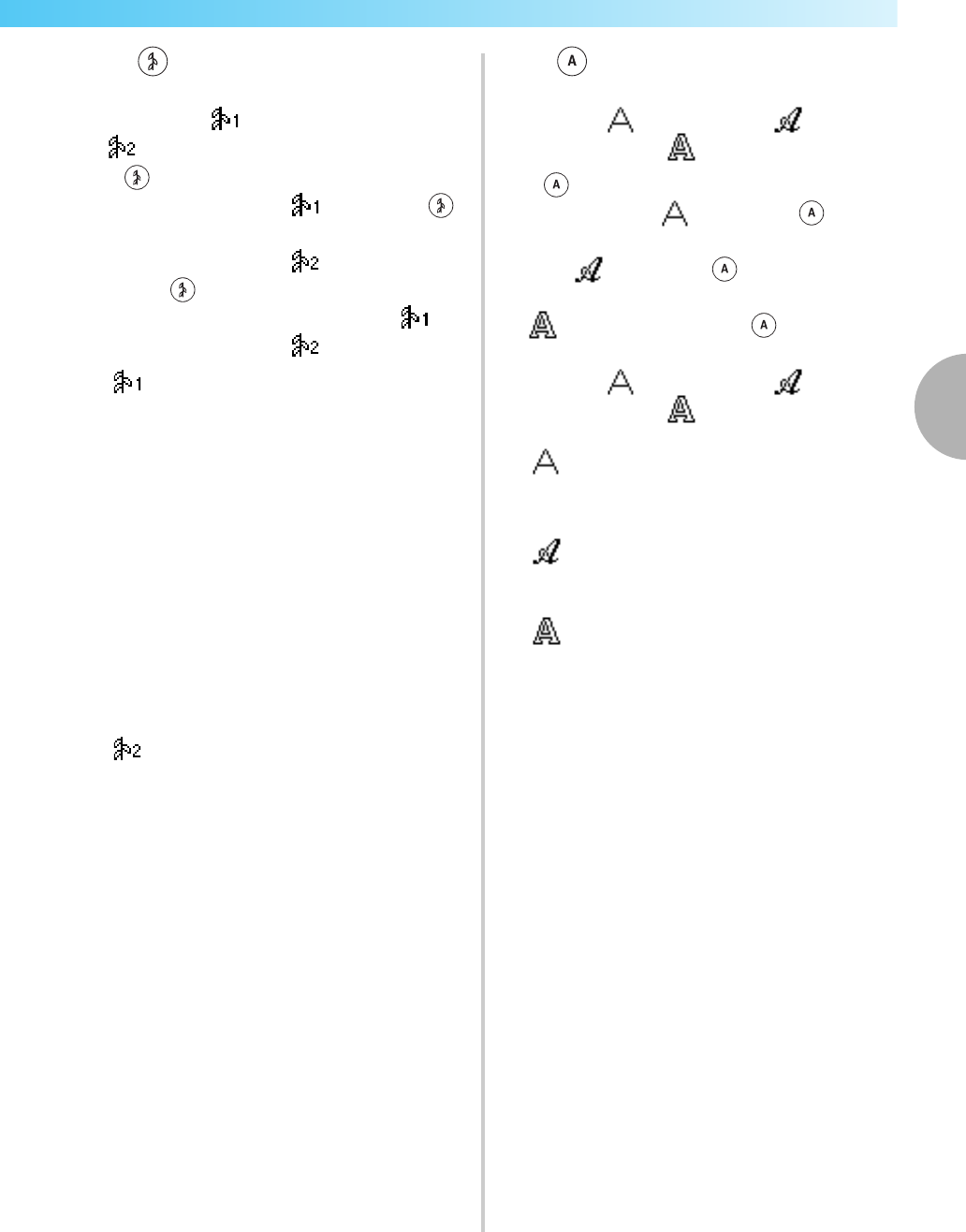
Selecting Stitching 71
—
— — — — — — — — — — — — — — — — — — — — — — — — — — — — — — — — — — — — — — — — — — — — — — — — — — —
—
3
Decorative stitches
There are two decorative stitch modes: decorative
stitch 1 mode and decorative stitch 2 mode
.
If (Decorative stitch key) is pressed once,
decorative stitch 1 mode is selected. If
(Decorative stitch key) is pressed twice,
decorative stitch 2 mode is selected. Each
press of (Decorative stitch key) switches the
mode between decorative stitch 1 mode and
decorative stitch 2 mode .
Decorative stitches (No.01-31)
There are 31 decorative stitches, including
hearts, leaves and flowers.
Satin stitches (No.32-47)
There are 16 satin stitches.
Cross-stitches (No.48-52)
There are 5 types of cross-stitches.
Decorative satin stitches (No.53-62)
There are 10 decorative satin stitches.
My Custom Stitch (No.99)
You can design original stitches. (For
details, refer to “Designing a Pattern”
(page 129).)
Utility decorative stitches (No.01–39)
Some utility stitches can be used as
decorative stitches. There are 39 of these
stitches.
Character stitches
There are three character stitch modes: Gothic
font mode , Script font mode and
outline style mode .
If (Character stitch key) is pressed once,
Gothic font mode is selected. If
(Character stitch key) is pressed twice, Script font
mode is selected. If (Character stitch
key) is pressed three times, outline style mode
is selected. Each press of (Character
stitch key) switches the mode between the Gothic
font mode , Script font mode and
outline style mode .
Gothic font (No.01-55)
There are 55 characters, including letters,
symbols and numbers, in the Gothic font.
Script font (No.01-55)
There are 55 characters, including letters,
symbols and numbers, in the Script font.
Outline style (No.01-55)
There are 55 characters, including letters,
symbols and numbers, in the outline style.


















