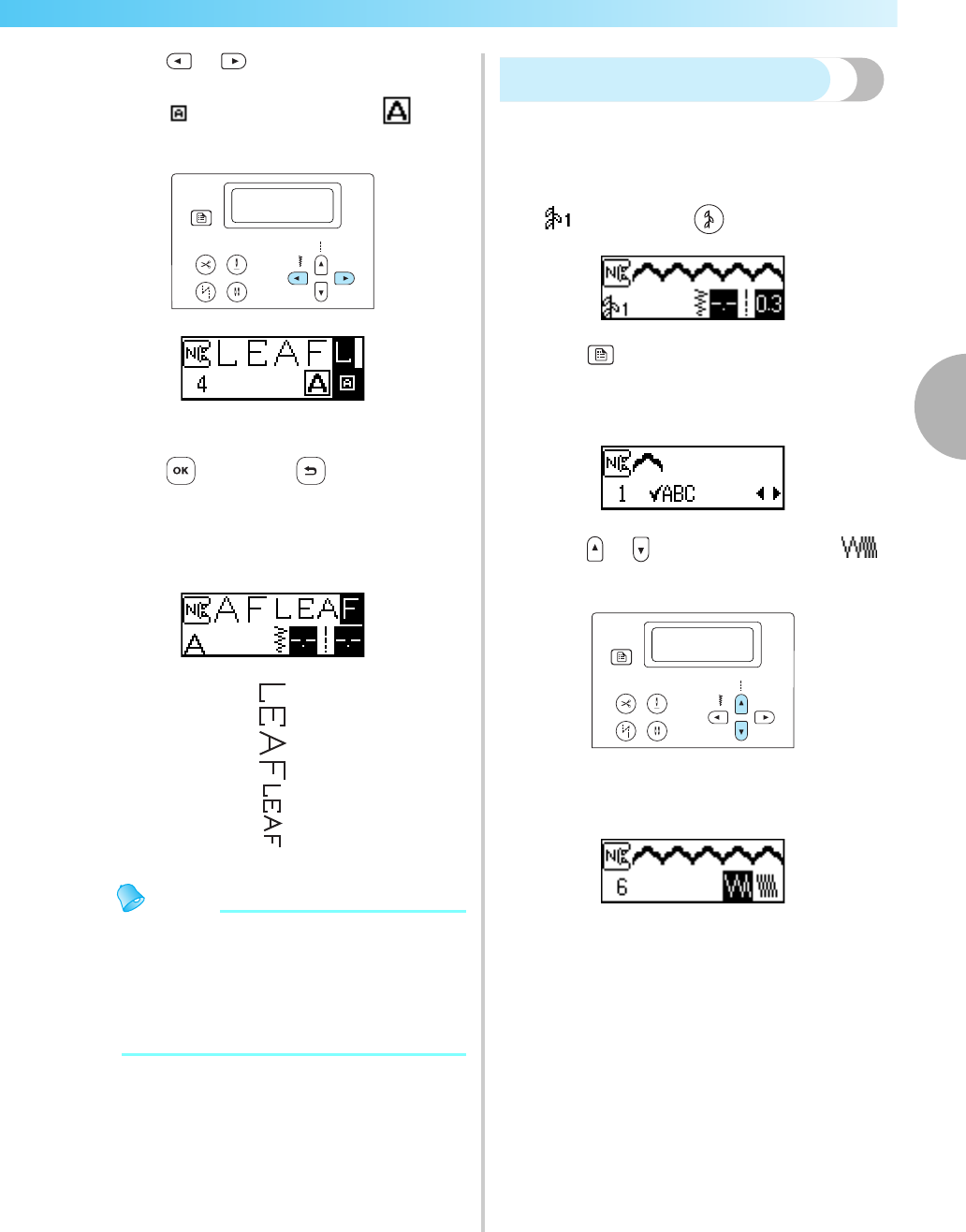
Sewing the Various Built-In Decorative Patterns 123
—
— — — — — — — — — — — — — — — — — — — — — — — — — — — — — — — — — — — — — — — — — — — — — — — — — — —
—
3
d
Press or (Stitch width keys) until the
desired size is selected.
Select for the small size or select for the
large size.
X The pattern size is changed.
e
Press (OK key) or (Cancel/clear
key).
X The initial stitch screen appears again.
f
Repeat steps a through e.
Memo
z The large pattern size is the default. If the
small pattern size is selected, small patterns
can be combined and connected.
z If multiple patterns have been combined, the
size of each selected pattern can be
specified.
Changing the stitch density
If a decorative satin stitch has been selected, the
stitch density can be changed.
a
Select a decorative satin stitch (No. 53–62 of
, selected with ).
b
Press (Settings key) in the operation
panel.
X The settings screen appears.
c
Press or (Stitch length keys) until
is displayed.
X The screen for specifying the stitching
density of the decorative satin stitch appears.


















