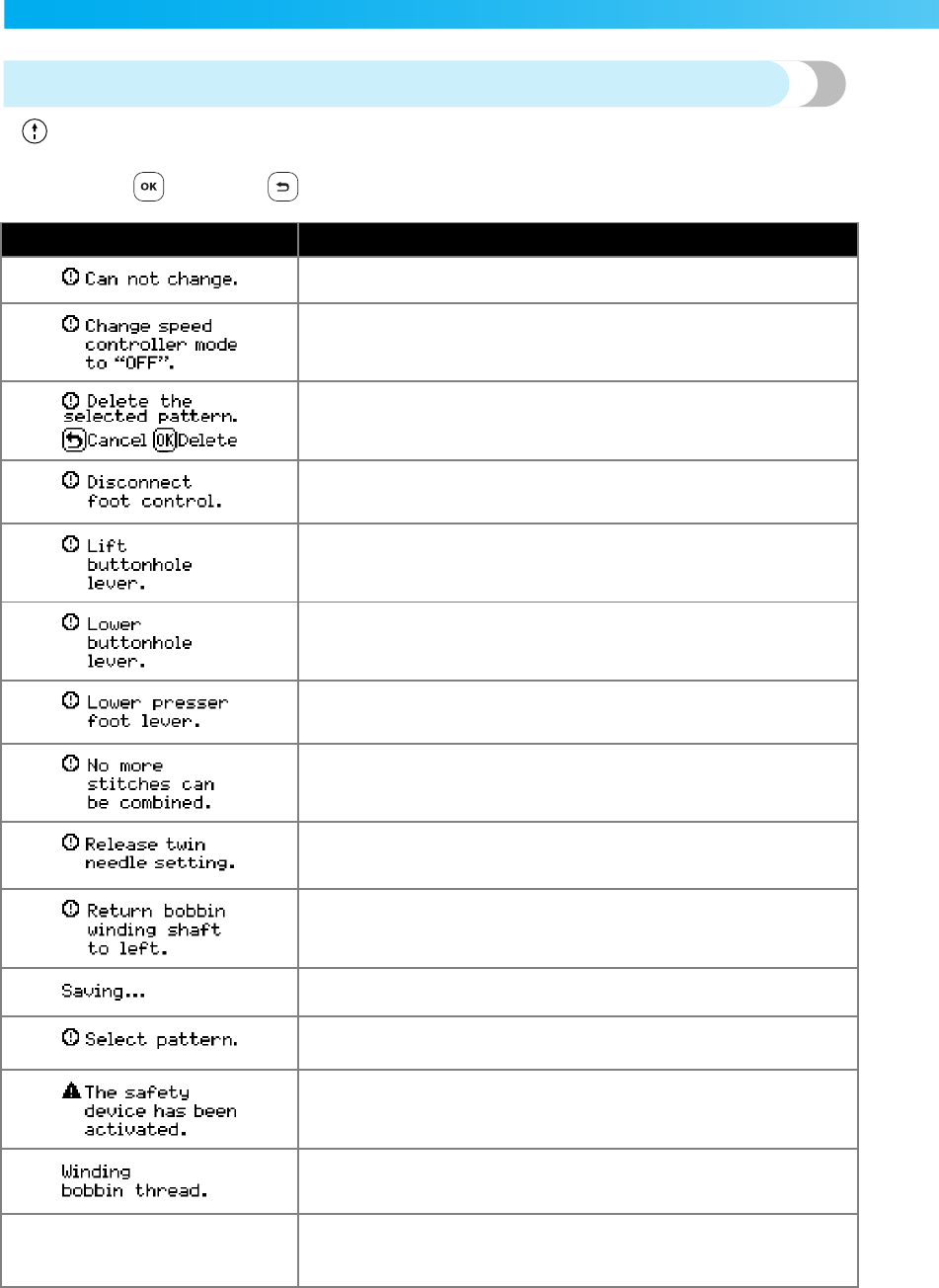
APPENDIX — — — — — — — — — — — — — — — — — — — — — — — — — — — — — — — — — — — — — — — — — — — — — —
158
Error messages
If (“Start/Stop” button) is pressed before the sewing machine is correctly set up or if an operation is
performed incorrectly, an error message appears in the LCD. Follow the instructions that appear. The message
will disappear if (OK key) or (Cancel/clear key) is pressed while the message is displayed.
Error Message Probable Cause
The selected setting cannot be changed with the selected pattern.
The “Start/Stop” button was pressed without connecting the foot
controller while the setting for adjusting the stitch width using the
sewing speed controller is set to [ON].
The stitch mode was changed.
This message appears when the current pattern is to be deleted.
The “Start/Stop” button was pressed while the foot controller was
connected.
A stitch other than the buttonhole, bar tack or darning stitch was
selected and the “Start/Stop” button was pressed while the buttonhole
lever is lowered.
The buttonhole, bar tack or darning stitch was selected and the “Start/
Stop” button was pressed while the buttonhole lever is raised.
The “Start/Stop” button, “Reverse/Reinforcement Stitch” button or
“Thread Cutter” button was pressed while the presser foot was raised.
You tried to combine more than 70 decorative stitches, stain stitches,
cross stitches or combined utility stitches.
The twin needle setting is selected while a pattern that cannot be sewn
with the twin needle is selected.
The “Reverse/Reinforcement Stitch” button, “Needle Position” button
or “Thread Cutter” button was pressed while the bobbin winder shaft is
moved to the right.
A pattern is being saved. Otherwise, the stitch settings are being saved.
The “Start/Stop” button or “Reverse/Reinforcement Stitch” button was
pressed after a stitch has been deleted.
The motor locked up because the thread is tangled.
The bobbin winder is winding the bobbin.
F01~F09
If error message “F01” through “F09” appears in the LCD while the
sewing machine is being used, the machine may be malfunctioning.
Contact your nearest authorized service center.


















