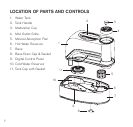OPERATING INSTRUCTIONS
Carefully unpack humidifier and remove all packing material.
NOTE: When you unpack your humidifier, you may find it has droplets
of water on some surfaces. This is normal as every unit is tested prior
to shipping.
ABOUT POWER/MODE
POWER/MODE button can be pushed to either OFF, HI or LO mode.
On HI, humidifier will operate on maximum power. On LO, humidifier
will operate more quietly on reduced power. The mode will be indicated
in the MODE window of the digital display.
ABOUT POWER INDICATOR
POWER INDICATOR will be lit to indicate that the POWER/MODE button
is in either the HI or LO position. This indicator will not be lit when the
POWER/MODE button is in the OFF position.
ABOUT HUMIDITY
The digital display window above HUMIDITY displays the ambient relative
humidity as long as the humidifier is plugged into a live electrical outlet.
SET HUMIDITY CONTROL—This controls the humidity level. For humidity
desired, the control switch should be continually pressed until the number
appears that reflects desired humidity.
9