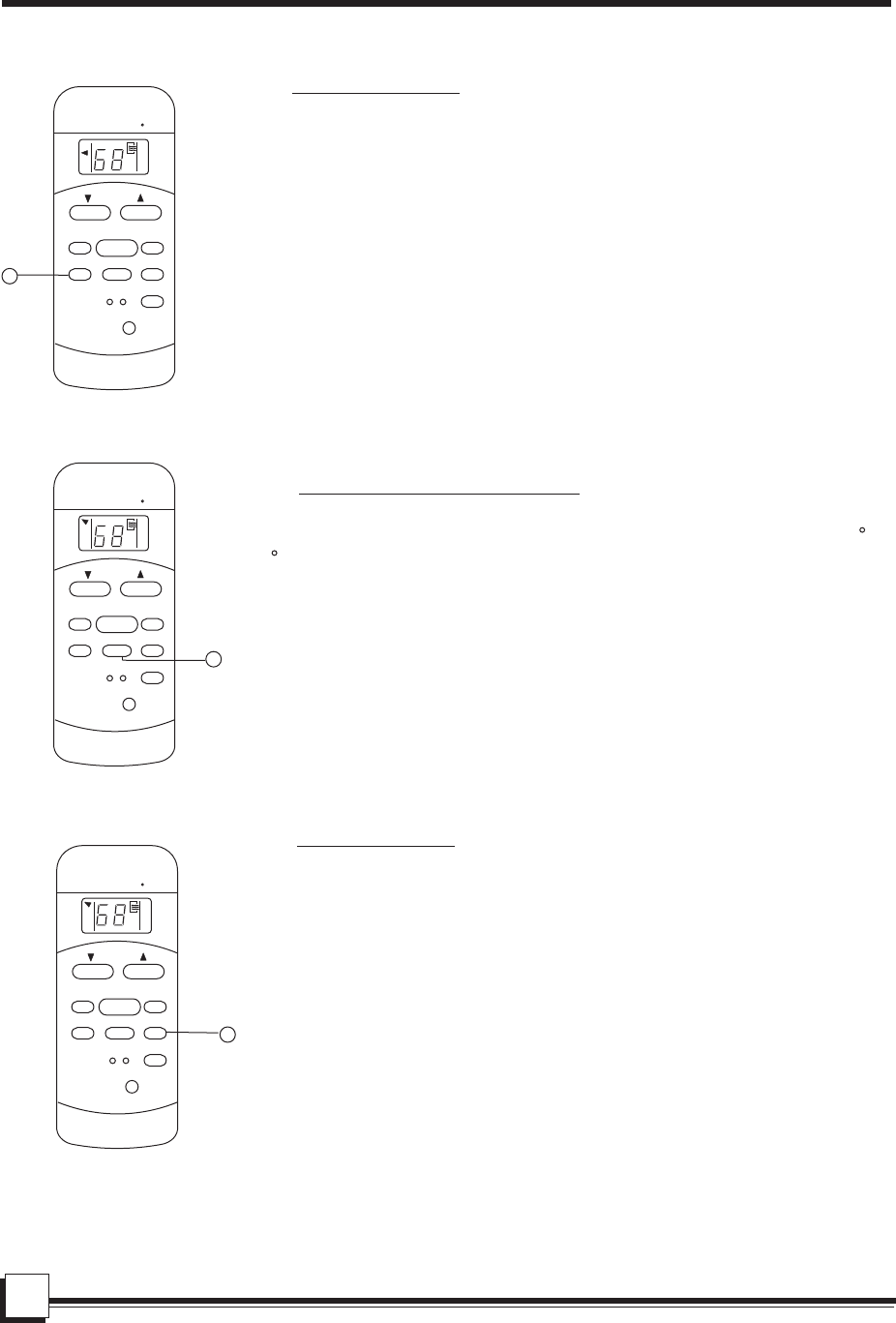
REMOTECONTROLLERILLUSTRATION
Swingoperation
UsetheSWINGbuttontoadjusttheUp/Downairflowdirection.
1.Whenpressthebuttononceandquickly,theairflowdirectionsettingfeature
ofthelouverisactivated. Themovingangleofthelouveris6 foreachpress.
Keeppressingthebuttontomovethelouvertothedesiredposition.
2.IfkeeppressingtheSWINGbuttonwithoutreleasingfor2moreseconds,the
autoswingfeatureofthelouverisactivated. Thehorizontallouverwouldswing
up/downautomatically.
Pressitagaintostop.
Whenthelouverswingormovetoapositionwhichwouldaffectthecooling
effectoftheairconditioner,itwouldautomaticallychangetheswing/moving
direction.
o
NOTE:
1
TEMP
AUTO
COOL
DRY
FAN
HIGH
MED
LOW
MODE
FANSPEED
SWING
TIMERON
ECONOMY
ON/OFF
TIMEROFF
RESET LOCK
SET TEMPERATURE(F)
LED
DISPLAY
ECONOMY(SLEEP)operation
WhenyoupresstheECONOMY(SLEEP)button,theenergy-savingfunctionwill
beactivated. Thisfunctionenablestheunittoautomaticallyincrease(cooling)1C
(2F)perhourforthefirsttwohours,thenholdsteadyforthenext5hours,after
thattheunitwillstopoperation.Itcanmaintainthemostcomfortabletemperature
andsaveenergy.
TheECONOMY/SLEEP functionisonlyavailableunderCooling,and
AUTOoperation.
NOTE:
1
TEMP
AUTO
COOL
DRY
FAN
HIGH
MED
LOW
MODE
FANSPEED
SWING
TIMERON
ECONOMY
ON/OFF
TIMEROFF
RESET LOCK
SET TEMPERATURE(F)
LED
DISPLAY
Timeroperation
pressthe TIMERONbuttoncansettheauto-ontimeoftheunit. Andpressthe
TIMEROFFbuttoncansettheauto-offtimeoftheunit.
1.Pressthe TIMERONbutton. Theremotecontrollershows TIMERON,thelast
Auto-onsettingtimeandthesignal"h"willbeshownontheLCDdisplayarea.
Nowitisreadytoresetthe Auto-ontimetoSTART theoperation.
2.Pushthe TIMERONbuttonagaintosetdesired Auto-ontime.Eachtimeyou
pressthebutton,thetimeincreasesin30minutesincrements,upto10hours,
thenat1hourincrementsupto24hours.
3. Aftersettingthe TIMERON,therewillbeaone-halfseconddelaybeforethe
remotecontrollertransmitsthesignaltotheairconditioner. Then,after
approximatelyanother2seconds,thesignal"h"willdisappearandtheset
temperaturewillre-appearontheLCDdisplaywindow.
Tosetthe Auto-ontime.
1
TEMP
AUTO
COOL
DRY
FAN
HIGH
MED
LOW
MODE
FANSPEED
SWING
TIMERON
ECONOMY
ON/OFF
TIMEROFF
RESET LOCK
SET TEMPERATURE(F)
LED
DISPLAY
TIMERON
21


















