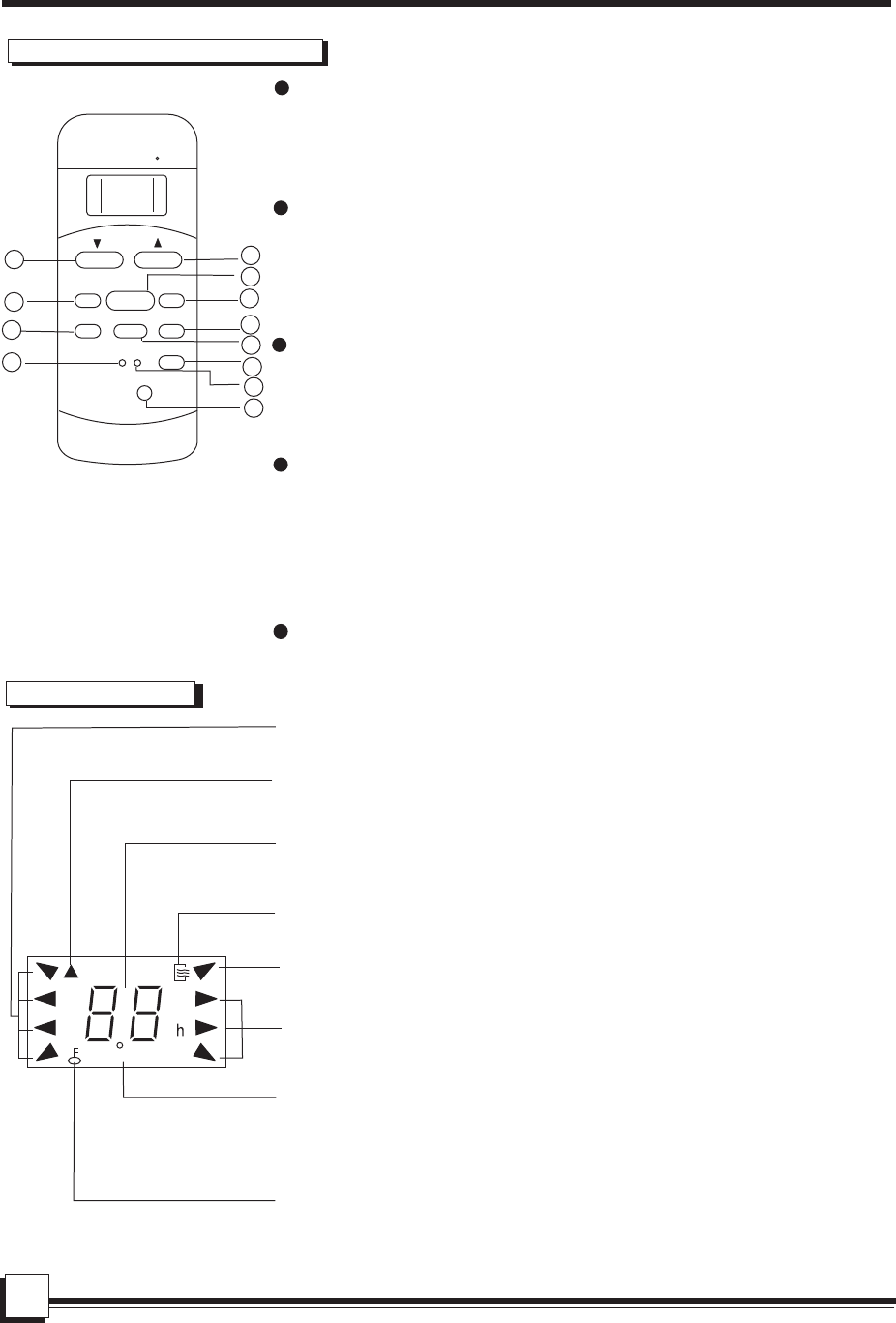
REMOTECONTROLLERILLUSTRATION
TIMERONButton
8
Pressthisbuttontoactivatethe Auto-ontimesetting.Eachpresswill
increasethetimesettingin30minutesincrements,upto10hours,then
at1hourincrementsupto24hours. Tocancelthe Auto-ontimesetting,
justpressthebuttonuntilthetimesettingis0.0.
9
ECONOMY(SLEEP)Button
Selectthisfunctionduringthesleepingtime.Itcanmaintainthemost
comfortabletemperatureandsaveenergy. Thisfunctionisavailableon
COOL or AUTOmodeonly.
Functionbuttonscontinued
Model:R51I13/BG(C)E
TEMP
AUTO
COOL
DRY
FAN
HIGH
MED
LOW
MODE
FANSPEED
SWING
TIMERON
ECONOMY
ON/OFF
TIMEROFF
RESET LOCK
1
2
4
3
6
5
7
8
9
10
11
SET TEMPERATURE(F)
LED
DISPLAY
12
TIMRTOFFButton
LOCKButton
NOTE: WhiletheunitisrunningunderEnergy-savingmode,itwouldbe
cancelledifanyotherbuttonsarepressed.
10
Pressthisbuttontoactivatethe Auto-offtimesetting.Eachpresswill
increasethetimesettingin30minutesincrements,upto10hours,then
at1hourincrementsupto24hours. Tocancelthe Auto-offtimesetting,
justpressthebuttonuntilthetimesettingis0.0.
11
Pressthisrecessedbuttontolockallcurrentsettings,andtheremote
controllerwillnotacceptanyoperationexceptthatoftheLOCK.Usethe
LOCKmodewhenyouwanttopreventsettingsfrombeingchanged
accidentally.PresstheLOCKbuttonagaintocanceltheLOCKfunction.
A locksymbolwillappearontheremotecontrollerdisplaywhenthelock
functionisactivated.
Pressthisbuttontoclearthedisplayontheindoorunit,pressitagainto
lightthedisplay.
LEDDisplayButton
12
TIMERONOFF
SET TEMPERATURE
TransmissionIndicator
Temp./Timerdisplay
FANSPEEDdisplay
MODEdisplay
ON/OFFdisplay
Thistransmissionindicatorwilllightwhenremotecontrollertransmitssignalstotheindoor
unit.
Displaysthecurrentselectedmode.Including AUTO,COOL,DRY,andFAN.
Thetemperaturesetting(from17 C(62 F)to30 C(88 F))ortimersetting(0~24h)willbe
displayed.IfFANmodeisselected,therewillbenodisplay.
O O O O
Thisindicatorwillbedisplayedwhentheunitisoperating.
Displaystheselectedfanspeed: AUTO,HIGH, whenthe
fanspeedisselectedin AUTOspeed.WhenAUTOorDRY Modeisselected,therewillbe
nosignalsdisplayed.
MEDandLOW.Nothingdisplays
Thisdisplayareashowsthesettingsofthe TIMER. Thatis,ifonlythe Auto-ontimefunction
isset,itwilldisplay TIMERON.IfonlytheAuto-offtimefunctionisset,itwilldisplay TIMER
OFF.Ifbothfunctionsareset,itwilldisplay TIMERONOFFwhichindicatesyouhave
chosenboththe Auto-ontimeand Auto-offtime.
LOCKdisplayisdisplayedwhenpushingtheLOCKbutton.PushtheLOCKbuttontoclear
display.
MODEdisplay(FANmode)
TIMERdisplay
LOCKIndicator
IndicatorsonLCD
19


















