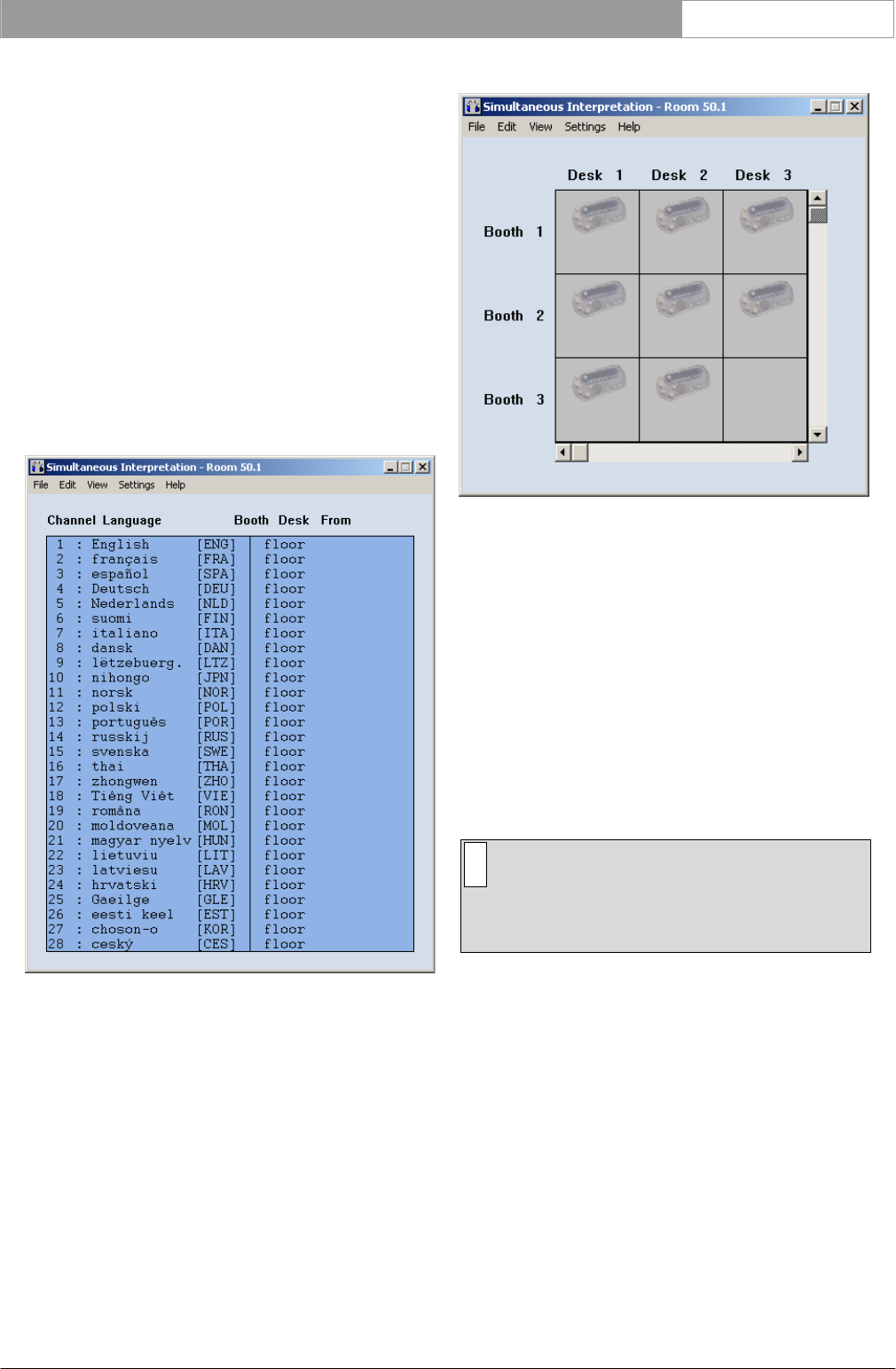
DCN Next Generation Simultaneous Interpretation en | 16
Bosch Security Systems B.V. | 2005 September | 9922 141 70363
4 Monitoring Interpretations
4.1 Viewing system status
Simultaneous Interpretation provides two windows
for monitoring interpreter activities: the distribution
status window and the interpretation status window.
One of these windows is always present as the main
window of Simultaneous Interpretation. The
interpretation status window appears as default. To
select the view status that is currently not displayed:
• Select the ‘View’ menu and click on the option
without the tick mark.
4.1.1 Distribution status
Figure 18 The ‘Distribution Status’ window.
The distribution status window gives a channel-
oriented overview of system status. For each channel,
the following information is provided:
• Which language is present on that channel.
• The abbreviation for that language.
• The number of the desk and booth generating
that language.
• The source language being used by the
interpreter, or an indication that the floor
language is being transmitted when no
interpreting is taking place.
If the list contains more names than can be displayed,
use the scroll bar to view the rest of the list.
4.1.2 Interpretation status
Figure 19 The ‘Interpretation Status’ window.
This window displays the same information as the
distribution status window, but in a different form. It
provides an overview of the status of each desk in
each booth.
The following information is provided:
• Desk status - an active desk is indicated by a
white square, an inactive one by a gray square.
• The language in and out of each desk. This is
displayed as text inside the square for each active
desk.
The window can be scrolled both horizontally and
vertically.
i Note
These windows are for information only, and
cannot be used to alter any of the parameters
displayed.
4.2 Exiting simultaneous interpretation
Temporarily exiting Simultaneous Interpretation
It is possible to temporarily leave Simultaneous
Interpretation without closing it down completely. To
do so:
• Click on the ‘minimize’ button situated at the top
right of the application window.
The Simultaneous Interpretation program will
become iconized in the Taskbar. To re-enter
Simultaneous Interpretation:
• Click on the Simultaneous Interpretation module
in the Taskbar.


















