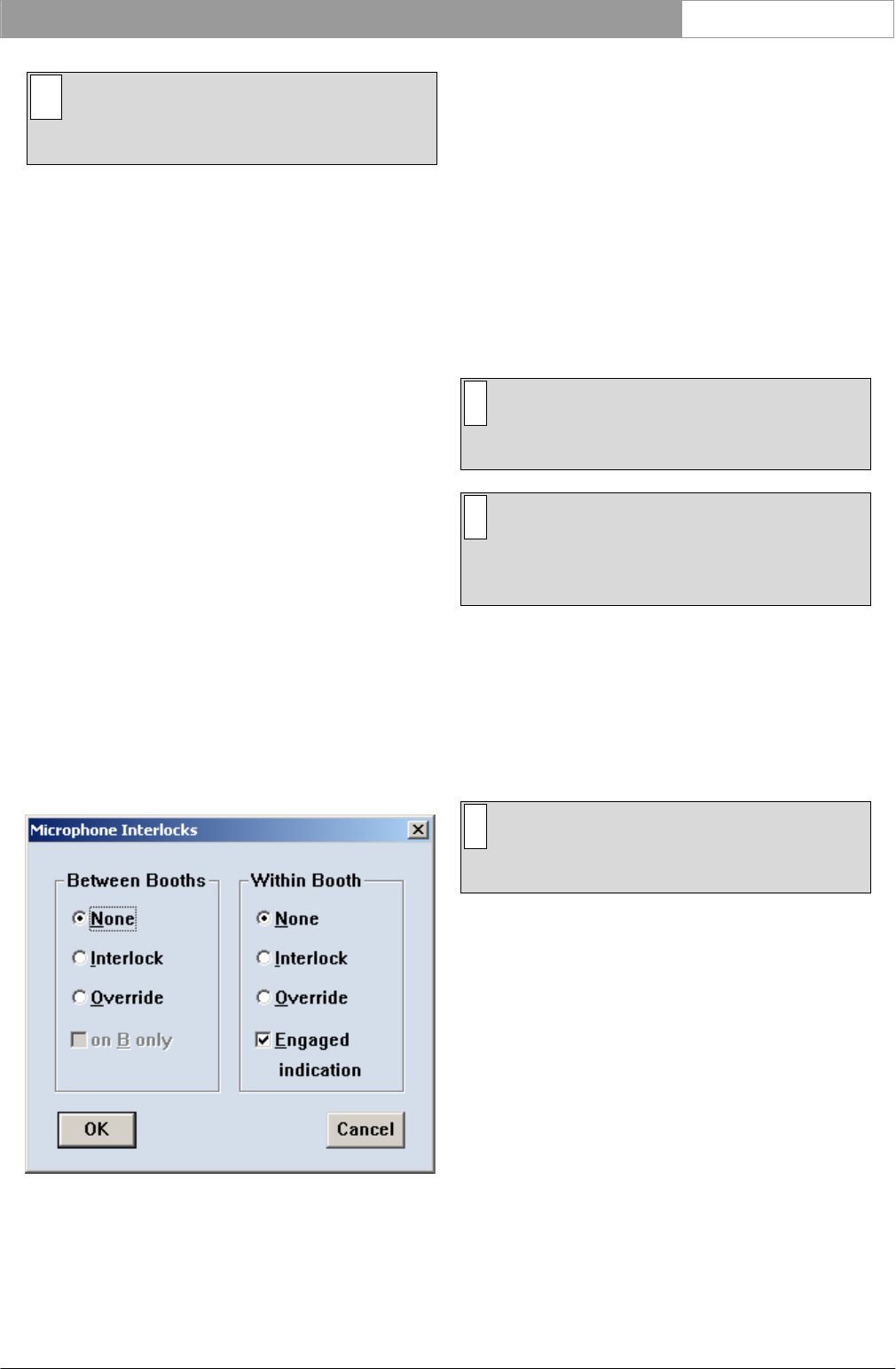
DCN Next Generation Simultaneous Interpretation en | 12
Bosch Security Systems B.V. | 2005 September | 9922 141 70363
i Note
At least one desk within the booth must have
its B output selected.
To configure the presently selected booth for ‘auto
relay’:
• Click on the ‘Auto Relay’ check box.
Once you have finished the desk-language
assignment:
• Click on the ‘Ok’ push button.
You will return to the main window.
3.4 Altering microphone settings
Under microphone settings you can alter both the
between-booth and the within-booth (inter-desk)
microphone mode. There are three microphone
settings possible; interlock, override, or neither of the
two. In interlock mode, the active microphone must
first be turned off before any other microphones can
become active. In override mode, any microphone
making a request to speak will automatically override
the current active microphone and become active.
Specifying microphone interlocks
This option allows you to specify microphone
interlock status both between booths and between
desks in a booth. To do so:
• Select the ‘Settings’ menu and click on
‘Microphone Interlocks...’.
The following dialogue box appears:
Figure 12 The ‘Microphone Interlocks’ dialogue box.
The procedure for specifying the microphone
interlock mode between booths, which are using the
same channel, and the microphone interlock mode
between desks within a booth is identical. The
following options are available. The default setting is
‘None’:
• Click on ‘Override’. This enables an interlock
override between all booths (or desks if ‘Within
Booth’ is selected).
• Click on ‘Interlock’. This enables a microphone
interlock between all booths (or desks if ‘Within
Booth’ is selected).
• Click on ‘None’. This disables all interlocks
between booths (or desks if ‘Within Booth’ is
selected).
i Note
If ‘None’ is selected, the audio inputs of the
audio expanders will not function.
i Note
The term ‘between booths’ does not refer to all
microphones, only to microphones which are
assigned to the same language.
You can specify an override setting between booths
for output B only.
• Click on the ‘on B only’ check box in the
‘Between Booths’ dialogue box.
The system provides an indication of an engaged
interlock or override setting within a booth.
i Note
The engaged indication is shown on the
interpreters desk itself.
If you wish to disable this function:
• Click on the ‘Engaged indication’ check box in
the ‘Within Booth’ dialogue box.
The tick mark √ will disappear, indicating this option
has been disabled. Once you have specified all
microphone settings:
• Click on the ‘Ok’ command button.
It is also possible to specify a setting, which causes
the microphone switch LED bar on interpreters’
desks to flash if they attempt to select an engaged
outgoing channel. To do so:
• Select the ‘Red flashing Micro button when
engaged.’ option from the ‘Settings’ menu.


















