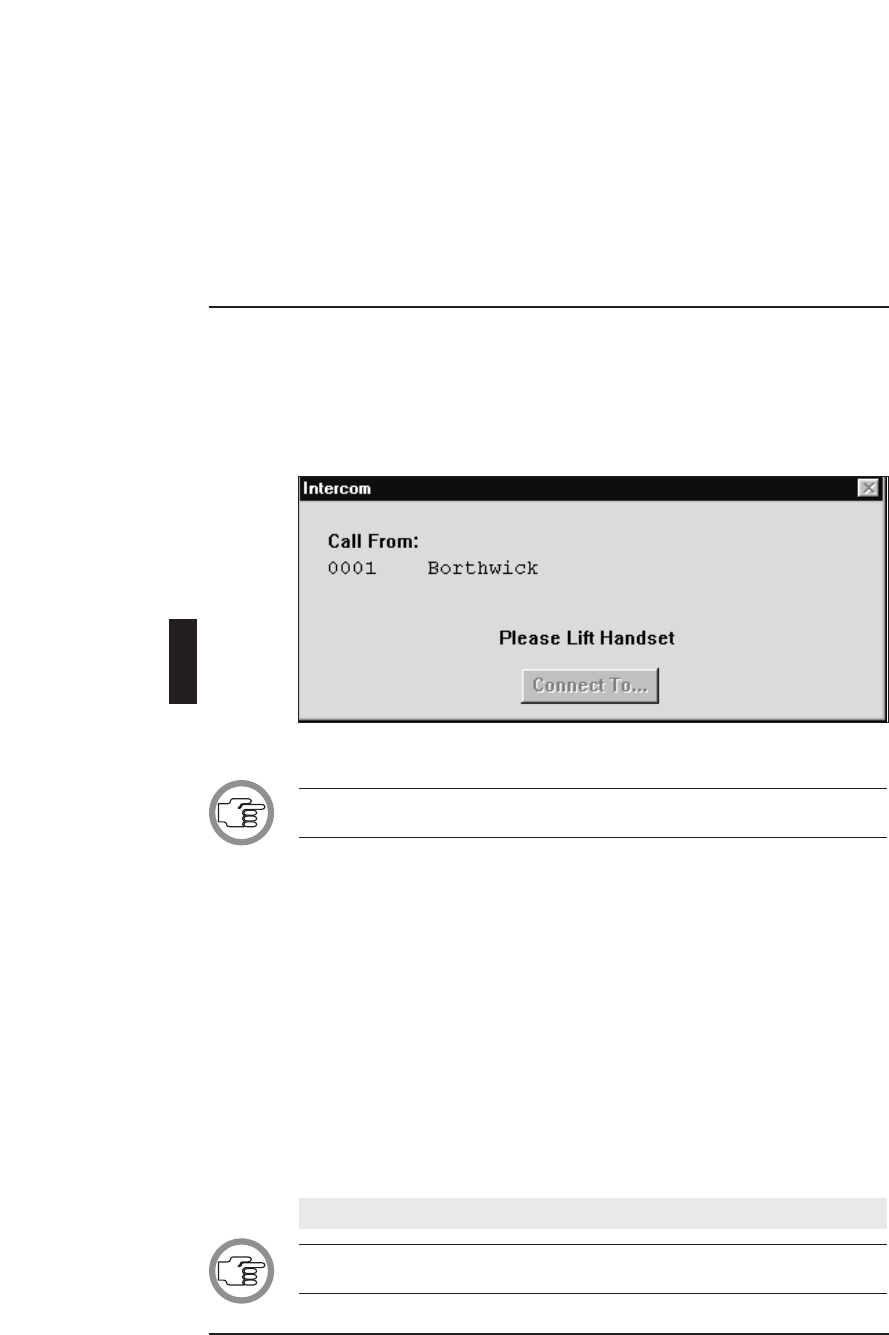
4.1 HANDLING INCOMING INTERCOM CALLS
When an intercom call is made to the operator by a user (i.e. a chairman,
delegate, interpreter or other PC-user), this is registered by the appearance
of the following window on-screen:
Fig. 1 The ‘Connect Request’ dialogue box
NOTE: This dialogue box appears even if the Intercom software module
was iconised.
The presence of an incoming call is also registered by a single ring tone, if
this option has been enabled. For more details, please refer to section 3.4,
‘Specifying Intercom Settings’.
The ‘Connect Request’ dialogue box contains the following elements:
• ‘Call From’ text
• Text identifying the caller. This can be in the form of screen line/seat
number, seat number only, interpretation booth and desk number, or
the text ‘Other PC’. For details of which information appears, please
refer to ‘Search’ on page 3-12.
• ‘Please lift handset’ text
• ‘Connect To...’ push button
When this window appears:
• Pick up the handset connected to the PC to answer the call.
NOTE: If the incoming call is not answered by the operator within 60 sec-
onds, it will be cancelled.
INTERCOM ACTIVITY DURING A CONFERENCE
Intercom Digital Congress Network
Software User Manual Page 4-2
4


















