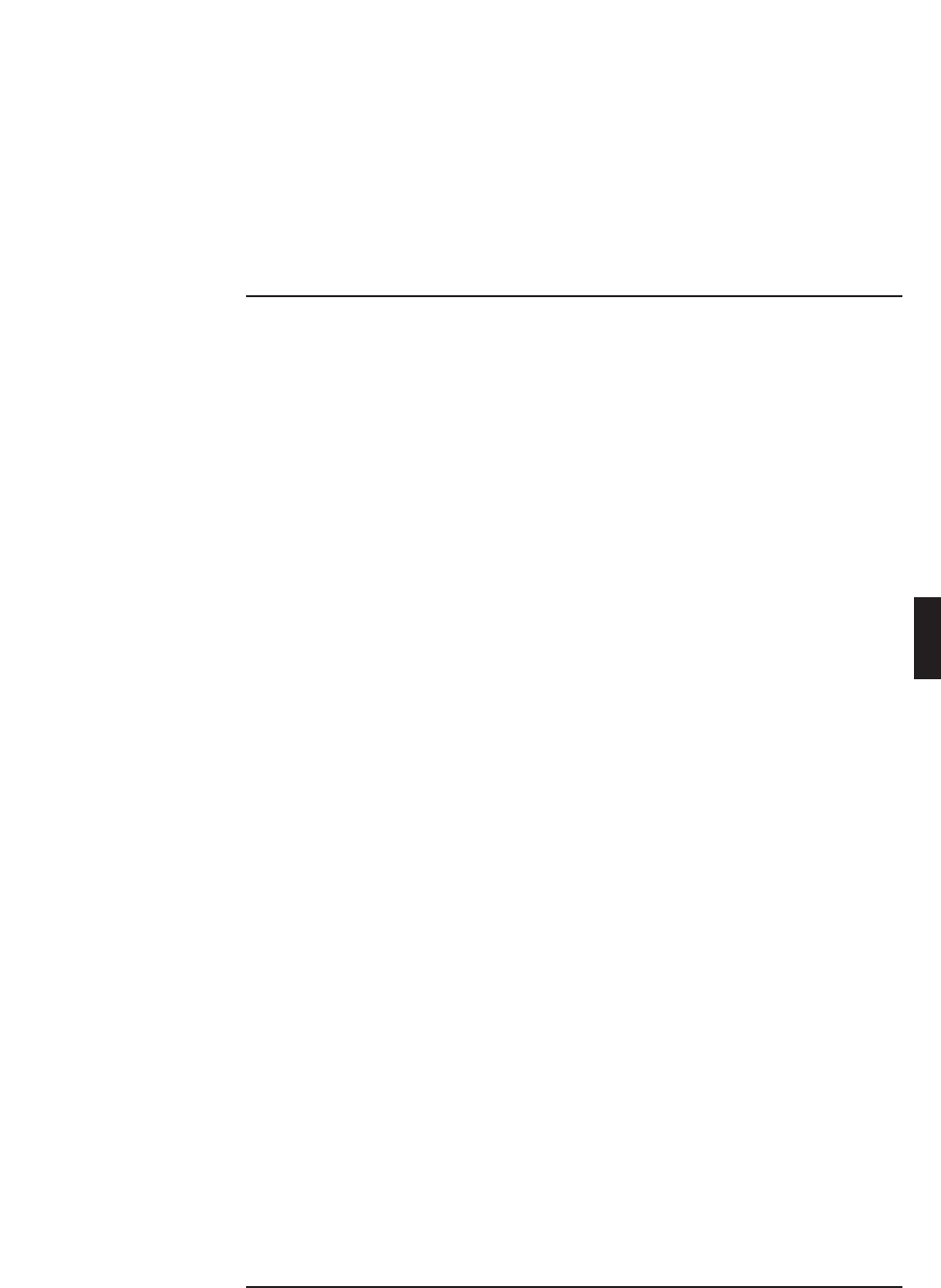
CONTENTS
Title Page
4.1 HANDLING INCOMING INTERCOM CALLS . . . . . . . . . . . . . .4-2
Routing incoming intercom calls . . . . . . . . . . . . . . . . . . . . . . . . . .4-3
Selecting a delegate, chairman or interpreter
for connection . . . . . . . . . . . . . . . . . . . . . . . . . . . . . . . . . . . . . .4-4
Search . . . . . . . . . . . . . . . . . . . . . . . . . . . . . . . . . . . . . . . . . . . . .4-5
Connecting an incoming call . . . . . . . . . . . . . . . . . . . . . . . . . . .4-6
4.2 GENERATING INTERCOM CALLS . . . . . . . . . . . . . . . . . . . . . . .4-7
Selecting a delegate, chairman or interpreter for
connection . . . . . . . . . . . . . . . . . . . . . . . . . . . . . . . . . . . . . . . . .4-8
Connecting the call . . . . . . . . . . . . . . . . . . . . . . . . . . . . . . . . . .4-8
4.3 PRINTING . . . . . . . . . . . . . . . . . . . . . . . . . . . . . . . . . . . . . . . . . . .4-9
4.4 EXITING INTERCOM . . . . . . . . . . . . . . . . . . . . . . . . . . . . . . . . .4-11
Temporarily exiting Intercom . . . . . . . . . . . . . . . . . . . . . . . . . . .4-11
Permanently exiting Intercom . . . . . . . . . . . . . . . . . . . . . . . . . . .4-11
Digital Congress Network Intercom
Page 4-1 Software User Manual
INTERCOM ACTIVITY DURING A CONFERENCE
4


















