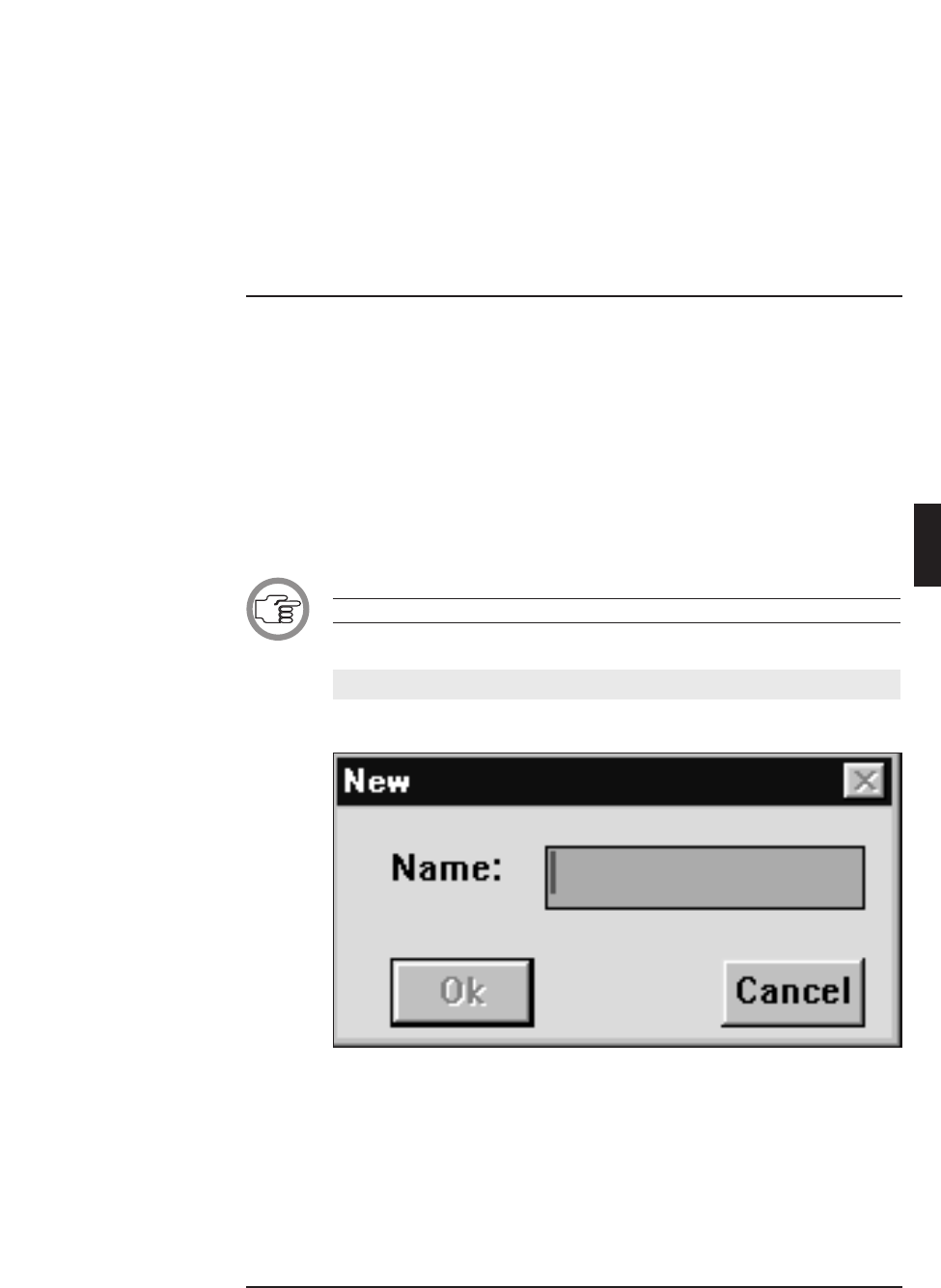
3.2 WORKING WITH INTERCOM FILES
Intercom file options
The ‘File’ menu has commands for:
• Opening a new intercom file
• Opening an existing intercom file
• Saving an intercom file under its current name
• Saving an intercom file under a different name
• Deleting an intercom file
• Printing intercom activity
• Exiting the Intercom program
NOTE: Exiting Intercom and printing are both covered in chapter 4.
Creating a new intercom file - to open a new intercom file:
• Select the ‘File’ menu and click on ‘New...’.
The following dialogue box appears:
Fig. 3 The ‘New’ dialogue box
The dialogue box contains a text box for entering the file name. A text
insertion point is already in the text box and you can type a name up to
12 characters long.
Digital Congress Network Intercom
Page 3-5 Software User Manual
PREPARING FOR A CONFERENCE
3


















