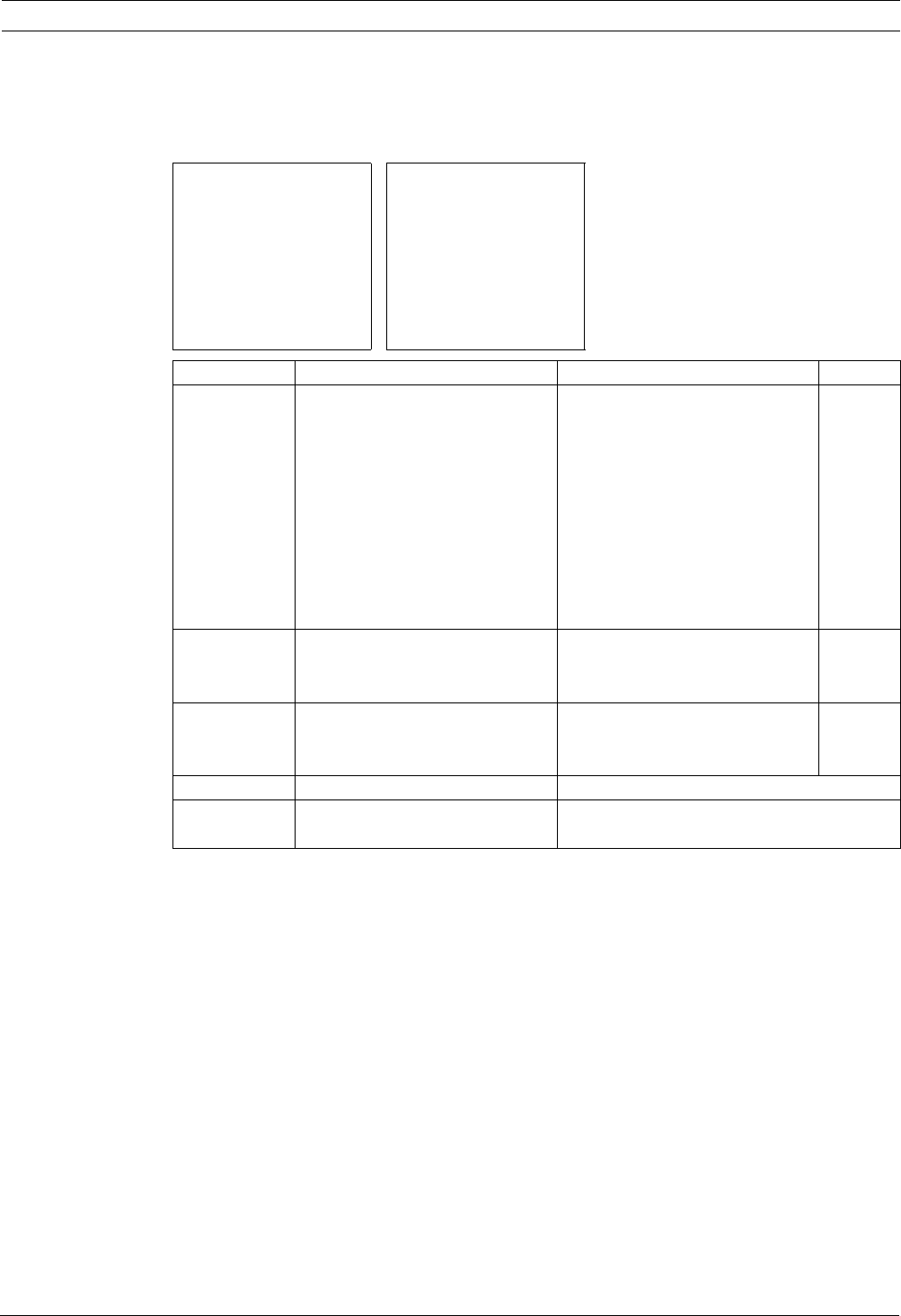
AutoDome Easy Camera Setup Menu 23
Bosch Security Systems, Inc. Installation and Configuration Manual December 06, 2006 | F01U032279
16.2 WB Control Menu
The WB Control menu provides access to the white balance modes which includes auto,
indoor, outdoor, and manual.
*Automatically adjusts the camera to the current light level, when in manual mode.
CAMERA SETUP MENU WB CONTROL MENU
FOCUS CONTROL
MODE: AUTO
WB CONTROL R-GAIN:
AE CONTROL B-GAIN:
L/L CONTROL SAVE AND EXIT
PICTURE EXIT W/O SAVE
INITIALIZE CAMERA
EXIT
Menu Description Options Default
Mode Maintains proper color reproduction
as the color temperature of a scene
changes. For example, from daylight to
fluorescent lighting.
Indoor - Optimizes camera color for
typical indoor conditions.
Outdoor - Optimizes camera color for
typical outdoor conditions.
Manual - Manually adjusts the cam-
era’s output color independent of the
lighting used.
Auto - Automatically adjusts the output
color to display a natural color inde-
pendent of the lighting used.
Auto
R-Gain Adjusts the red gain to optimize the
white point. Available in manual mode
only.
Allows a range of 0-255. *
B-Gain Adjusts the blue gain to optimize the
white point. Available in manual mode
only.
Allows a range of 0-255. *
Save and Exit Saves the data and exits the menu.
Exit W/O Save Exits the menu without saving the
data.


















