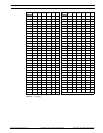6 Connections AutoDome Easy
December 06, 2006 | F01U032279 Installation and Configuration Manual Bosch Security Systems, Inc.
5.1.2 Daisy Chaining
In a daisy chain configuration, where multiple domes are connected, the termination switch
must be turned off for all but the last dome. The AutoDome Easy can be daisy chained up to a
maximum of four (4) domes. To daisy chain the unit, do the following:
1. Loosen all bubbles in the daisy chain sequence except for the last one. Use the torx
wrench provided to remove the four (4) tamper-resistant screws on each bubble.
2. Carefully loosen each bubble and allow it to hang from the safety tether.
3. Locate the SW601 switch and slide to the OFF position except for last dome in the chain.
4. Locate the cable assembly on the first camera with a two (2) pin black mating connector
on one end and the brown and black flying leads on the other end.
5. Connect the biphase(+) from the controller to the first camera black lead and secure.
6. Connect the biphase(-) from the controller to the brown lead on the first camera and
secure.
7. Connect the biphase(+) from the first camera black lead to the second camera black lead
and secure.
8. Connect the biphase(-) from the first camera brown lead to the second camera brown
lead and secure.
9. Repeat steps as required for up to four (4) cameras.
10. Connect the shield of the cable to the Head End controller. You do not need to connect
the shield to any AutoDome Easy.
Fig. 5.2 Daisy Chain Configuration
Table 5.2 Setting the Unit for Termination
i
NOTICE! See Section 6: Address (ID) to set the camera ID before replacing the bubble.
SW601 1
Diagram
Terminated ON
Not Terminated OFF
Head End
Biphase
Dome 1
Dome 2
Dome 3
Dome 4
OFF
OFF
OFF
OFF
ON
C(-)
C(+)
SHIELD
C(-)
C(+)
C(-)
C(+)
C(-)
C(+)
C(-)
C(+)
SW601
SW601
SW601
SW601
SW601
Connected
Brown
1
2
3
4
5
6
7
8
9
O
N
O
FF
O
N
SW601