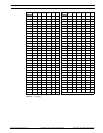AutoDome Easy Program and Operation 15
Bosch Security Systems, Inc. Installation and Configuration Manual December 06, 2006 | F01U032279
10 Program and Operation
The AutoDome Easy is programmed through the on-screen display (OSD) menus. Each on-
screen display (OSD) shows a list of parameters or submenus that can be selected by the
operator.
10.1 Menu Navigation
To access the OSD menus, open the Main menu by pressing ON + 4 + 6 + ENTER.
Use the joystick to navigate through the menu. To navigate throughout the OSD menus, do the
following:
• To scroll through the parameters, move the joystick up and down .
• To edit the parameters or enter a submenu, move the joystick left and right .
• To exit the submenu, move the cursor to EXIT, then move the joystick to the right
.
10.2 Main Menu
The Main menu provides access to all programmable AutoDome Easy settings. Press ON + 4 +
6 + ENTER to display the Main menu.
i
NOTICE! The main menu can not be accessed when an auto pan or preset tour is running.
Press the joystick in any direction to stop the tour or auto pan.
MAIN MENU
PRESET
TOUR
AUTO PAN
SECTOR
ALARM
CAMERA SETUP
DOME SETUP
EXIT
Menu Description
Preset Pre-selects and stores combinations of pan, tilt and zoom positions which allow a
set view to be recalled. Also known as preset shot.
Tour Accesses a sequence of preset shots combined to provide a pre-programmed tour
of the area covered by an AutoDome Easy camera.
Auto Pan Accesses a range of 1-4 for customized auto pan tours.
Sector Breaks the total 360 degrees into eight sectors of 45 degrees each. Individual titles
may be assigned to each sector.
Alarm Accesses the alarm settings such as: input type, timeout options, and dwell time.
Camera Setup Accesses adjustable camera settings such as: white balance, gain, sharpness, sync,
backlight, and shutter.
Dome Setup Controls miscellaneous dome operations such as: OSD, auto pivot, home function,
and initialization (reset to factory defaults).
Exit Exits the menu without saving the data.