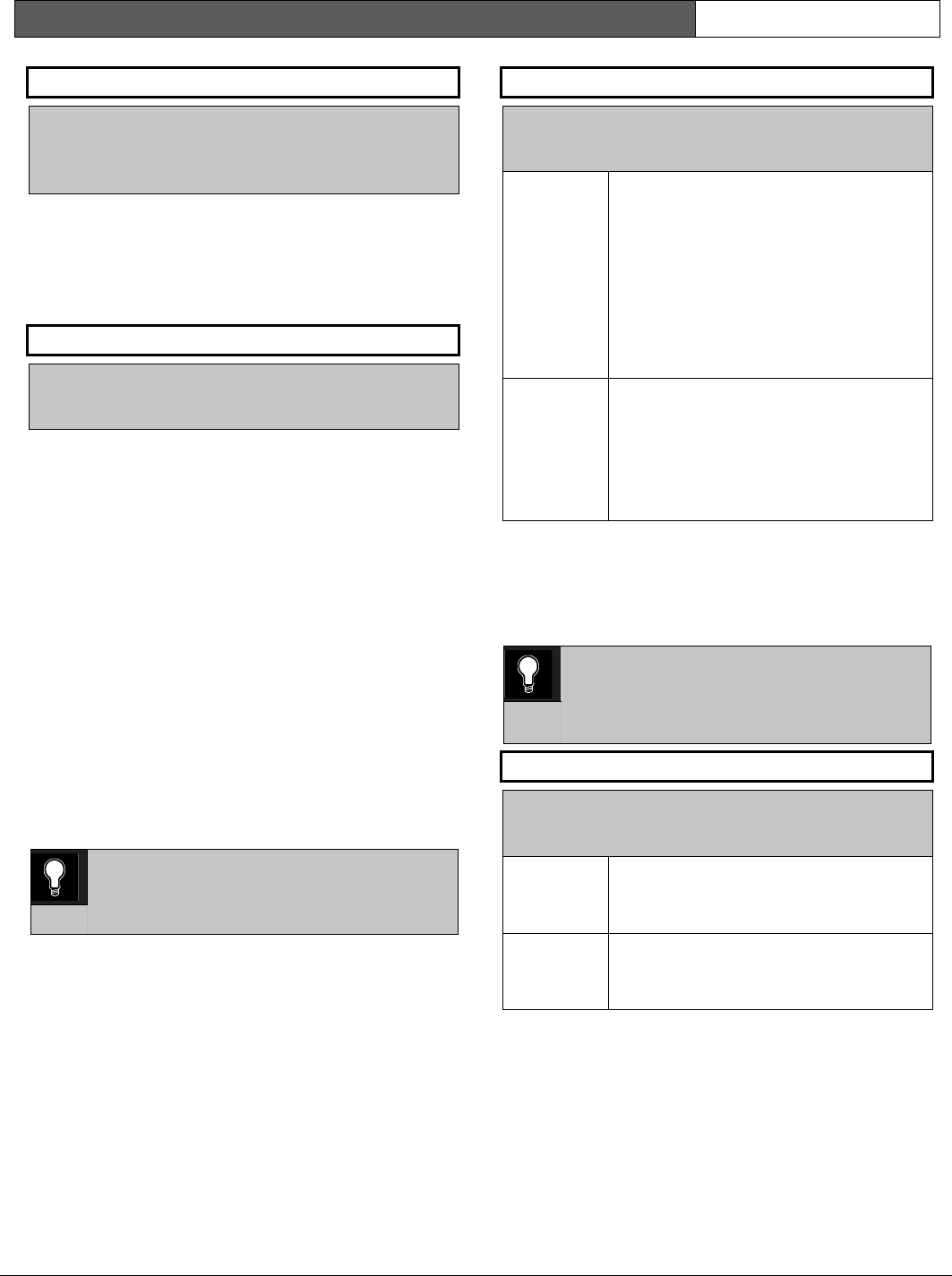
D9412G/D7412G | Program Entry Guide | 2.0 9000MAIN EN | 32
Bosch Security Systems | 1/04 | 47775E
RAM Passcode
Default: 999999
Selection:
0 to 9, A to F
(six characters required)
Enter six characters. Do not use a space in the
passcode.
The control panel verifies the Remote Account
Manager at the central station has valid access
before connecting using the RAM passcode.
Log % Full
Default: Blank
Selection:
1 to 99, or Blank
This parameter determines how full the memory log
should be before initiating a call to RAM at the
central station. This allows the central station to call
the control panel and copy the memory log before
messages are overwritten.
Blank disables the Log Threshold and Log Overflow
Events. These events are not entered in the log or
reported to the D6500/D6600 or the local printer.
The control panel continues to log events after the
Log Threshold Report is sent. When it reaches 100%
capacity (memory logger is full and previously
stored events are overwritten), the control panel
generates a local Log Overflow Event.
The control panel does not call RAM again until it
downloads the log and the Log % Full percentage is
again reached. These events are also sent to the
control panel’s event log and to the local printer(s) if
installed.
0101
0101
0101
The Log Overflow Event is not sent to the
central station unless Expanded Test Rpt
is programmed Yes.
RAM Call Back
Default: No
Selection:
Yes or No
Yes When the control panel hears the
proper RAM passcode, it hangs up the
phone, seizes the phone line, then dials
the programmed RAM phone number
(see the
RAM Ph
prompt in this
section). This ensures that the control
panel only communicates with RAM
units connected to the programmed
phone number.
No
The RAM session is initiated
immediately. No call back is required.
The control panel can engage in RAM
sessions when called from any phone
number and a proper RAM passcode
is identified.
This function allows the control panel, after it
verifies the RAM passcode, to provide an additional
level of security by hanging up and dialing the RAM
phone number at the central station before allowing
any upload or download.
0101
0101
0101
When using the RAM Call Back feature,
be sure to program the character “C” as
the last digit in the RAM phone number
when using DTMF Dialing.
RAM Line Monitor
Default: Yes
Selection:
Yes or No
Yes Allows the control panel to
communicate with RAM after the
answering machine answers the phone.
No Program No if the control panel is not
sharing the phone line with an
answering machine.
This program item enables a control panel, which
shares a phone line with an answering machine, to
communicate with RAM at the central station even
though the answering machine answers the phone.
You must program
Answer Armed
and/or
Answer
Disarmed
. The control panel must be in the proper
armed state.


















