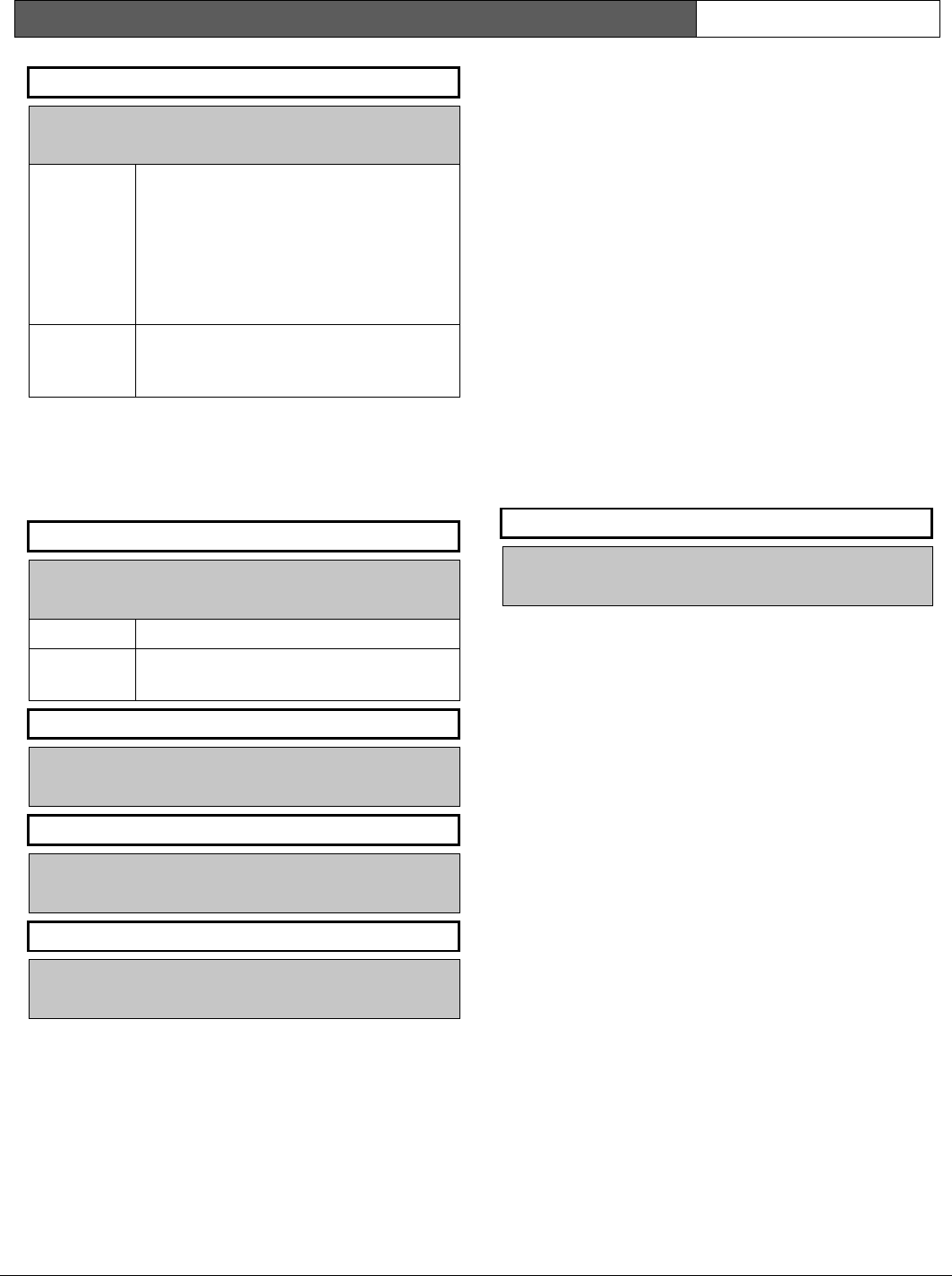
D9412G/D7412G | Program Entry Guide | 5.0 RADXSKED EN | 113
Bosch Security Systems | 1/04 | 47775E
S## Xept Holiday
Default: No
Selection: Yes or No
Yes Prevent this sked from operating on
the holidays identified in the specific
Holiday Index(es) used with this sked.
Specific Holiday Indexes are selected
in this programming section and
programmed in the next programming
module.
No This sked operates on holidays
programmed in the Holiday Index(es)
used with this sked.
If no days of the week are programmed, this sked
operates only on the holidays programmed in the
Holiday Index(es) used with this sked. This sked also
operates if the holiday falls on a day of the week that
is programmed.
S## Holiday 1
Default: No
Selection: Yes or No
Yes Use Holiday Index 1 with this sked.
No Do not use Holiday Index 1 with this
sked.
S## Holiday 2
Default: No
Selection: Yes or No
S## Holiday 3
Default: No
Selection: Yes or No
S## Holiday 4
Default: No
Selection: Yes or No
5.3 Holiday Indexes
This programming module has two sections:
Add/Change/Delete and View Holidays. Use the
Add/Change/Delete section to program the Holiday
Indexes. The View Holidays section is a view-only
section provided for your convenience. Use View
Holidays to review the dates programmed in the
Holiday Indexes.
5.3.1 Add/Change/Delete
Program the dates for each of the Holiday Indexes.
You can program up to four Holiday Indexes in the
control panel. Within each index, you can select up
to 365 dates to be designated as holidays.
The Holiday Indexes function independently of each
other. The same day can be programmed in all four
schedules. Holiday Indexes are used in
programming O/C Windows, User Access
Windows, and skeds.
Date
Default: _ _ / _ _
Selection: MM/DD (month and date)
This entry selects the month and day you are
designating as a holiday.
To program a date:
12. Press the two digits representing the month.
The cursor advances past the slash (/) in the
display.
13. Press the two digits representing the day of the
month.
14. Press [ENTER].
To delete a date:
1. At the
Date
prompt, enter the month and day
you want to delete and press [ENTER].
2. Advance to the holiday index number that you
want to delete the date from. Change the entry
to No. Press [ENTER].
If you want the date completely removed as a
Holiday, it must be programmed No for all of
the Holiday Index # entries.


















