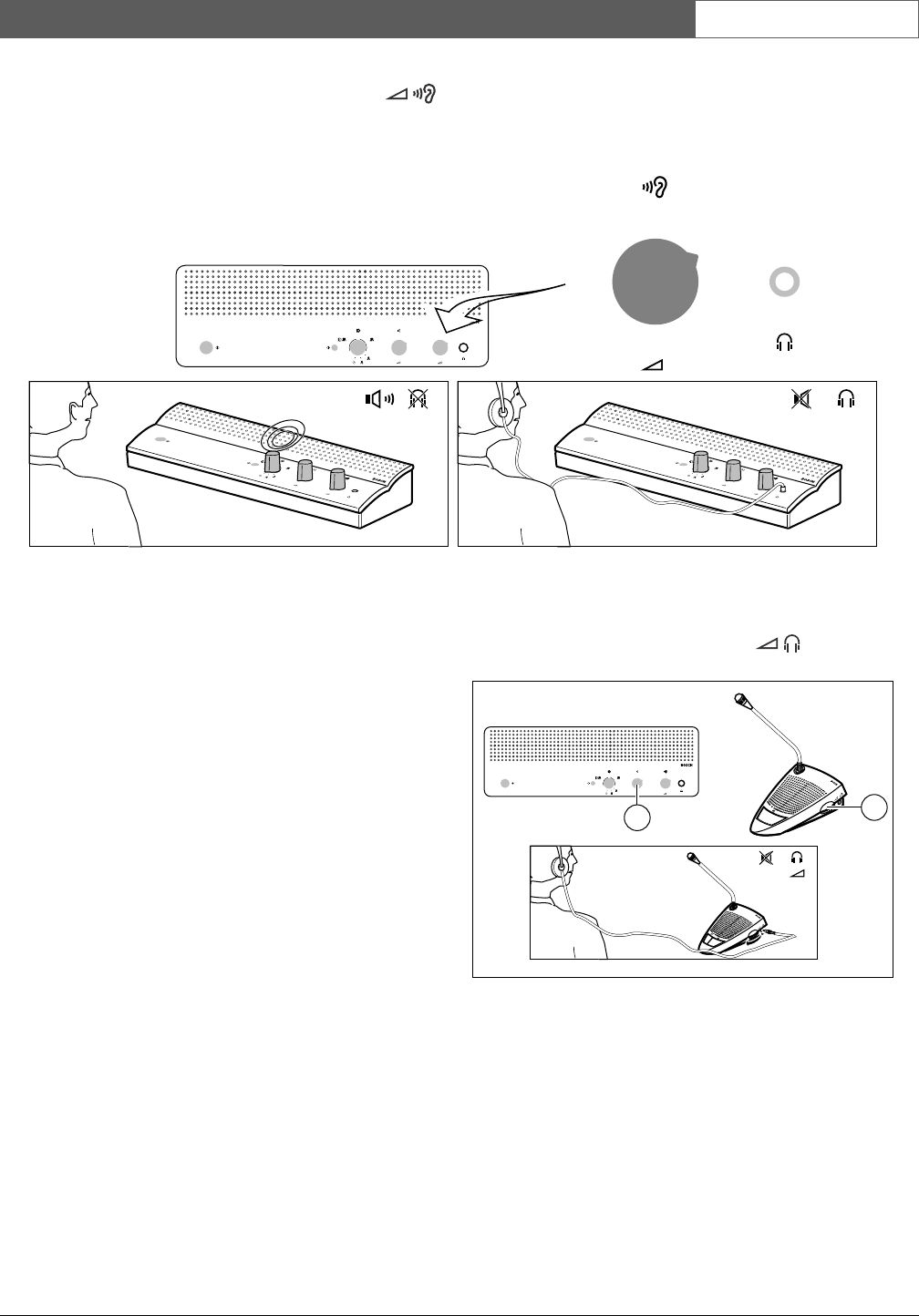
Bosch Security Systems | 2003-06 | 3922 988 54284
CCS 800 Ultro | Installation and Operating Manual en | 16
6.12 Monitoring volume control
Use the built-in loudspeaker or a headphone to monitor
the discussion. Adjust the volume using the monitoring
volume control. The maximum level is controlled by
the setting of the volume control for delegate and
chairman units.
6.13 Using a headphone
Figure 6.13
Use the rotary volume control (1) to adjust the volume
of the headphones connected to the left and/or right
side of the units. Inserting a headphone jack mutes the
loudspeaker.
The maximum level depends on the setting of the
volume control (2) on the CPSU.
Figure 6.12
0
1
2
3
4
5
6
7
8
9
10
0
1
2
3
4
5
6
7
8
9
10
0
1
2
3
4
5
6
7
8
9
10
4
3
2
1
1
2
3
4
0
1
2
3
4
5
6
7
8
9
10
0
1
2
3
4
5
6
7
8
9
10
4
3
2
1
1
2
3
4
0
1
2
3
4
5
6
7
8
9
10
0
1
2
3
4
5
6
7
8
9
10
4
3
2
1
1
2
3
4
CCS
800 ULTRO
CCS
800 ULTRO
CCS
800 ULTRO
0
1
2
3
4
5
6
7
8
9
10
0
1
2
3
4
5
6
7
8
9
10
4
3
2
1
1
2
3
4
CCS
800 ULTRO
1
2


















