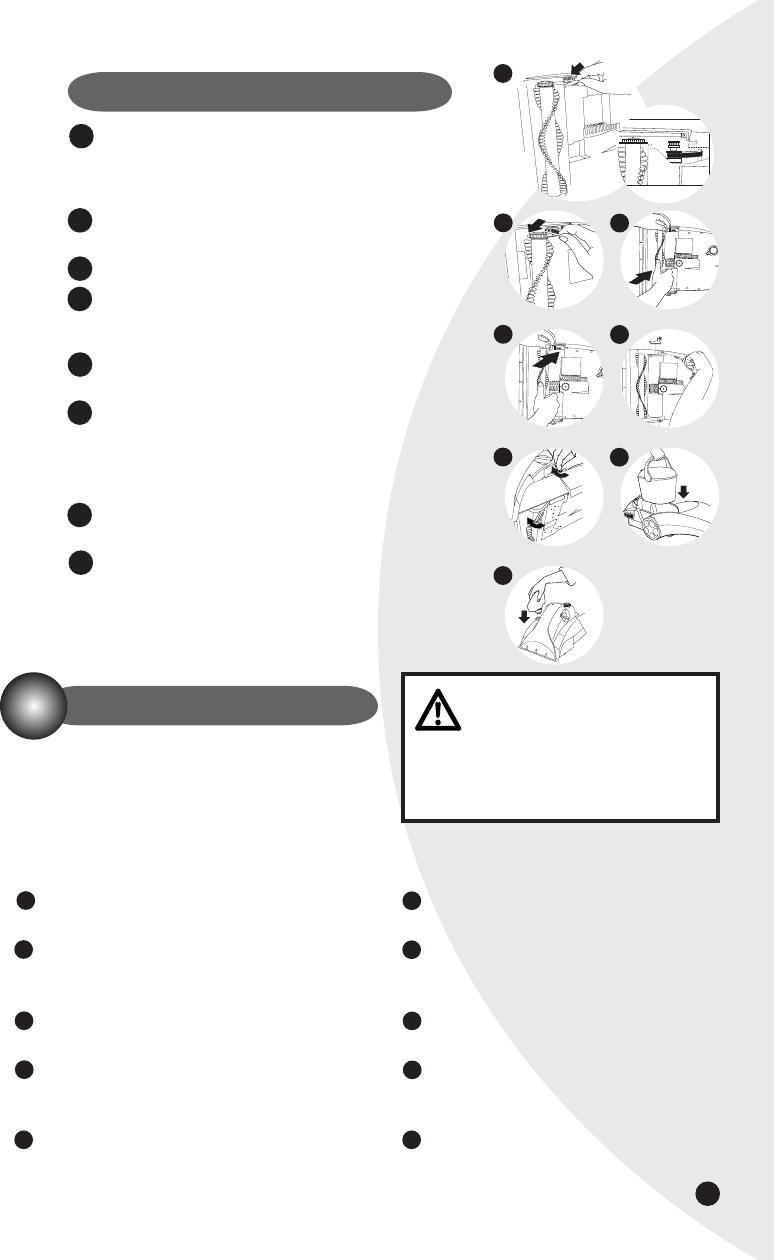
Reduced Spray Or No Spray.
Possible Causes Remedies
Bladder may be empty. Turn power OFF; refill tank with
hot tap water.
SmartMix
tank may be empty. Turn power OFF; clean out lint
screen, follow SmartMix instructions
on page 6.
The Flow Indicator Filter may be clogged. Clean Out Filter; follow Steps under
Maintenance/Storage on page 12.
Tank-in-Tank may not be seated properly. Turn power OFF; remove tank and
check gasket on tank bottom,
reseat tank.
Pump may have lost prime. Turn power OFF; after 1 minute, turn
ON and depress Spray trigger.
13
With the unit still on its side, loop one end of the
replacement pump belt around the red pump pulley and then
the other end around the silver motor shaft (see illustration).
Do not twist the replacement pump belt.
Re-install the toothed brush belt first onto the red pump pulley
and then onto the toothed end of the brush (see Illustration).
Re-install the brush into the base of the unit.
Place the black brush arm onto the brush and slide black
brush arm into base of unit. The black brush arm and brush
should slide easily into original position (see illustration).
Re-install the red retainer plate and Phillips head screw
(see illustration).
Using your finger, gently spin the replacement pump belt on
the silver motor shaft. If assembled correctly, the replacement
pump belt should rotate freely around the silver motor shaft
and drive pulley without obstruction. The brush should also
rotate freely when the silver motor shaft is turned.
Turn the machine right side up and replace the Tank-in-Tank,
Smart Mix tank and belt access door (see illustration).
Assembly is now complete.
If you have any questions, or are having trouble installing
your replacement pump belt, please call BISSELL Consumer
Services at 1-800-237-7691.
1.
2.
3.
5.
6.
4.
7.
8.
1.
2.
3.
4.
5.
6.
7a
7b
To Install The Replacement Pump Belt
1
1
2
2
3
3
WARNING:
To reduce the risk of fire,
electric shock or injury,
unplug appliance from outlet
before servicing.
Troubleshooting
4
4
5 5
ug310-5926_1697_1205.indd 13ug310-5926_1697_1205.indd 13 12/21/05 3:51:42 PM12/21/05 3:51:42 PM


















