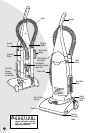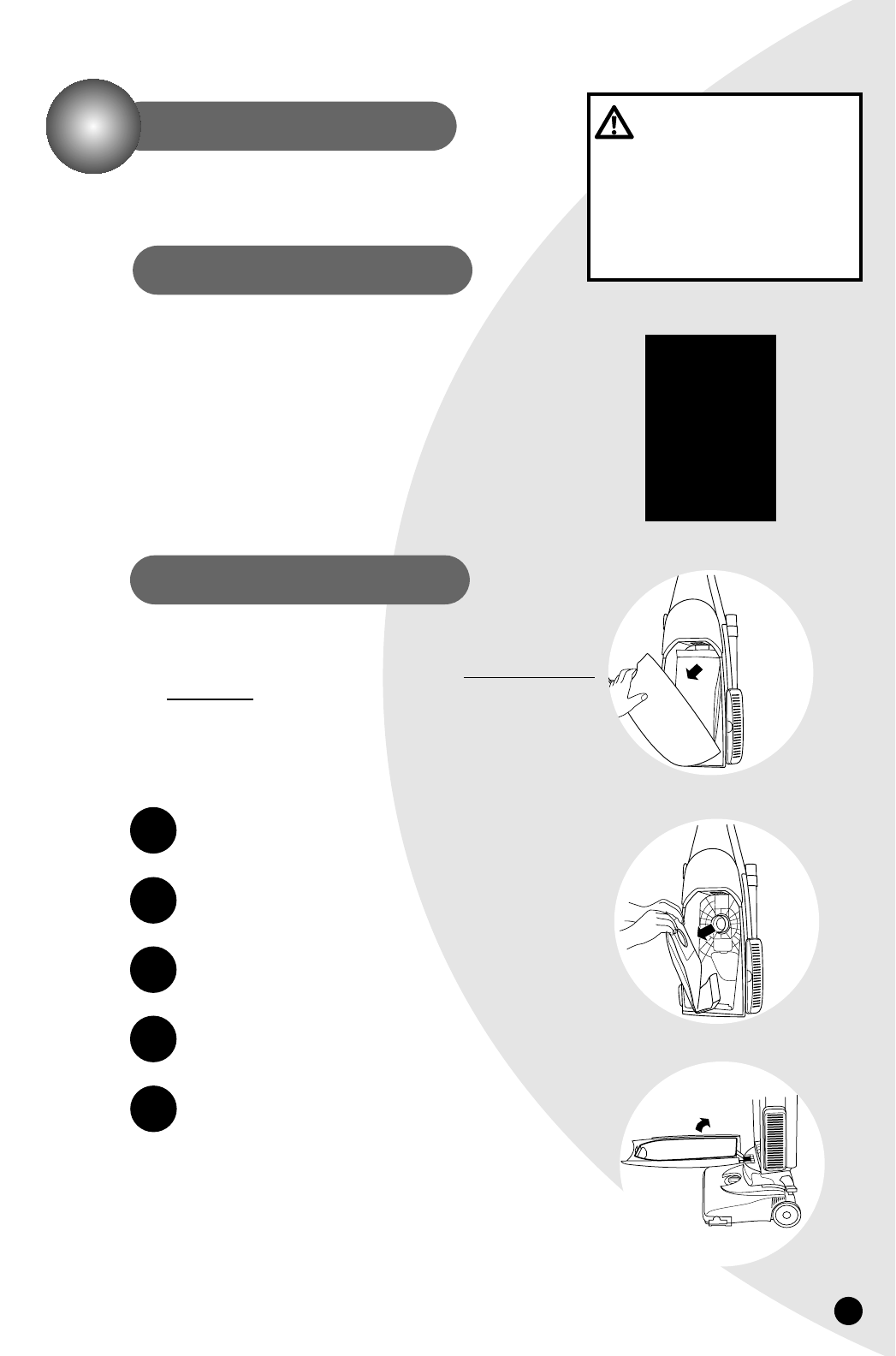
WARNING: To
reduce the risk of electric
shock, turn Power Switch
OFF and disconnect
polarized plug from
electrical outlet before
performing maintenance or
troubleshooting checks.
Tip:
Vacuuming
new carpet or
vacuuming fine
powders may clog
the Dust Bag, so
check the bag
more often.
Routine maintance
To maintain maximum performance from your BISSELL
PowerGlide, perform these simple maintenance checks
at least once a month.
Replace Dust Bag
Unplug cleaner from electrical outlet.
Pull the bag door outward to open. Set bag
door aside.
Grasp Dust Bag Collar, and pull Collar from
Connector Tube. Discard used Dust Bag.
Grasp new Dust Bag Collar and push firmly onto
Connector Tube. Tuck in Dust Bag.
Replace bag door by placing tab on bottom of
door into opening as shown. Press top of door to
snap securely shut.
Use only BISSELL Style 7 Dust Bags in your BISSELL
PowerGlide. To maintain peak vacuum efficiency, you should
check the Dust Bag weekly, and replace it when it is no more
than half full.
Style 7 EnviroFresh
®
Micro Filtration Dust Bags (# 30861)
Style 7 3M Filtrete
™
Dust Bags (# 32071)
Never reuse a Dust Bag.
Replacement Parts
You may purchase replacement parts from your retailer, by
using the order form in this User’s Guide, by calling
BISSELL Consumer Services or by visiting our website. To
locate a retailer near you, or to place an order using Visa,
Mastercard, Discover or American Express, call
BISSELL Consumer Services
1-800-237-7691
Monday - Friday 8 a.m. — 7 p.m. EST
Saturday 9 a.m. — 2 p.m. EST
Or visit our Website - www.bissell.com
1.
2.
3.
4.
5.
9