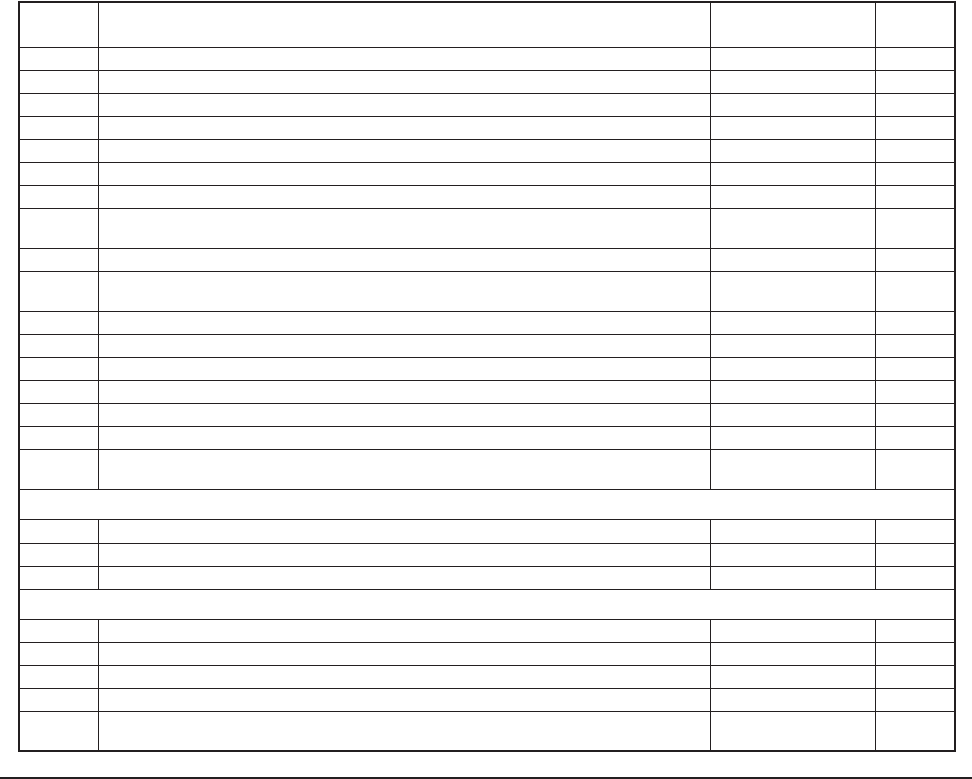
Manual 2100-563C
Page 8 of 40
GENERAL PROGRAMMING OVERVIEW
MC4000 CONTROLLER BUTTONS AND FUNCTION
On/Off Button
1. Press and release the On/Off button to turn On controller, 4-character display will illuminate and Lead unit LED will light.
2. Press and release the On/Off button to turn Off controller. Controller will go dark and A/C units will stop.
Comfort Button
1. Press and release the Comfort button to change the Cooling Set Point to 72F and the Heating Set Point to 68F for a period of 1 hour.
2. Set Points will return to the programmed settings automatically after 1 hour.
3. Pressing the Comfort button during the 1 hour period will deactivate the Set Point change.
4. The temperature display will flash the current temperature while in override mode.
Program Button
1. Press the Program button and release it when the message “Prog” appears on the display.
2. Refer to Programming Instructions and follow these commands to change from Default settings.
Advance/Change/Save Button
1. Press and release the Advance button to swap lead and lag unit positions.
2. When in Program mode the Down and Up buttons are used to scroll through the programming steps.
3. A flashing display means that the particular function of that programming step is “set”, and the display will alternate between the step function and
the setting.
4. To change the setting press the Change button and the display will stop flashing, allowing change to the setting.
5. Use Down or Up arrows to change setting as desired, and press the Save button and proceed as desired.
6. When done with programming changes press the Program button until display stops flashing and room temperature is shown.
Up and Down Buttons
These buttons are used to change the settings in conjunction with the Advance/Change/Save button when in programming mode.
CONTROLLER PROGRAMMABLE FEATURES AND DEFAULT SETTINGS
/redrO
yalpsiD
noitpircseD eciohC/egnaRtluafeD
nESLrosnes)niam(lacoltaerutarepmeT ——
PSerutarepmettnioptesgnilooC )C23ot81(F09ot56
)
C52(F77
bdtnioptesgnitaehdnaPSgniloocneewtebdnabdaeD )C42ot1(F04ot2
)
C4.9(F71
1rdetcennocfi,noitacol1rosnesetomertaerutarepmeT ——
2rdetcennocfi,noitacol2rosnesetomertaerutarepmeT ——
nAFcnoitareporewolbsuounitnoC htoB,daeL,enoNenoN
gedCroFnisetarepometsysrellortnoC CroFF
tlA
—ecneuqesgaL-gaL-daeL-daeLgnitanretlA-noNroecneuqesgaL-daeL-gaL-daeLgnitanretlA
gnitanretlA=seY
oNroseYseY
OCLL)syaD(emitrevoegnahcgaL-daeL delbasidrof0ro,syad03-17
PH
ecneuqesgaL-daeLsecrofdnaspmuptaehegats-1rofylno—delbanecigolpmuptaeH
)gnittestlA-noNasedirrevo(
oNroseYoN
5dbC srosnesdetcennoc2ynaneewtebF5>Tatledfinurhtobyllacitamotuasrewolb2dna1tinU oNroseYseY
edFOdelbaneyaled-ffotinugaletunim-4&tinudaeletunim-3 oNroseYoN
nurcdelbaneemitnurrosserpmocetunim-3muminiM oNroseYoN
LAoLtnioptesmralaerutarepmetwoL )C81ot2-(F56ot82
)
C2.7(F54
1LAHtnioptes1#levelmralaerutarepmethgiH )C94ot12(F021otF07
)
C23(F09
2LAHtnioptes2#levelmralaerutarepmethgiH )C94ot12(F021otF07
)
C53(F59
dcoL .ytirohtuagnidliubtlusnoC.edamebnacsegnahcondnadekcolsirellortnoC
wohslliwyalpsid,dekcolfI
detpmettasegnahcfidcoL
dekcolnU
laitnereffiDegatS-retnI
2dSI2egatSot1egatSmorF F6ro5,4,3,24
3dSI3egatSot2egatSmorF F3ro22
4dSI4egatSot3egatSmorF F3ro22
)sisiretsyH(laitnereffiDffO/nO
noSCgnilooC1egatSrofPSevoba"nO"nruT F2ro1+2
FoSCgnilooC1egatSrofPSwoleb"ffO"nruT F4ro3,2,1-2-
snoisiced1egatSsaemastesyllacitamotuagnilooC4dna3,2egatS
ooSHlaitnereffidffo&no+/-lauqeerasegatSgnitaeHllA 2+/2-ro1+/1-2+/2-
rPoC
,2llaCgnilooCnosetavitcamralAgnilooCegatsdn2eht1ottesfi,rosserpmocegats-2ro1
3llaCgnilooCnosetavitcamralAgnilooCegatsdn2eht2ottesfi
2ro11


















