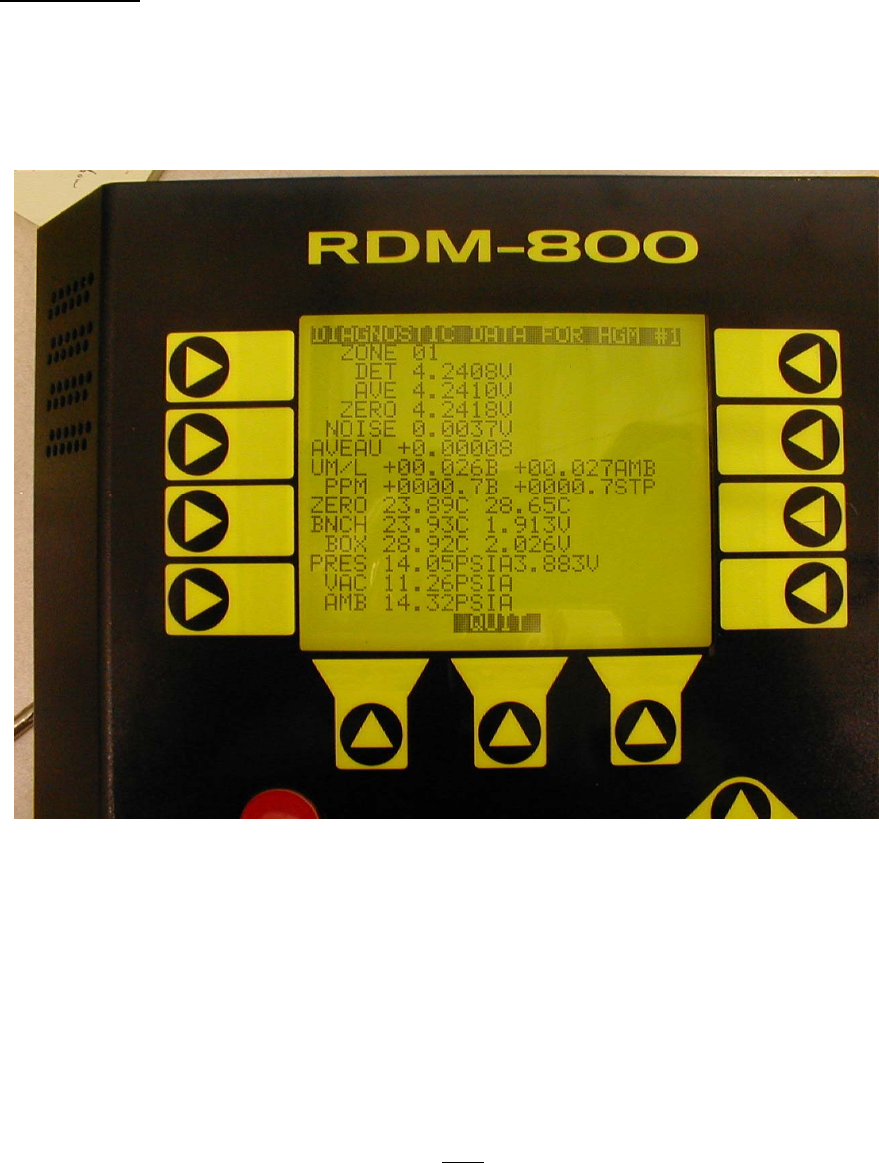
SECTION 12
Working with the Diagnostic Screen
The Diagnostic Screen displays reference values for use by repair technicians. From the top level Zone
Screen press the SYSTEM key to go to the System Screen. Press the Diagnostic key to view the
reference values.
Diagnostic Screen Overview
The diagnostic screen contains sensor data and status information useful for trouble shooting various
fault conditions. An explanation of each line is given below along with normal operating ranges.
LINE 1: Detector Voltage – This is the peak to peak output of the IR sensor, in the absence of
refrigerant this value can range from 3.900V to 4.500V.
LINE 2: Average Detector Voltage – This is simply a running average of the values displayed in line 1.
LINE 3: Zero Voltage – This is the IR sensor output that was stored during the last purge cycle and
has the same range as line 1.
LINE 4: Noise – This is a 16 point running average of the noise portion of IR bench output. This
reading is valuable mainly when refrigerant is
NOT present.
LINE 5: Average Absorbency – This is the optical absorbency computed from the values in lines 2
and 3. In the absence of refrigerant the absorbency is approximately 0.000AU. When sampling
refrigerants, its’ value varies proportionally with the refrigerant concentration.
LINE 6: uMoles/L – This is the absolute concentration in micromoles per liter of refrigerant base on
line 4 and the internal calibration. There are 2 figures given. The first (which is annotated by a B) is
the actual measurement at the IR bench. The second is the calculated value corrected to ambient
conditions (temperature + pressure).
24


















