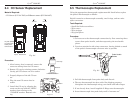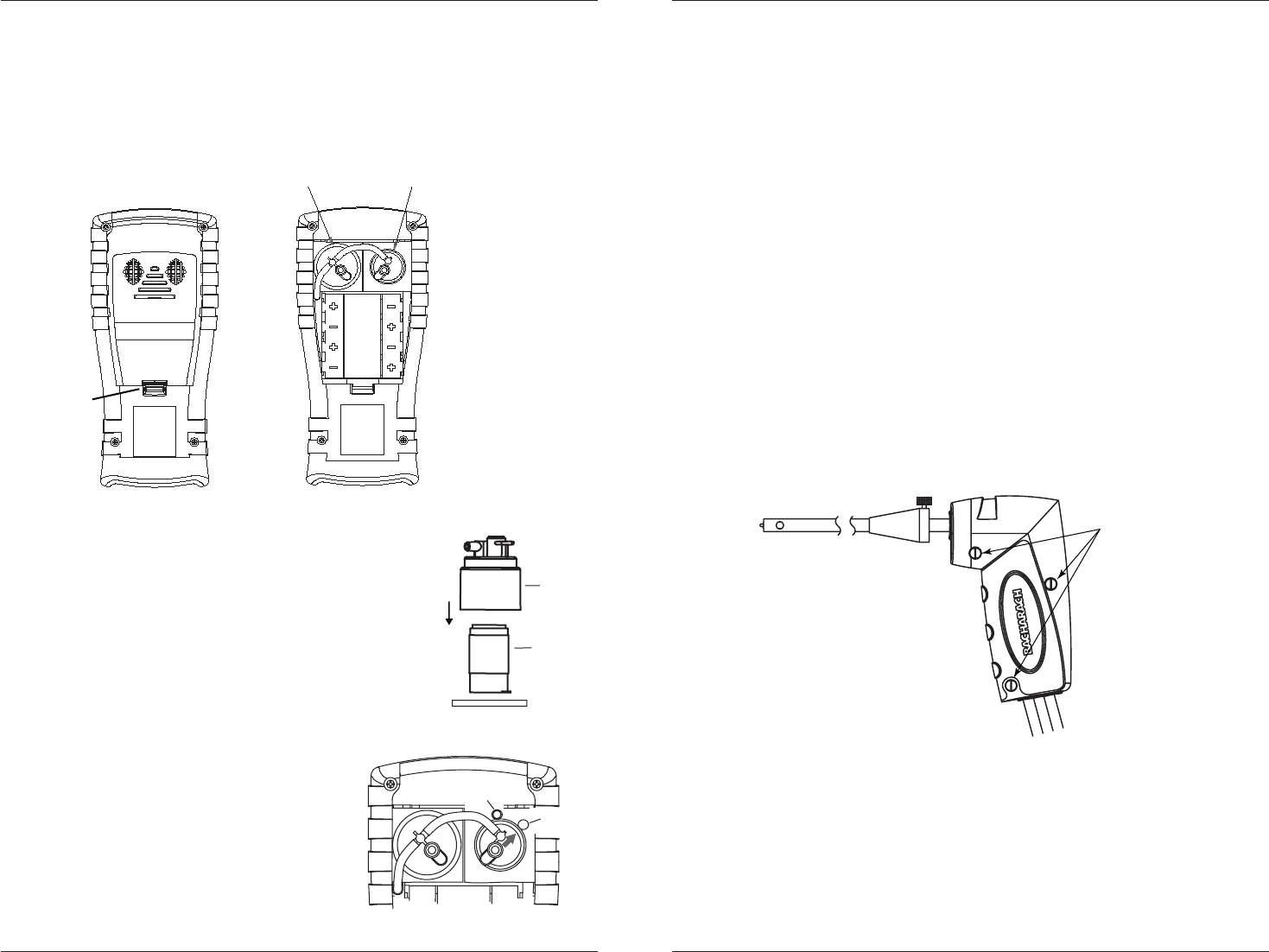
Instruction 24-9460
48
Fyrite
®
INSIGHT
Instruction 24-9460
49
Fyrite
®
INSIGHT
6.4 CO Sensor Replacement
Material Required:
• CO Sensor (P/N 24-7265) or B-Smart sensor (P/N 24-1467)
Fig. 6.6
Fyrite
®
Rear Panel
Pry tab upward
to remove the
battery door
from the unit.
CO
Sensor
O
2
Sensor
Procedure:
1. After battery door is removed, remove the
connector tubing from the CO sensor.
2. Remove CO cap by twisting counter clockwise.
Gently pull CO sensor out of its socket.
3. Properly dispose of the old CO sen-
sor.
4. Plug the new CO sensor into its
socket.
5. Install the CO cap by aligning the
arrow on the cap with the "OPEN"
marker, then twisting to the
"CLOSED" marker. Reattach tub-
ing.
CO Cap
Sensor
Printed Circuit Board
6.5 Thermocouple Replacement
Using the appropriate thermocouple replacement kit listed below, replace
the probe’s thermocouple as follows:
Each kit contains a thermocouple assembly, two O-rings, and two wire-
splice connectors.
Tools Required:
• Small fl at blade screwdriver
• Wire cutter
• Wire stripper
• Slip joint pliers
Procedure:
1. Gain access to the thermocouple connections by first removing three
screws from probe handle, and then separating the two handle
pieces.
2. Cut wires attached to old crimp connectors, leaving behind as much
of the probe’s thermocouple-connector wire as possible
Probe Handle
Screws
Fig. 6.8
3. Pull old thermocouple from probe body and discard.
4. The new thermocouple has been coiled for shipping purposes.
Straighten the thermocouple using your thumb and index finger.
5. If not already done, install supplied O-Rings onto thermocouple.
6. Insert thermocouple into probe body until it “bottoms out.”
Fig. 6.7
OPEN
CLOSED