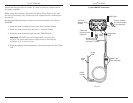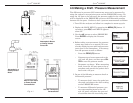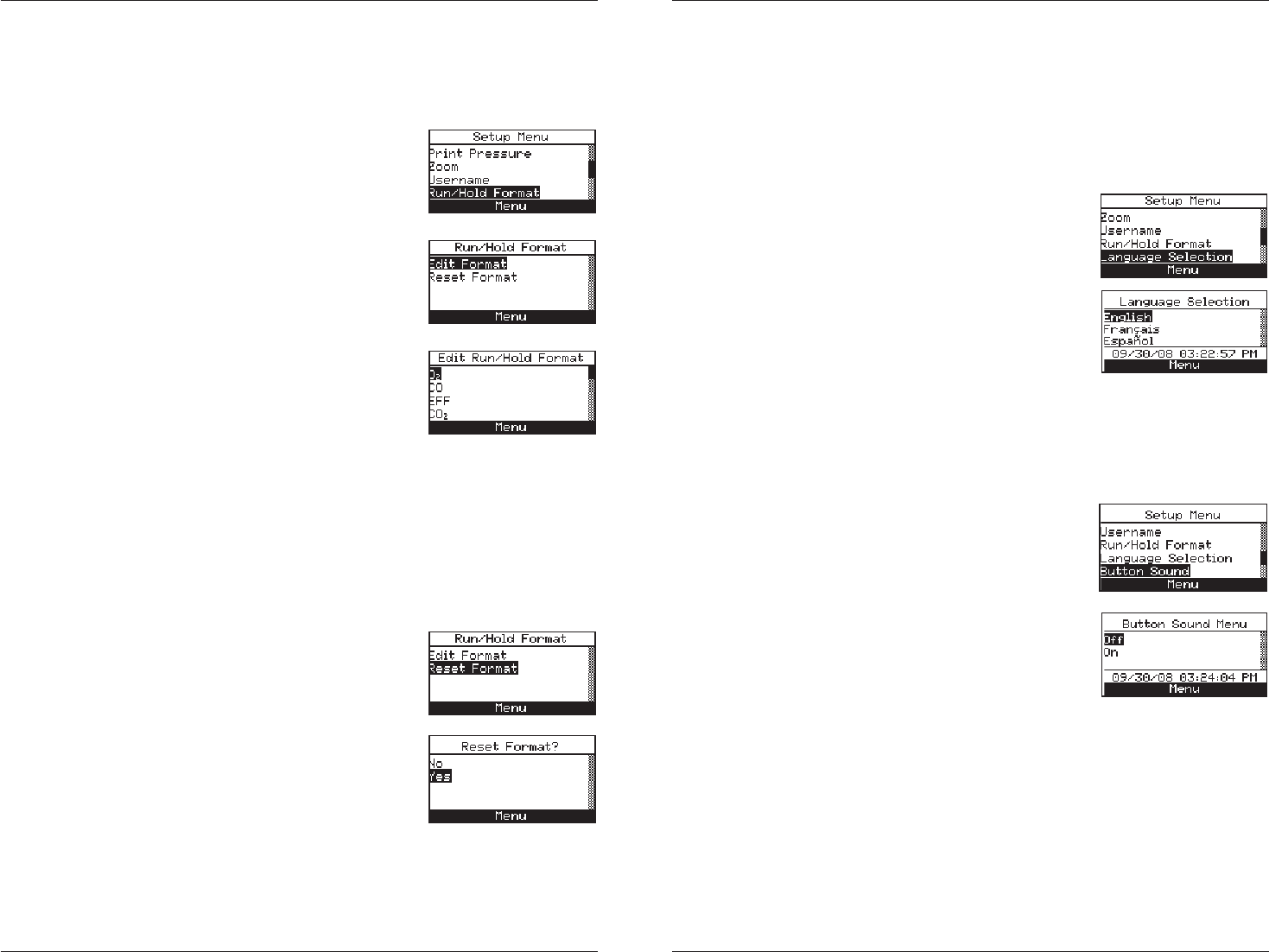
Instruction 24-9460
16
Fyrite
®
INSIGHT
Instruction 24-9460
17
Fyrite
®
INSIGHT
Change the order in which data is displayed as follows:
1. Enter the SETUP MENU per Section 3.5.1. If necessary, press ESC
until MENU appears above F2.
2. Use the ▲▼ buttons to select RUN/HOLD
FORMAT. Press ENTER to display the
Run/Hold Format options.
3. Use the ▲▼ buttons to select EDIT FOR-
MAT. Press ENTER to display the current
format.
4. Change data for a particular location by
fi rst using the ▲▼ buttons to select the loca-
tion. Press ENTER and the cursor will start
to fl ash.
5. Use the ▲▼ buttons to scroll through and
select the desired data to appear in that
location. Press ENTER to save the selection.
6. Change the data displayed at other locations
by repeating steps 4 and 5
7. When fi nished, use the ▲▼ buttons to select EDIT COMPLETE,
located at the bottom of the list. Press ENTER to save the new dis-
play format and return to the Run/Hold Format options.
Reset Display format back to factory default settings as follows:
1. Enter the SETUP MENU per Section 3.5.1.
If necessary, press ESC until MENU ap-
pears above F2.
2. Use the ▲▼ buttons to select RESET FOR-
MAT. Press ENTER to display the Reset
Format option.
3. Use the ▲▼ buttons to select YES. Press
ENTER to reset the format and return to the
Run/Hold format options.
3.5.10 Language Selection
Information on the display screen can be shown in English, French, or
Spanish.
Select the desired language as follows:
1. Enter the SETUP MENU per Section 3.5.1. If necessary, press ESC
until MENU appears above F2.
2. Use the ▲▼ buttons to select LANGUAGE
SELECTION. Press ENTER to display the
Language Selection Menu.
3. Use the ▲▼ buttons to select the desired
language. Press ENTER to activate the
selection and return to the SETUP MENU.
3.5.11 Button Sound
The audible sound used to signal when a button is pressed can be turned
OFF and ON as follows:
1. Enter the SETUP MENU per Section 3.5.1. If necessary, press ESC
until MENU appears above F2.
2. Use the ▲▼ buttons to select BUTTON
SOUND. Press ENTER to display the Button
Sound Menu.
3. Use the ▲▼ buttons to select YES or NO
button sound.
4. Press ENTER to save the selection and re-
turn to the SETUP MENU or ESC to revert
to the previous setting.
3.5.12 CAL Reminder Period
The analyzer can be set to indicate a calibration reminder during the 60
second warm-up. Calibration reminders can be preset to occur never, 6,
8, 10, 12, or 15 months after the last calibration. When the preset period
is exceeded the instrument will display the reminder, and how long since
the sensors were last calibrated. If a calibration reminder is displayed the
operator can press the RUN/HOLD key to move to the Run/Hold Screen for
normal operation. Regular calibration periods of 6 months to 1 year are
recommended.