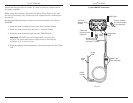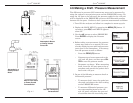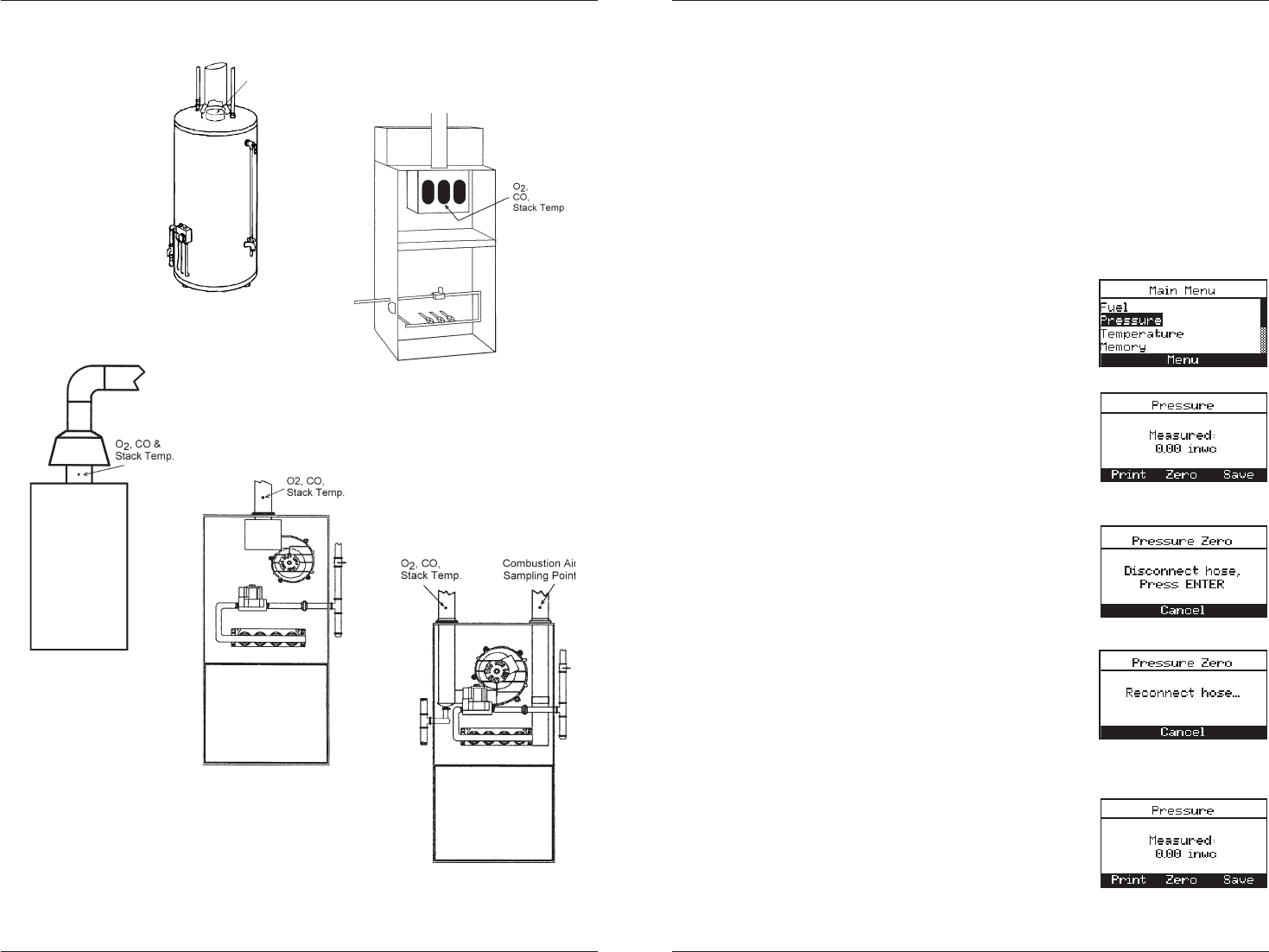
Instruction 24-9460
24
Fyrite
®
INSIGHT
Instruction 24-9460
25
Fyrite
®
INSIGHT
4.6 Making a Draft / Pressure Measurement
The difference in pressure (ΔP) between two areas can be measured by
using the analyzer's two pressure ports and the PRESSURE screen. By
using the -ΔP port as the reference, the pressure applied to the +ΔP port
will be displayed on the PRESSURE screen as the differential pressure
between the two ports. Perform a draft / pressure measurement as follows:
1. Turn ON the analyzer and allow it to complete its warm-up cycle.
2. Display the MAIN MENU by pressing the MENU (F2) button. If
necessary, press ESC until MENU appears
above F2.
3. Use the ▲▼ buttons to select PRESSURE.
Press ENTER to display the Pressure
screen.
4. Before taking a measurement, the pressure
sensor may need to be re-zeroed if it is not
already displaying zero with both pressure
ports open to the atmosphere. If necessary,
zero the pressure sensor as follows:
Press the ZERO (F2) button.
Disconnect any hoses connected to the
+ΔP and -ΔP ports, and then press EN-
TER to zero the pressure sensor.
Reconnect any hoses. When measuring
draft, leave the -ΔP port open to the at-
mosphere and connect the probe's draft
hose to the +ΔP port.
5. Do one of the following to measure draft or
differential pressure:
To measure draft, insert the probe into
the stack and observe the draft reading
on the PRESSURE screen.
To measure differential pressure, con-
nect two sampling hoses to the +ΔP
and -ΔP ports, and place the open end
of each hose into the areas being mea-
•
•
•
•
•
F1 F2 F3
Atmospheric Burner
or Gravity Vented
Forced Air
80% Eff. Fan Assist
or Power Vented
Furnace/Boiler
90% Eff. Condensing
Furnace/Boiler
Atmospheric or
Gravity Vented
Boiler
Hot Water Tank
Undiluted Flue
Gas Sample Taken
Under Draft
Diverter inTop
of Fire Tube
Fig. 4.1