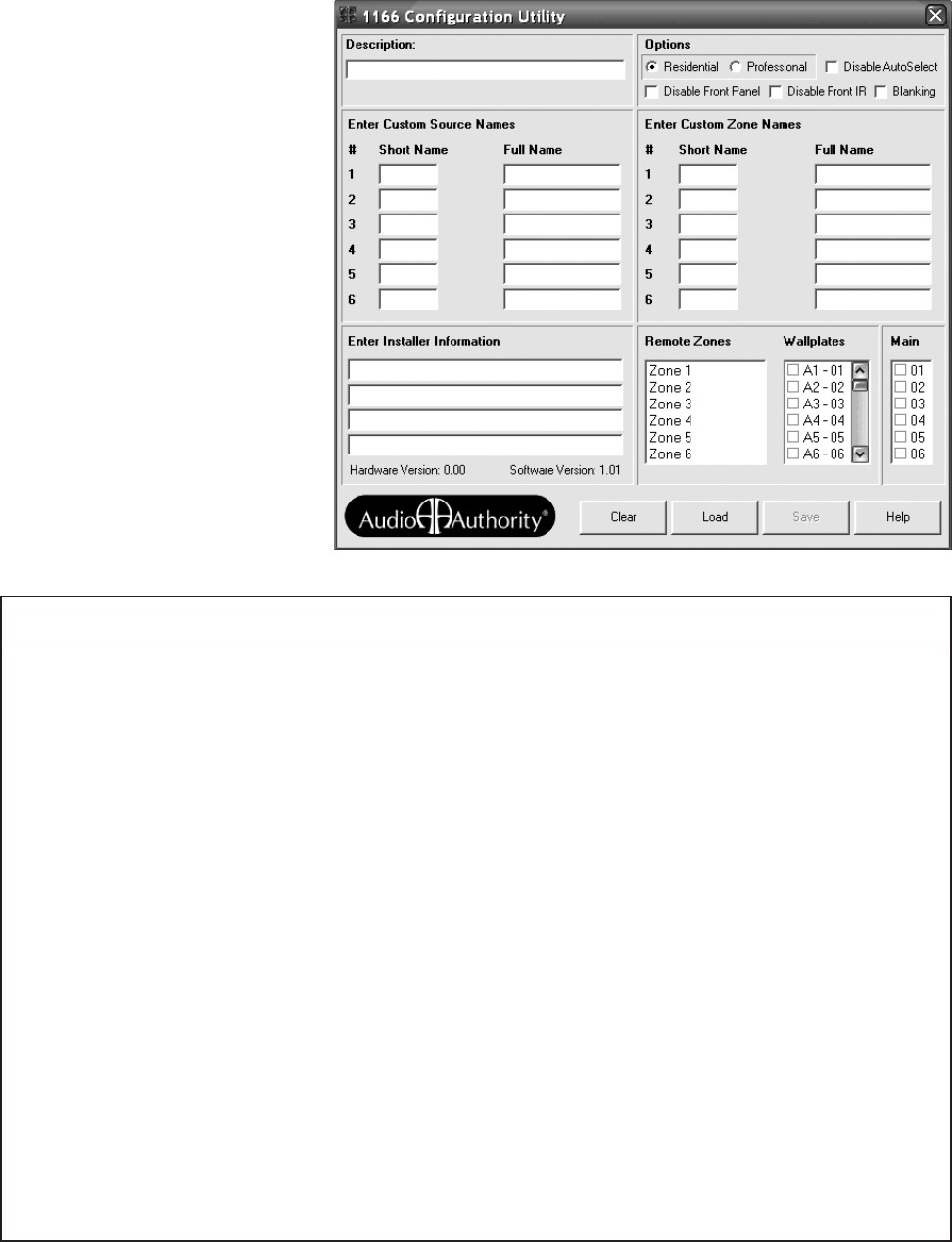
14 Audio Authority AVAtrix, 1156 and 1166 User Manual
Customizing the 1156 or 1166
One of the features that sets the Model 1156 or 1166 apart from other products is customization. It is easy to
apply your own source names, create zones and apply zone names, lock out certian functions, and add contact
information. The easiest way to
conge he em i o e he
PC Congaion Uili, hon a
he igh; hoee, an conga-
tion may be performed via the front
panel controls and/or remote con-
trol. Refer to the Setup Menu Chart
below.
Setup Menu Chart
Settings (Options)
Lockout AutoSelect Prevents AutoSelect from being activated by the front panel or IR.
Lockout Front Panel Keys Lockout all front panel keys except for Display and the key sequence for Setup
Menu access.
Lockout Front Panel IR Detector Ignores any IR commands visible from the front panel IR window; IR input jack
on rear is still active.
Enable Display Blanking Enables blanking of display after 45 seconds of inactivity (keytouch or IR).
Name the Sources Assign default, custom and custom long names to each source.
Learn IR Commands Teach the Model 1166 which IR commands of associated equipment to follow.
Name the Zones Choose zone names from a list or enter custom zone names.
Assign Output Zones Divide the array of Model 1176 Wallplate outputs into geographic or functional
zones.
Save/Load File
Save Current Setup to Flash Card Save the current setup configuration to memory card in rear slot. Does not
overwrite any existing setup files.
Load New Setup from Flash Card Scan and load setup data saved from an 1166 or saved from the 1166PC
Configuration Utility.
Load Demonstration Setup Loads example setup including custom short and long source names and 24
simulated remote Wallplate locations.
Load Default Setup Clears user setup and loads factory default setup.
Upgrade 1156/66 Operating System Choose from available 1156/66 operating system firmware files on the flash
memory card to install a firmware upgrade.
Contact Installer The installer may enter contact information for the owner’s convenience. Enter
up to four lines of information, 42 characters per line.
Diagnostics 1176 Address Diagnostic shows letter address of all detected 1176 expanders.
Other diagnostics may be added in later system firmware releases.


















