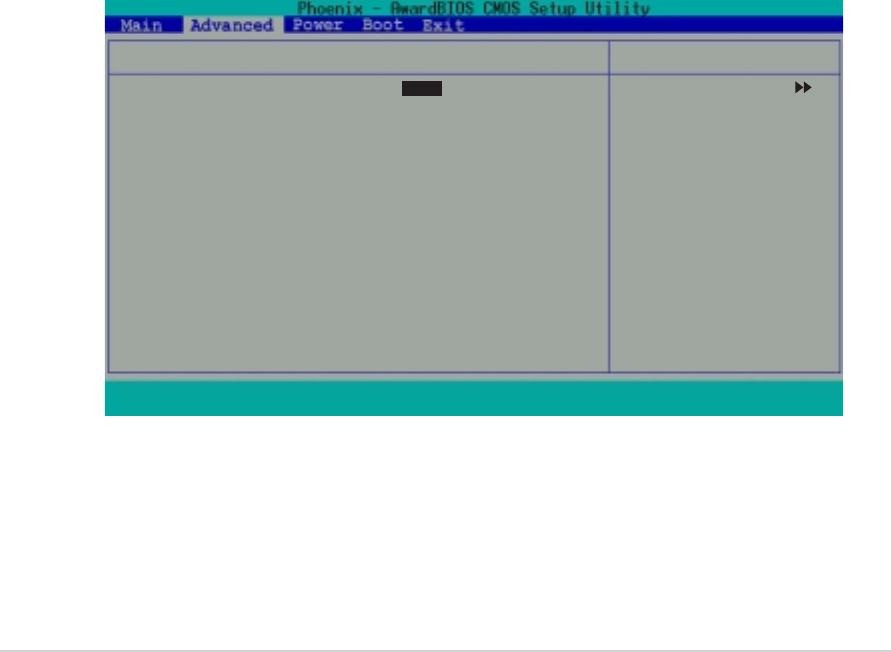
2-20
Chapter 2: BIOS information
2.5.3 PCI Configuration
Resources controlled by [Auto]
IRQ Resources
PCI/VGA Palette Snoop [Disabled]
Assign IRQ for VGA [Enabled]
Assign IRQ for USB [Enabled]
PCI Configuration
F1 : Help
↑↓↑↓
↑↓↑↓
↑↓
: Select Item -/+ : Change Value F5 : Setup Defaults
ESC : Exit
→←→←
→←→←
→←
: Select Menu Enter : Select Sub-menu F10 : Save and Exit
Select Menu
Item Specific Help
BIOS can automatically
configure all the boot
Plug and Play
compatible devices. If
you choose [Auto], you
cannot select IRQ DMA
and memory base address
fields, since BIOS
automatically assigns
them.
AC97 Audio [Auto]
This field allows you to enable or disable the onboard AC97 audio controller.
Configuration options: [Auto] [Disabled]
Onboard LAN [Enabled]
This field allows you to enable or disable the onboard LAN controller.
Configuration options: [Enabled] [Disabled]
Onboard LAN Boot ROM [Disabled]
This field allows you to turn on or off the onboard LAN boot ROM.This item
appears only when onboard LAN is enabled.
Configuration options: [Enabled] [Disabled]
Game Port Address [201]
This field allows you to select the onboard Game port address.
Configuration options: [Disabled] [201] [209]
MIDI Port Address [Disabled]
This field allows you to select the onboard MIDI port address.
Configuration options: [Disabled] [330] [300] [290]
MIDI Port IRQ [10]
This field allows you to set the IRQ assignment for the onboard MIDI port.
Configuration options: [5] [10]
Resources Controlled by [Auto]
When set to [Auto], BIOS automatically configures all Plug and Play devices.
Setting this item to [Manual], allows manual assignment of IRQ addresses to Plug
and Play devices using the IRQ Resources sub-menu.
Configuration options: [Auto] [Manual]


















