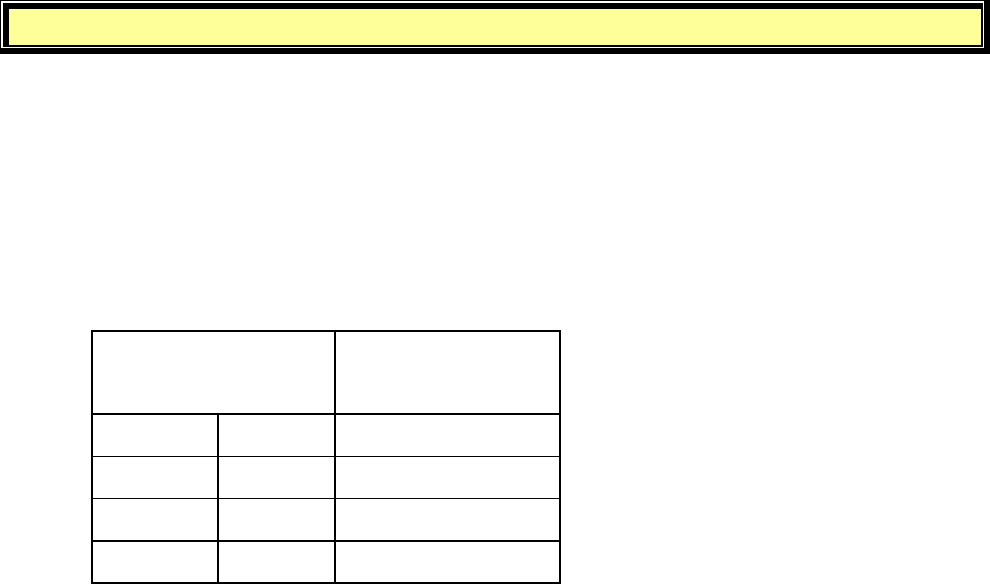
• In some cases, the instrument cannot resume sampling after regeneration. .L.L.L appears
on the display when the ZERO button is pressed and the error message “manual bridge
adjust needed” is added to the notes column of the JCS text file when the JCS is used. If
this problem persists, it may be necessary to re-set the auto-zero.
• When necessary to re-adjust the auto-zero point:
Turn the instrument off.
Make a note of the original DIP switch settings of SW100 on the option board.
On red DIP switch on the control board, SW2, turn DIP switch 4 to ON.
Set the switches on the option board’s blue DIP box, SW100, to 1,2,6 OFF; 3,4,5 ON.
Turn the instrument ON.
Press the Zero button and adjust the potentiometer on top of the instrument until the
numbers read between 5 and 7.
Switch option board DIP #1 OFF and ON three times, leaving it ON.
While pressing the ZERO button, turn the potentiometer on the option board until the
numbers read between 5 and 7. Note the display will flicker one digit.
Return all switches to their original position.
NOTE: The higher the auto-zero number, the lower the sensor capacity and the more sensor
regenerations are needed.
Timed Regeneration
If the unit is to be operated unattended for extended periods, AZI recommends that the sensor be
regenerated regularly. While operation under JCI or data logger control automatically regenerates
saturated sensors. Regeneration will not occur as shown when sample streams have a very low
concentration of H
2
S. The option board controls regeneration on a regular basis, every 6, 12 or 24
hours.
The regeneration intervals are set through a combination of switch settings as shown in the
following table:
------- SW100---------
Switch #1 Switch #2
REGENERATION
Interval (Hrs.)
OFF OFF OFF
ON OFF 6
OFF ON 12
ON ON 24
AZI Customer Service 800-528-7411 or 602-470-1414 Page 41 of 50


















