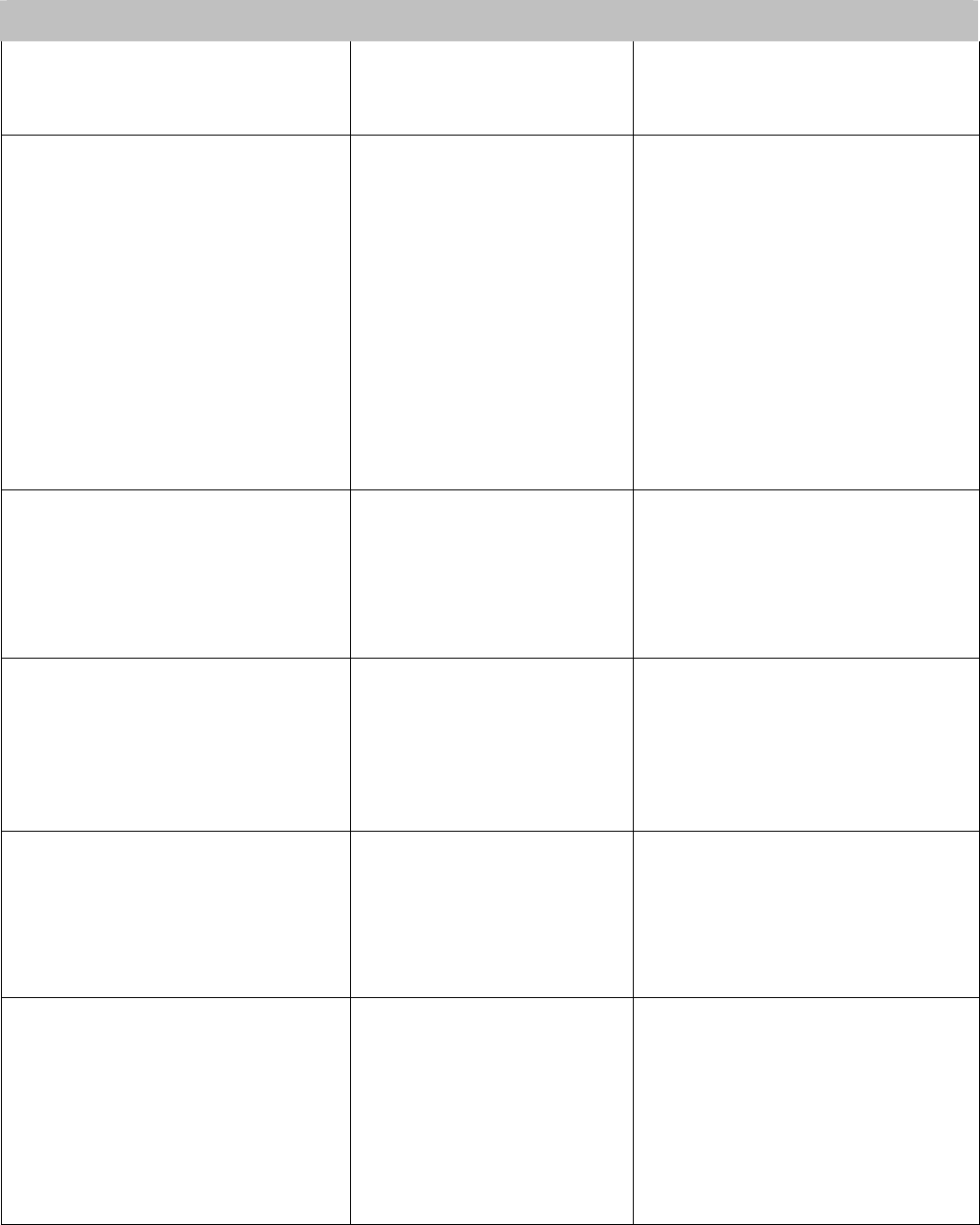
Sampling Problems
Airflow is restricted during the
sensor regeneration cycle, causing
possible permanent damage.
Kinks and crimps in the
Tygon tubing.
Periodically check the Tygon tubing
inside the instrument. Refer to page
20.
High erratic results. Internal hydrogen sulfide
contamination.
1. Install zero air filter in intake
and tighten intake nut. Press
SAMPLE button. After three
samples, if readings are over
0.003 ppm, replace fritware
filter, intake filter disk, and
Tygon tubing. Refer to page 19.
2. Perform sensor regeneration
with the zero air filter in intake.
Refer to page 12. Retest if
necessary. Replace scrubber
filters and Tygon™ tubing.
Refer to page 20.
High/erratic results Intake and internal filters
may become clogged and
need replacement when
sampling in a dusty or humid
area.
1. Open instrument and check for
pinched, crimped or
disconnected internal tubing.
2. In extreme conditions, an
additional particle filter may be
installed on the intake.
High/erratic results
Readings vary more than 0.003 ppm
when in survey mode.
Loose connections to gold
film sensor.
Place a zero air filter into the intake.
Place the instrument in survey
mode. Move the unit as samples
are being taken. Call AZI
Customer Service at 800-528-7411
or 602-470-1414 for assistance.
Low response or erratic readings
after a long period of non-use.
May need a second
regeneration cycle.
1. Wait 30 minutes and perform
another sensor regeneration.
2. Test with FTM. Refer to page
36.
3. If still unresponsive,
False readings, may go to .8.8.8 or
.L.L.L.
Extremely cold or extremely
warm air sampled into unit.
If sampling under these conditions,
install zero air filter in intake.
Sample until display reads 0.003
ppm or less. This equilibrates
sensor temperature with the
temperature of the sample air
stream. Remove filter and take
samples.
AZI Customer Service 800-528-7411 or 602-470-1414 Page 25 of 50


















