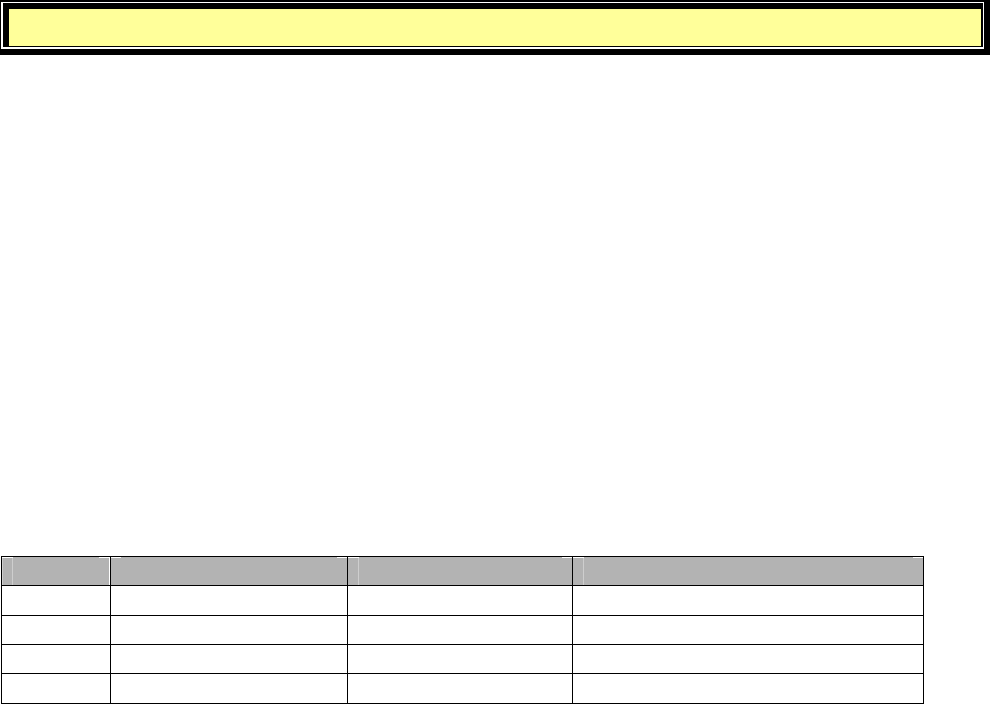
Sample Mode
This is the standard operation mode and is used for optimum accuracy.
• Press the power ON button.
The LCD displays 000.
Disregard the LCD's initial momentary readings.
Recharge or replace the battery pack if the LO BAT indicator REMAINS ON, see page 17
and/or page 21 if necessary.
• Allow a 1-minute warm up before beginning the next step to ensure the instrument's
electronics have stabilized.
• Press the SAMPLE button.
During the sampling cycle, the bar (or bars) shown on the LCD indicates the current
percentage of sensor saturation. (Refer to “LCD Codes” on page 10 for code
descriptions.)
The length of the sample cycle depends on the concentration of hydrogen sulfide.
RANGE CONCENTRATION RESPONSE TIME ACCURACY at MID-RANGE
0 0.001 to 0 .099 ppm 30 Seconds
" 0.003ppm at 0.050ppm
1 0.10 to 0.99 ppm 25 Seconds
" 0.03ppm at 0.50ppm
2 1.0 to 9.9 ppm 16 Seconds
" 0.3ppm at 5.0ppm
3 10 to 50 ppm 13 Seconds
" 2ppm at 25ppm
• At the end of the sampling cycle, read the LCD.
The number shown on the digital meter is the hydrogen sulfide concentration in ppm.
As the instrument auto-ranges, the decimal point moves to the correct position to show the
concentration.
The value remains displayed until the next sample is taken. The digital meter will then
automatically zero before displaying the next sample value.
When elevated readings are detected:
Confirm the reading by taking an additional sample.
Install the zero air filter and verify that the readings reduce to zero or very near zero.
Remove the filter and sample the location again to verify that elevated reading do exist.
When the sensor is completely saturated, the LCD displays .8.8.8 instead of a value. No
further operation is possible until sensor regeneration is performed. (Refer to “Sensor
Regeneration” on page 12.)
• Press the power OFF button when not in use.
Note: The Jerome 631-X operates approximately six (6) hours on a fully charged battery.
Page 14 of 50 AZI Customer Service 800-528-7411 or 602-470-1414


















