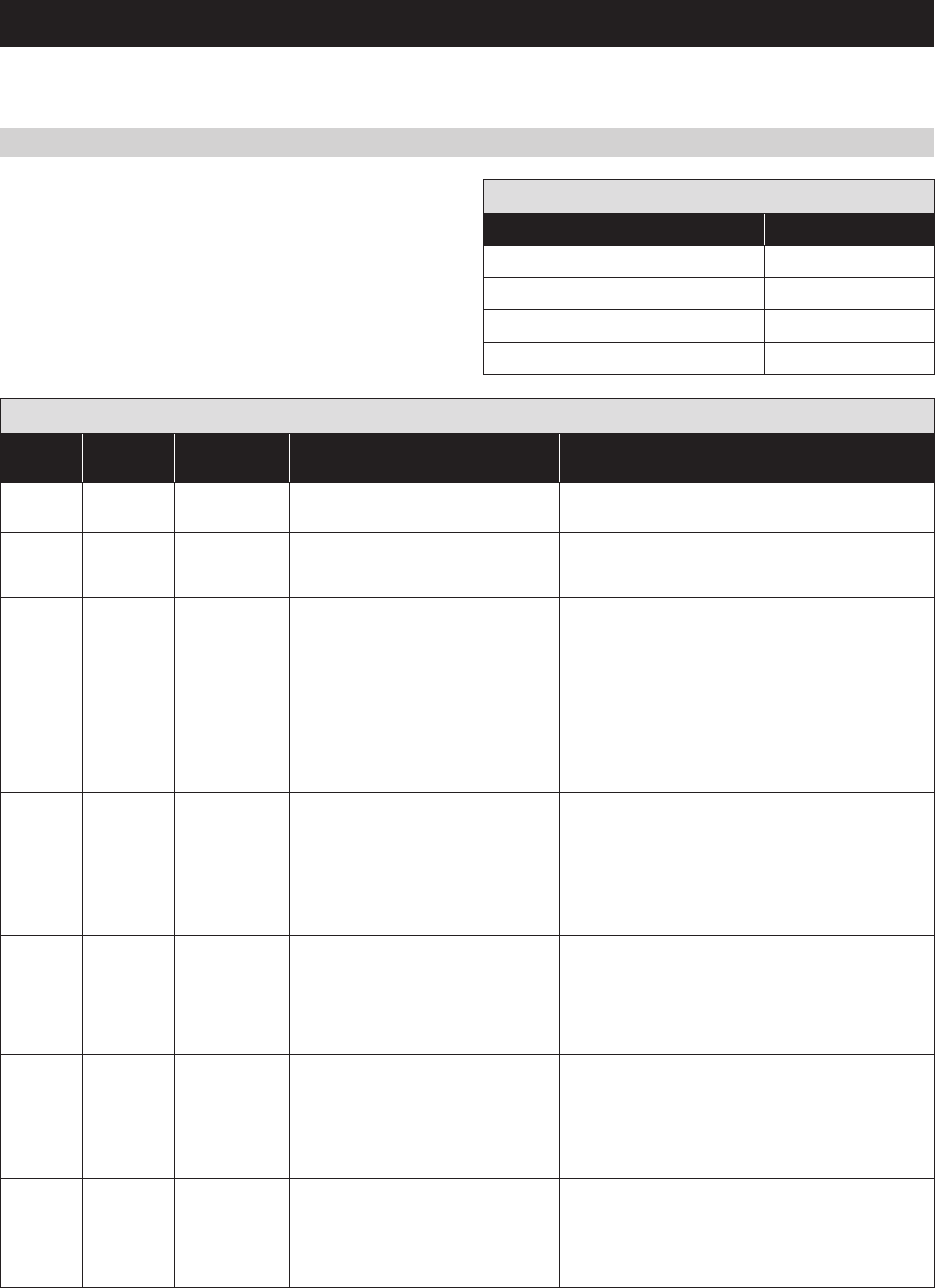
TROUBLESHOOTING
TABLE 7 – Green LED Codes
Activity Status
Solid ON Compressor ON
Blinking 1 sec. ON & 1 sec. OFF Sampling
Blinking 1/2 sec. ON & 1/2 sec. OFF Defrosting
Alternating Green & Red Test Mode
Technical Support is available Monday through Friday, 7:00 a.m. to 5:00 p.m. CST, at (800) 334-6011. Use the guides on the following pages to
help find and correct system faults. Contact Technical Support before replacing the unit or components or for additional troubleshooting.
LED CODES
The dehumidifier control board uses the Status LED to communicate
current status or a fault code. Faults can be either critical or non-
critical. When a critical fault is detected, the red LED will flash the
fault code and all outputs will immediately turn off. A critical fault
can be cleared by repairing the fault and cycling power or turning
the control knob to OFF. When a non-critical fault is detected, the
red LED will flash the fault code and the dehumidifier will revert to
limited operation. A non-critical fault will be cleared when the fault is
repaired. Cycling power is not required to revert back to full operation.
TABLE 8 – Red LED Codes
Number
of Blinks
Fault Type Failure Mode Failure Condition Action
1 Critical Internal RH
sensor fault.
RH sensor non-existant, erratic or reads out
of 0% –100% range.
1. Check connection between sensor board and control board.
2. If connection okay, call Technical Support.
2 Critical Internal
temperature
sensor fault.
Temperature sensor non-existent, erratic or
reads out of -20°F –150°F range.
1. Check connection between sensor board and control board.
2. If connection okay, call Technical Support.
3 Critical Model 70
communication
error.
Model 70 not communicating with
dehumidifier control board.
1. Check connections between Model 70 and control board.
2. If connections okay, turn off the dehumidifier and remove
the Model 70. Use a short section of 4-wire cable to
reconnect the Model 70 to the control board. Turn the
dehumidifier back on and increase the dryness setting on
the Model 70. If the dehumidifier turns on, the problem is
with the wiring installed between the dehumidifier and the
Model 70.
3. If the above does not fix the problem, call Technical
Support.
4 Critical Insufficient
capacity.
After 120 minutes of compressor operation,
the frost sensor temperature is not at least
10°F below the inlet air temperature.
1. Check the frost sensor connection at the control board.
2. Remove the side panel (when facing side of unit, on/off
switch will be on left) and verify the temperature sensor is
not damaged, is fully inserted in the sensor well, and the
well is filled with thermal paste.
3. If the sensor is not damaged and positioned correctly,
contact Technical Support.
5 Non-Critical Inlet air
temperature out
of range.
Internal temperature sensor reads out
of 50°F –105°F range for compressor
operation. NOTE: If compressor is on when
fault condition occurs, the compressor will
turn off. If the compressor is not on when
the fault condition occurs, there is no fault.
1. Circulate air through the unit by setting the Cycle Period to
1 hour and Cycle Time to 60 minutes. After a minimum of
10 minutes, cycle power to the dehumidifier.
2. If fault persists, call Technical Support.
6 Critical Frost sensor
failure.
Frost temperature sensor nonexistent,
erratic or reads out of -20°F –150°F range.
1. Check the frost sensor connection at the control board.
2. Remove the side panel (when facing side of unit, on/off
switch will be on left) and verify the temperature sensor is
not damaged, is fully inserted in the sensor well, and the
well is filled with thermal paste.
3. If the fault persists, contact Technical Support.
7 Non-Critical Float switch
open.
Open circuit between float switch inputs. 1. Empty the condensate pan.
2. Check the float switch connection at the control board.
3. If not using float switch, verify jumper is between float
switch terminals on dehumidifier control board.
4. If the problem persists, replace the float switch.
19


















