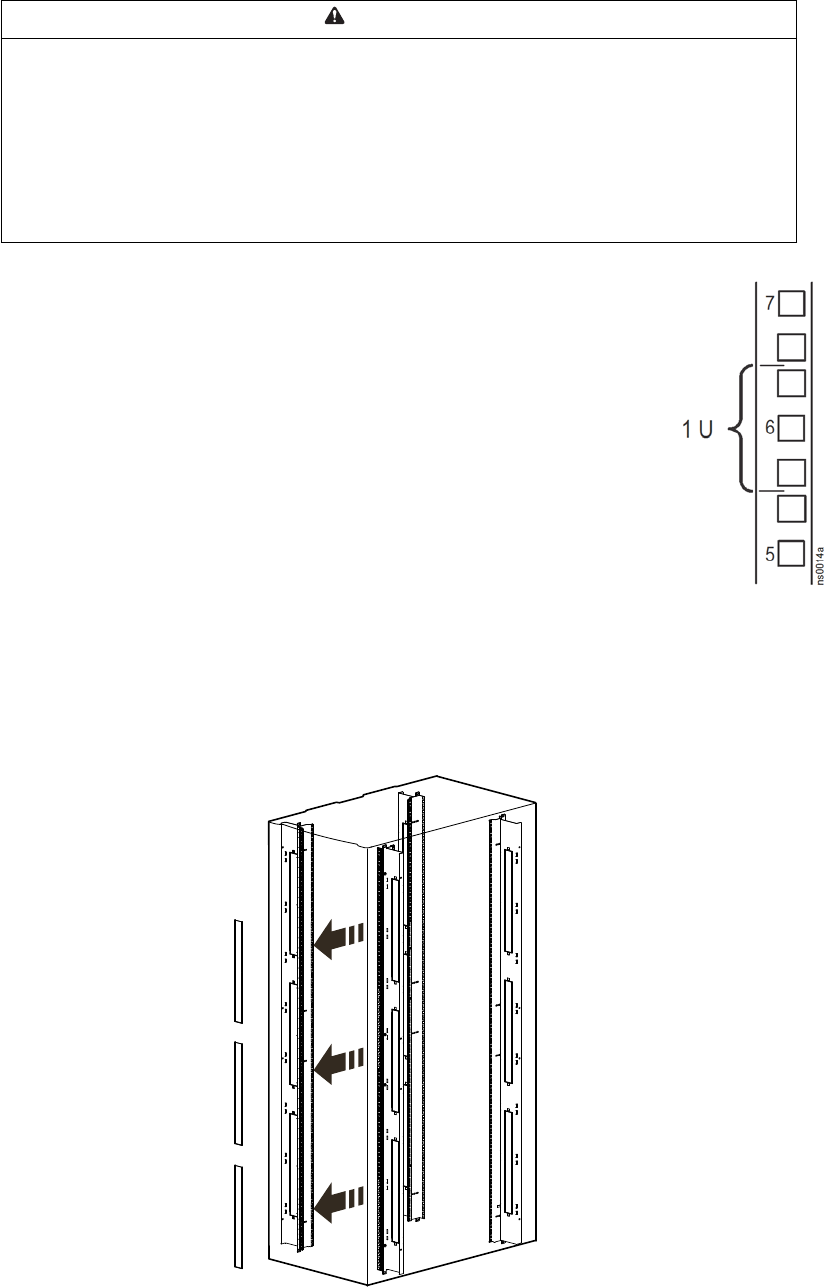
17NetShelter SV User Manual
Installing Equipment
To install rack-mount equipment in the cabinet:
1. Review the equipment manufacturer’s installation instructions.
2. Locate the top and bottom U-space on the vertical mounting rails.
Every third hole on the mounting rail is numbered to indicate the
middle of a U-space.
3. Install the cage nuts on the interior of the vertical mounting rail;
then install the equipment. (To remove a cage nut, squeeze the sides
to release it from the square hole.)
Vertical Mounting Flange Cutouts
NetShelter SV 800 mm (31.5 in.) wide cabinets have removable vertical mounting flange cutouts along
the sides. When removed, side airflow is increased. Other airflow and cable management options exist.
Please visit the website (www.apc.com) for other options and more information.
WARNING
TIP HAZARD
This cabinet is easily tipped. Follow the precautions below during and after equipment installation.
• Make sure you have secured the cabinet to the floor before installing equipment.
• Install the heaviest equipment first toward the bottom of the cabinet to prevent the cabinet from
becoming top-heavy.
• Do not extend equipment on sliding rails until you have installed 158 kg (350 lbs) of equipment into
the bottom of the cabinet for stability or until you have installed the bolt-down brackets. Do not
extend more than one piece of equipment on sliding rails at a time.
Failure to follow these instructions can result in death, serious injury, or equipment damage.
ns2017a


















