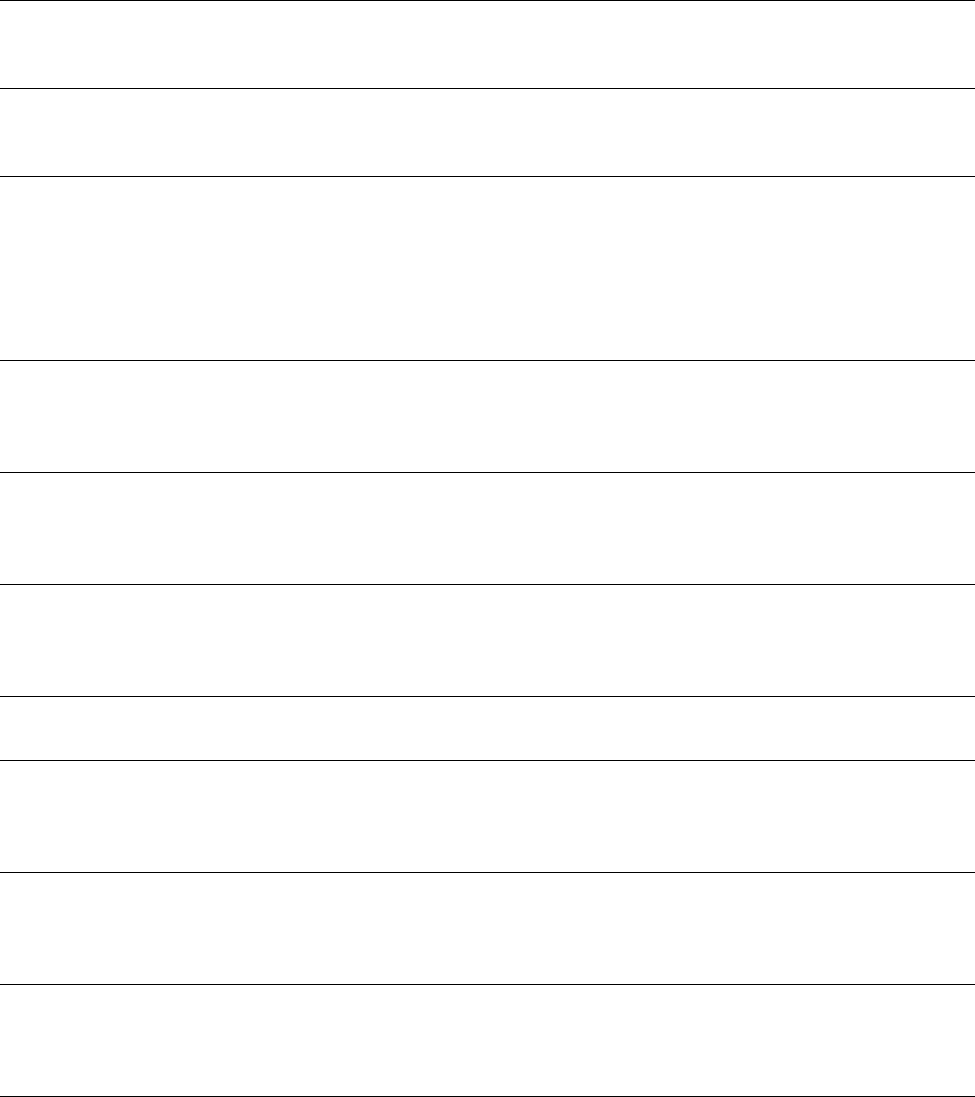
31InRow RD 10 kW Air Cooled Operation and Maintenance
Suction Pressure Sensor Failure Warning • Make sure the sensor is connected properly.
• If the problem persists, replace the sensor or contact APC at a
number on the back cover of this manual.
Dischrg Pressure Sensor Failure Warning • Make sure the sensor is connected properly.
• If the problem persists, contact APC at a number on the back cover
of this manual.
Input Contact Fault Warning • Make sure the Input Normal state is defined correctly in the
Configure Unit> Discrete I/O screen. See page 17 for more
information.
• Clear the problem that caused the input contact switch to change
from the normal state.
• If the problem persists, contact APC at a number on the back cover
of this manual.
Persistent High Discharge
Pressure Fault
Critical • Indicates there were three High Discharge Pressure shutdowns in
30 minutes. Alarms must be cleared manually.
• If the problem persists, contact APC at a number on the back cover
of this manual.
Persistent Low Suction Pressure
Fault
Critical • Indicates there were 3 Low Suction Pressure shutdowns in 30
minutes. Alarms must be cleared manually.
• If the problem persists, contact APC at a number on the back cover
of this manual.
Cannot Start Due to Low
Suction Pressure
Critical • The unit cannot start because the suction (low side) refrigerant
pressure is too low.
• For assistance, contact APC at a number on the back cover of this
manual.
Superheat too Low Warning • For assistance, contact APC at a number on the back cover of this
manual.
Rack Inlet
(Rack Inlet Temperature High
Threshold)
Critical • Make sure the Rack Inlet setting is correct in the Set Unit
Threshlds screen.
• If the problem persists, contact APC at a number on the back cover
of this manual.
Supply Air
(Supply Air Temperature High
Threshold)
Critical • Make sure the Supply Air setting is correct in the Set Unit
Threshlds screen.
• If the problem persists, contact APC at a number on the back cover
of this manual.
Return Air
(Return Air Temperature
HighThreshold)
Critical • Make sure the Return Air setting is correct in the Set Unit
Threshlds screen.
• If the problem persists, contact APC at a number on the back cover
of this manual.
Alarm Message Severity Action Required


















