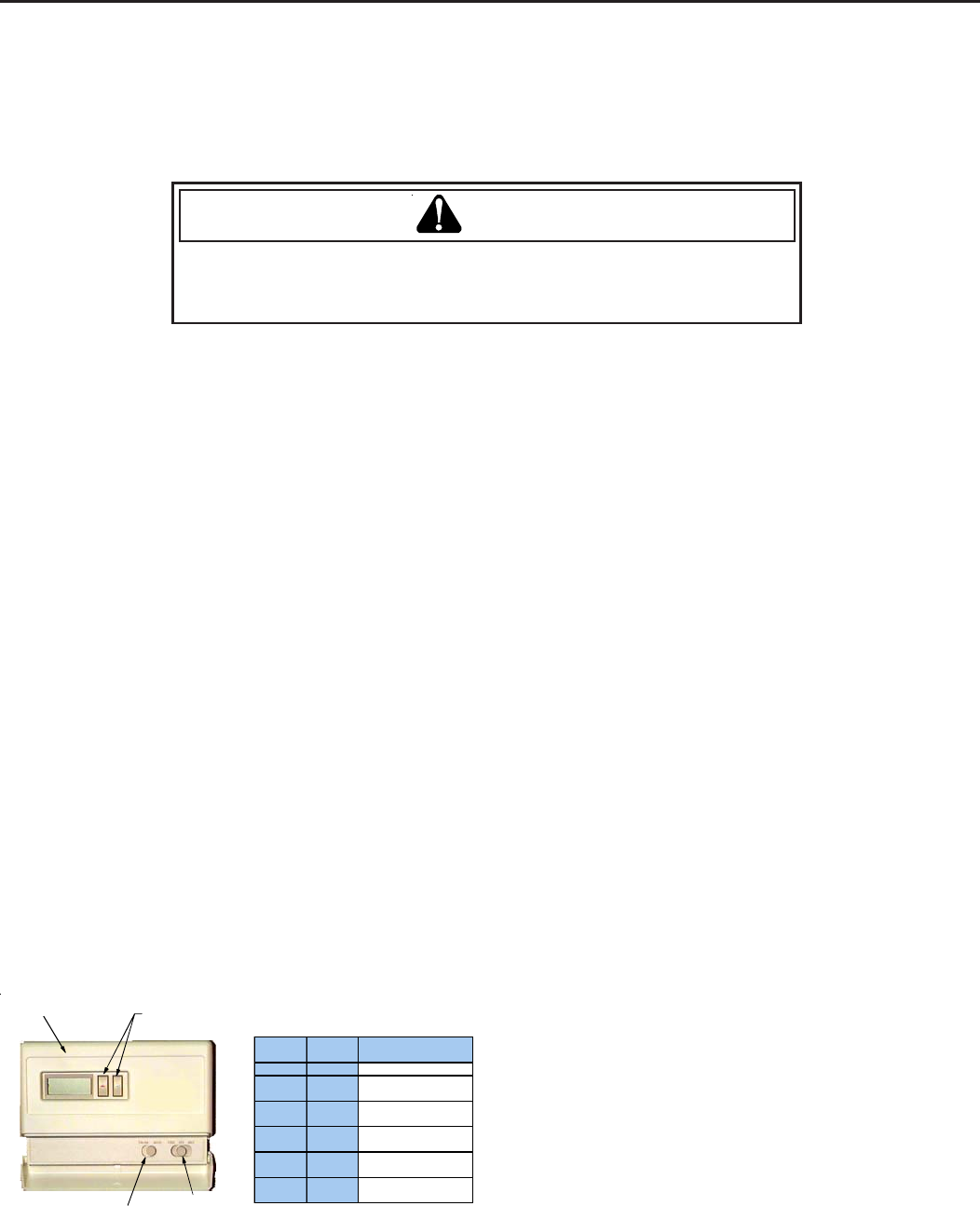
Your thermostat is the control center for your Split System. It is very important that the thermostat be located where it
can best “sense” the average room temperature. It must not be located where it is exposed to hot or cold drafts or to
hot or cold spots on the wall, such as those received from outside walls, walls with pipes inside, or from openings into
the attic. Because of the wide variety of programmable thermostats available, we cannot describe how all of them
work. However, a typical thermostat has two switches: a SYSTEM switch and a FAN switch.
EMERGENCY
HEAT – EMERGENCY HEAT is only used with heat
pumps. Emergency heat means the com-
pressor (i.e., the outdoor unit) is turned off,
and your backup source (if present) will pro-
vide heat when the temperatures in the
room falls below the temperature selected.
(No matter how warm the room becomes,
cooling will not be provided.) The backup
source is usually electricity, but it may be a
gas or oil furnace. The EMERGENCY HEAT
setting may be used if you suspect a prob-
lem exists with the heat provided by the
compressor, but your dealer is not able to
service it immediately. With some comfort
systems, the EMERGENCY HEAT setting
may also be used to provide a quicker
warm-up of the room. Once the warm-up is
completed, you should usually return the
system switch to the HEAT or AUTO setting.
If you leave the system switch in the EMER-
GENCY HEAT setting, it may increase your
operating costs.
NOTE: Keeping your windows closed whenever the
thermostat SYSTEM switch is in the HEAT, COOL or
AUTO setting will keep operating costs down.
The Fan switch may include settings of AUTO and ON:
AUTO– The indoor fan is operating when heating or
cooling is being provided. NOTE: With
some comfort systems, the indoor fan may
continue to run for a short time after the
compressor shuts off. With most gas fur-
naces, the indoor fan will start a short time
after the burners are lit, and will keep run-
ning for a short time after the burners shut
off. When your comfort system is not heat-
ing or cooling, the fan will not run.
ON – The indoor fan runs continuously.
WARNING
To avoid possible equipment damage, personal injury, fire or death, the
following instructions must be observed regarding unit location, air
requirements and operating procedures.
The SYSTEM switch can include settings of HEAT,
OFF, COOL, AUTO:
HEAT – Your comfort system provides heat when
the temperature in the room falls below the
temperature selected. No matter how warm
the room becomes, cooling will not be pro-
vided.
OFF – Your comfort system will not provide heating
or cooling, no matter how cold or hot the
room becomes.
COOL– Your comfort system provides cooling when
the temperature in the room rises above the
temperature selected. No matter how cold
the room becomes, heat will not be pro-
vided.
AUTO– Your comfort system will provide heat when
the temperature in the room falls below the
temperature selected, and will provide cool-
ing when the temperature in the room rises
above the temperature selected. With most
of these thermostats, you will have a tem-
perature range in which neither heating or
cooling is being provided. The AUTO set-
ting will help your building avoid tempera-
ture extremes, but it may increase your
operating costs.
Typical Thermostat Operation
Fan Switch
Cool/Heat
Switch
Cool/Heat
Temperature
Control Dials
Room Temperature
Thermostat
Typical Thermostat
System
Switch
Fan
Switch
Action
OFF AUTO None
COOL AUTO
System only cools, fan
cycles off and on.
COOL ON
System only cools, fan
runs all the time.
HEAT AUTO
System only heats, fan
cycles off and on.
HEAT ON
System only heats, fan
runs all the time.
OFF ON
No heating or cooling,
fan runs all the time.










