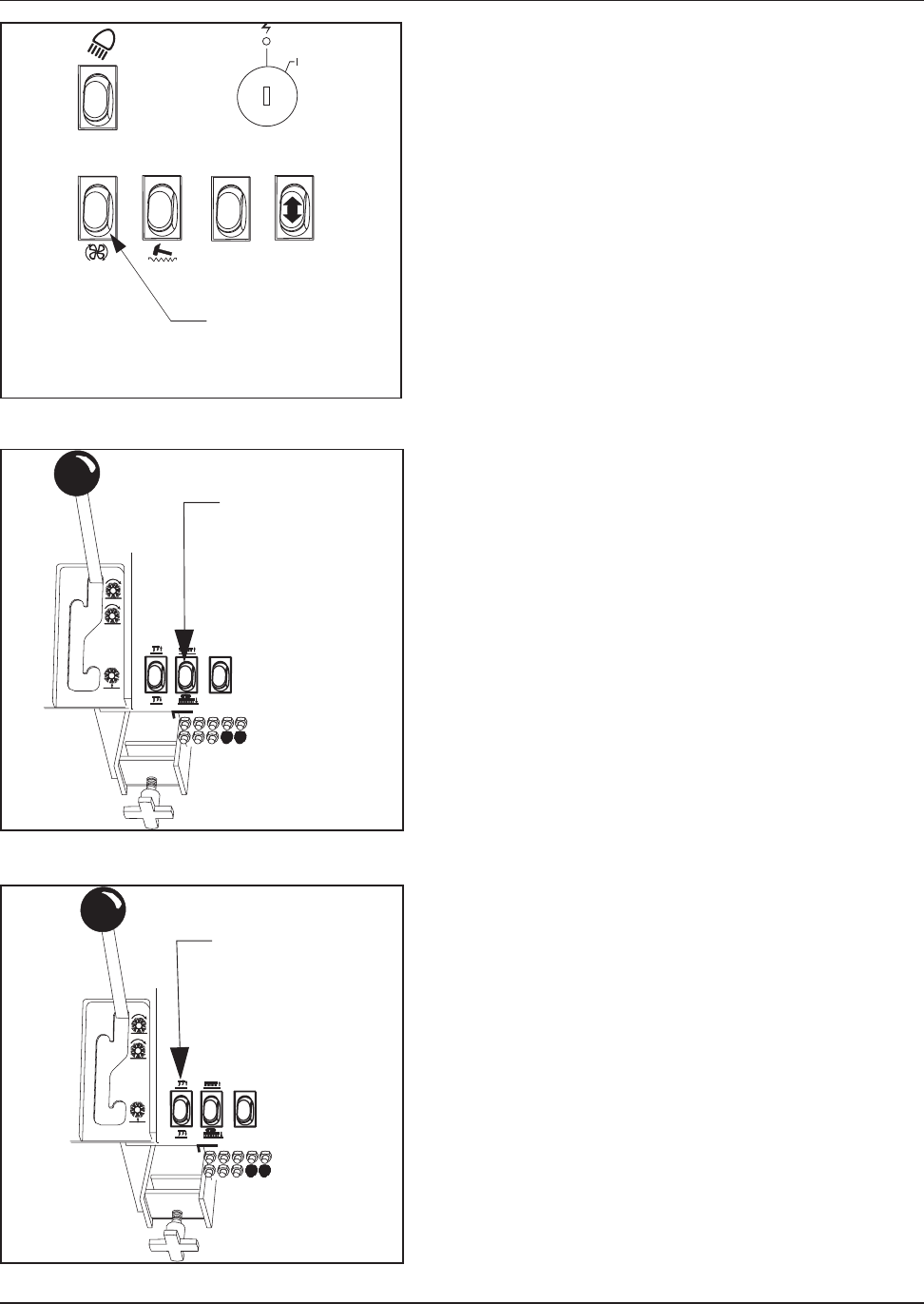
American-Lincoln 1-19
ATS 46/53 Battery
DUST CONTROL SWITCH (See Figure 11)
The Dust Control Switch is a two position switch located on
the instrument panel next to the filter shaker switch. The
switch controls the vacuum fan in the dust control system.
To turn on the dust control system for “NORMAL” sweeping,
press on the top portion of the switch. To turn off the dust
control system for sweeping in wet conditions, press the
lower portion of the switch. This will prevent the filter from
being damaged by water pickup while sweeping.
SCRUB DECK SWITCH (See Figure 12)
The brushes switch is located on the console to the left of
the steering wheel in the “SCRUBBING” section. This switch
in the position marked “LOWER” will lower the scrub deck
and activate the three scrub brushes. This switch in the
“RAISE” position will stop the brushes from rotating and
raise the scrub deck.
NOTE
Lowering the scrub deck will not start the brushes rotating.
The machine must be moving to engage the scrub brushes. If
the machine stops moving for 2 seconds or more, the
brushes will automatically stop rotating until the machine
starts moving again.
SQUEEGEE SWITCH (See Figure 13)
The squeegee blade switch is located on the console to the
left of the steering wheel in the “SCRUBBING” section. This
switch in the position marked “LOWER” will lower the
squeegee and activate the squeegee vacuum. This switch in
the “RAISE” position will stop the squeegee vacuum and
raise the squeegee. If the machine is put in reverse, a
switch is automatically activated to raise the squeegee if in
the lowered position as well as stop the vacuum.
The switch has a center position which will raise the squee-
gee but allows the vacuum to continue running, retrieving the
water left in the squeegee recovery hose. This prevents
water from dripping on the floor with the squeegee “UP.”
OPERATION OF CONTROLS AND GAUGES
CIRCUTBREAKERS
SQUEEGEE
SWITCH
CIRCUTBREAKERS
SCRUB DECK
SWITCH
DUST
CONTROL
SWITCH
(Wet Sweep
Bypass)
C1640-1batt FIGURE 11
C1642A-batt FIGURE 12
C1642B -batt FIGURE 13


















