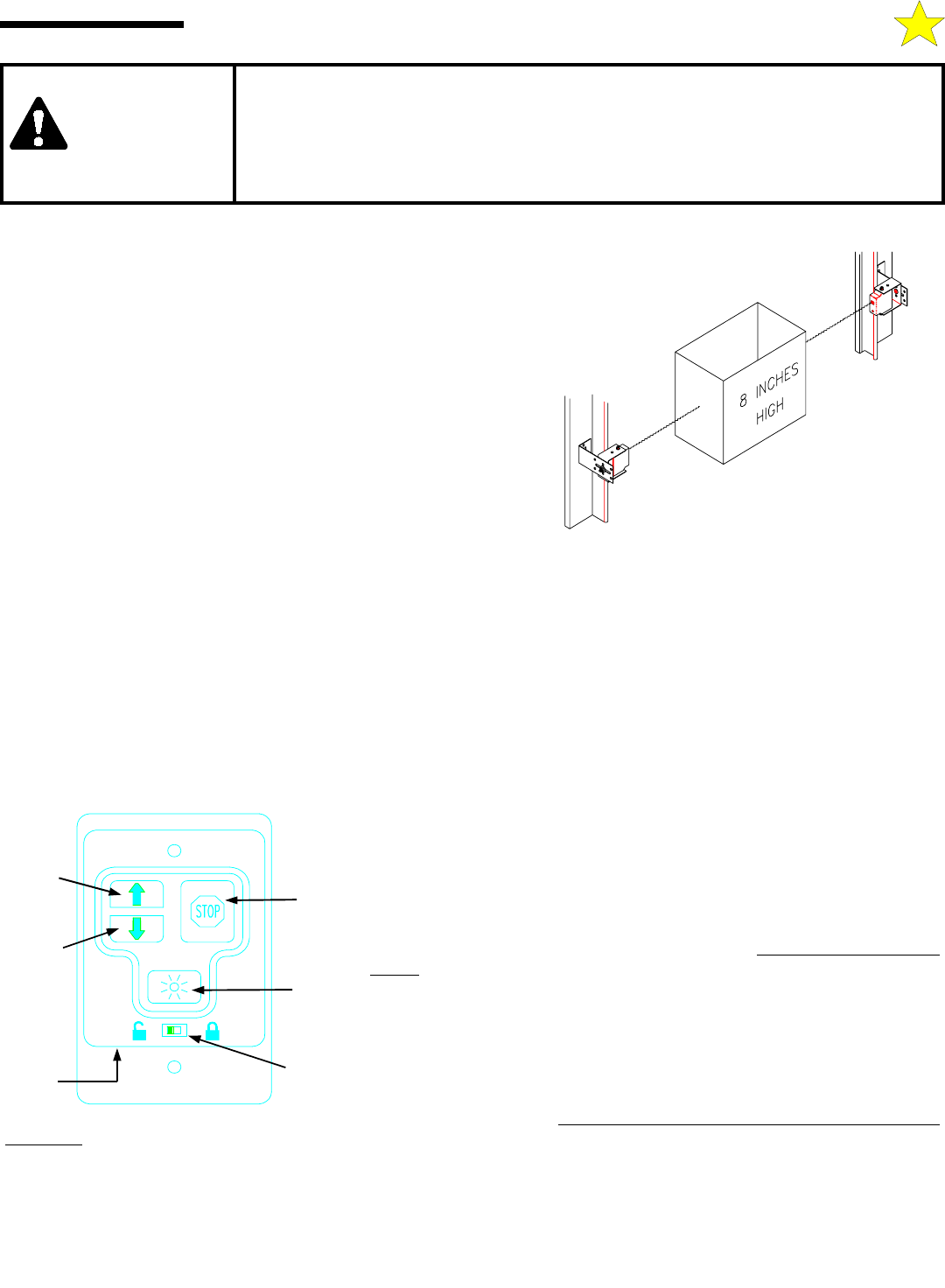
19
A DAMAGED OR MALFUNCTIONING PHOTOELECTRIC ACCESSORY
SYSTEM COULD ENABLE A GARAGE DOOR TO CLOSE ON PEOPLE
OR PROPERTY, CAUSING SERIOUS INJURY OR DEATH.
PERFORM THIS TEST MONTHLY TO ENSURE YOUR ALL-CLEAR IS
WORKING PROPERLY.
STEP 6: Operating the Super Station (Deluxe Wall Pushbutton Station) Controls — The Super Station replaces standard
doorbell-type pushbuttons to allow you to integrate fully with all the convenience and security features built into your 6000 Series
garage door operator.
1. Operator Open Pushbutton — Green-backlighting, arrow pointing up. Used to start the door upward. This button will also
stop and reverse a door that is closing. The button has no effect on a door that is opening. The function of this pushbutton is
automatically disabled when the Security slide switch is set to the “ON” position and the door is fully closed.
2. Operator Close Pushbutton — Green-backlighting, arrow pointing down. Used to start the door downward. This button has
no effect on a door in motion.
3. Operator Stop Button - Red-backlighting, universal “STOP” within an octogon. Used to stop a door in motion. This button
has no effect on a door that is stopped.
4. Operator Light Pushbutton —Yellow-backlighting, “Sun” symbol. Turns
the operator light on and off, but does not activate the door operator. The
operator light will stay on until turned off using this pushbutton, or until door
operation is initiated, which overrides the function of this pushbutton and
automatically turns the light off after 4-1/2 minutes.
5. Security Switch — Prevents unwanted door operation from pushbutton, key
switches, keyless entry systems, radio controls, etc. When the Security Switch is
moved to the ON position (towards “locked” symbol), with the garage door fully
closed, signals from all of these devices are locked out by the operator. Such
devices will continue to work until the door is fully closed, allowing you to set
the switch (when leaving on vacation, for example), leave the garage and close
the door remotely.
(NOTE: YOU WILL NOT BE ABLE TO OPEN YOUR GARAGE DOOR
USING RADIO CONTROLS OR EXTERIOR ACCESS CONTROLS UNTIL
THE SECURITY SWITCH IS RETURNED TO THE OFF POSITION
(“unlocked” symbol). THIS MUST BE DONE FROM INSIDE THE
GARAGE.) When the Security Switch is engaged, the green lighting behind the Open/Close Pushbuttons is extinguished as an
indication.
6. Security Disable Switch - located under and to the left of the Security Switch. Disables the Security Switch feature. Use if the
garage door is the only entryway to the garage.
104394
Operator
STOP
Button
Operator
Light
Button
Security
Switch
STEP 5: Testing the All-Clear™ Photosystem —
Start the door in the close travel direction and then place an obstacle
approximately 8" high by 12" wide in the path of the beam. The Red Pilot
Light on the All-Clear™ Photosystem should go out. The door should stop
and reverse to the full open position.
With the door fully open and at rest, place the obstacle in the path of the
beam once again. Activate the Standard Wall Push Button. The opener
should revert to and remain in the PUSH AND HOLD mode of operation for
close travel.
IF THE GARAGE DOOR TRAVELS MORE THAN ONE INCH IN A
DOWNWARD PATH AFTER RELEASING THE BUTTON, THE ALL-
CLEAR™ SYSTEM IS MALFUNCTIONING. CHECK THE
ELECTRICAL CONNECTIONS AND ALIGNMENT OF THE ALL-
CLEAR™.
104393
F:
OPERATION AND ADJUSTMENT INSTRUCTIONS
Operator
OPEN
Button
Operator
CLOSE
Button
Security
Disable
Switch


















