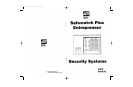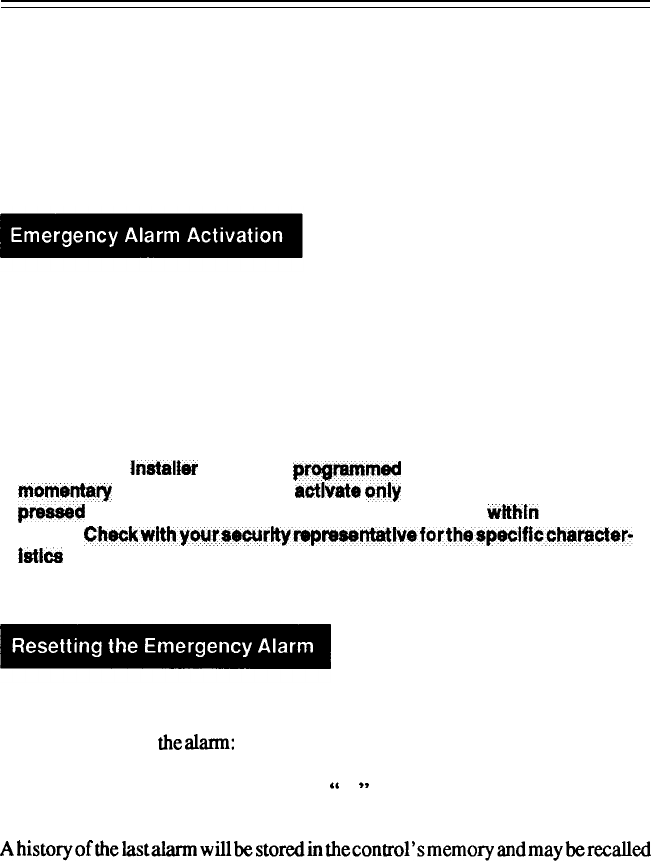
THE EMERGENCY KEYPAD PANIC ALARMS
Your system may have been purchased with up to three emergency keypad panic
alarms. These may be used to activate an alarm in the event of a Fire, Hold-up, or
other emergency condition, as programmed by your installer. Each alarm is
activated by pressing the appropriate emergency panic key (located below the
numeric keys). Each alarm may be audible or silent. It may also be programmed
to report
the
condition to
a
central monitoring station. Check with your security rep-
resentative to determine the characteristics of your system.
Each of the three emergency panic keys (from left to right: A, B, and C) can initiate
a specific type of alarm as programmed and labeled by your installer.
To activate an Emergency Alarm:
1. Press the appropriate emergency panic key. The Emergency Alarm will
activate.
NOTE: Your
lnstalter
may have
progmmmed
the panic zones to ignore
momentaty
key presses
and
to
activate
only
by pressing and
holding
pressed
for three seconds (or pressing at least twice
within
three sec-
onds).
Checkwlthyoutsecurttyrepresentatlveforthespeclflccharacter-
istlcs
of your system
When an Emergency Alarm is activated, the ALARM indicator will be lighted
(unless your installer has programmed the alarm for silent or no control station in-
dication). To reset
the
alann:
1. Enter your User Code. Pressing the
“
*
”
key will extinguish the ALARM
indicator, if lighted.
Ahistoryofthelastalarmwillbestoredinthecontrol’smemoryandmayberecalled
if desired. (See “Special Features”).
7