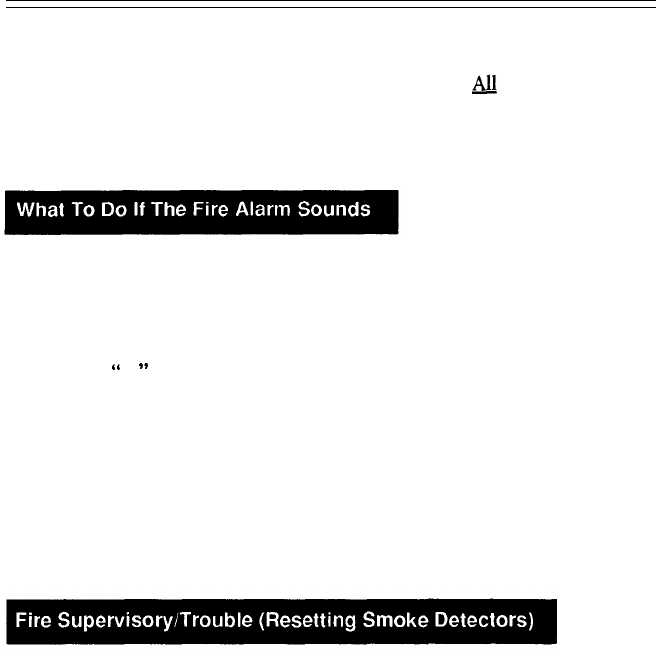
FIRE DETECTION
Your system may or may not include fire detection, depending upon what options
were purchased, and the local codes and regulations for your area. Fire alarm
systems are active 24 hours a day and cannot be turned off.
A!!
fire systems require
regular testing and maintenance.
Common household dust build-up in smoke
detectors can cause them to false alarm or fail in a time of need. Consult your
security representative for a scheduled maintenance program.
1.
2.
3.
4.
5.
6.
The red ALARM indicator will be lighted and the alarm sounder will be
sounding steadily. The ZONE indicator(s) corresponding to the violated Fire
Zone(s) will also be lighted. If the alarm was activated manually through the
control station emergency panic zone, no ZONE indicators will be lighted.
Press the
“
*
”
key to silence the control station and the audible alarm.
Notify the
alarm
monitoring
service or the proper authorities immediately
if the alarm was unintentional.
The
red ALARM light will remain on.
To clear the alarm, enter a valid User Code.
If the TROUBLE indicator lights, a Fire Supervisory/Trouble condition may
exist. Consult your Security Representative to define the trouble condition.
Many smoke detectors “latch on” and illuminate a built in indicator when triggered.
This feature allows you to determine which detector caused the alarm.
If a smoke
detector remains latched after resetting a fiie alarm activation, the yellow TROUBLE
indicator will be lighted.
1.
2.
Check all smoke detectors for the presence of a latched condition to determine
which detector triggered the alarm. If all detectors appear normal, a wire may
be broken or shorted. Call for service.
Press Key 7 and hold for three seconds. The system will attempt to reset the
smoke detectors. If the smoke detector(s) did not reset, the control station will
continue to indicate the TROUBLE condition.
Call your security representa-
tive for service.
12


















