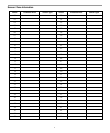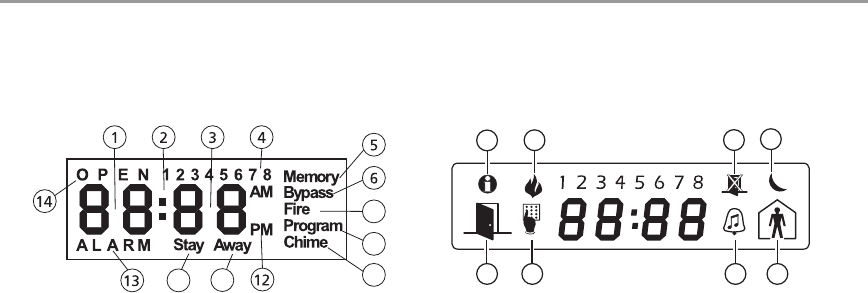
2
Keypad Display Symbols
1 Clock Digits 1, 2 – These two 7 segment clock digits indicate the hour digits when the local clock is
active, and identify the zone when the OPEN or ALARM icons are active. These two digits scroll one
zone per second from the lowest zone number to the highest when scrolling through zones.
2: (Colon) – This icon is the hours/minutes divider and will flash once a second when the local clock
is active.
3Clock Digits 3, 4 – These two 7 segment displays are the minute digits when the local clock is
active.
41 to 8 – These numbers identify troubles when [
✱][2] is pressed.
5Memory – Indicates that there are alarms in memory.
6 Bypass – Indicates that there are zones automatically or manually bypassed.
7Program – indicates that the system is in Installer’s Programming, or the keypad is busy.
8Away – Indicates that the panel is armed in the Away Mode. It will turn on at the beginning of the
Exit Delay.
9Fire – Indicates that there are fire alarms in memory.
10 Stay – Indicates that the panel is armed in the Stay Mode. It will turn on at the beginning of the Exit
Delay.
11 Chime – This icon turns on when the Chime
function key is pressed to enable Door Chime on the
system. It will turn off when the chime function key is pressed again to disable Door Chime.
12 AM, PM – This icon indicates that the local clock is displaying 12 Hr. time. These icons will not be
on if the system is programmed for 24 Hr. time.
13 ALARM – This icon is used with clock digits 1 and 2 to indicate zones in alarm on the system. When
a zone is in alarm, the ALARM icon will turn on, and 7 segment displays 1 and 2 will scroll through
the zones in alarm.
14 OPEN – This icon is used with clock digits 1 and 2 to indicate violated zones (not alarm) on the sys-
tem. When zones are opened, the OPEN icon will turn on, and 7 segment displays 1 and 2 will scroll
through the violated zones.
15 Night – Indicates that the panel is armed in the Night Mode.
9
810
7
11
5
9
6
15
14
7
11 10
LCD5501 Fixed Message
PK5501