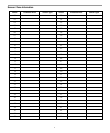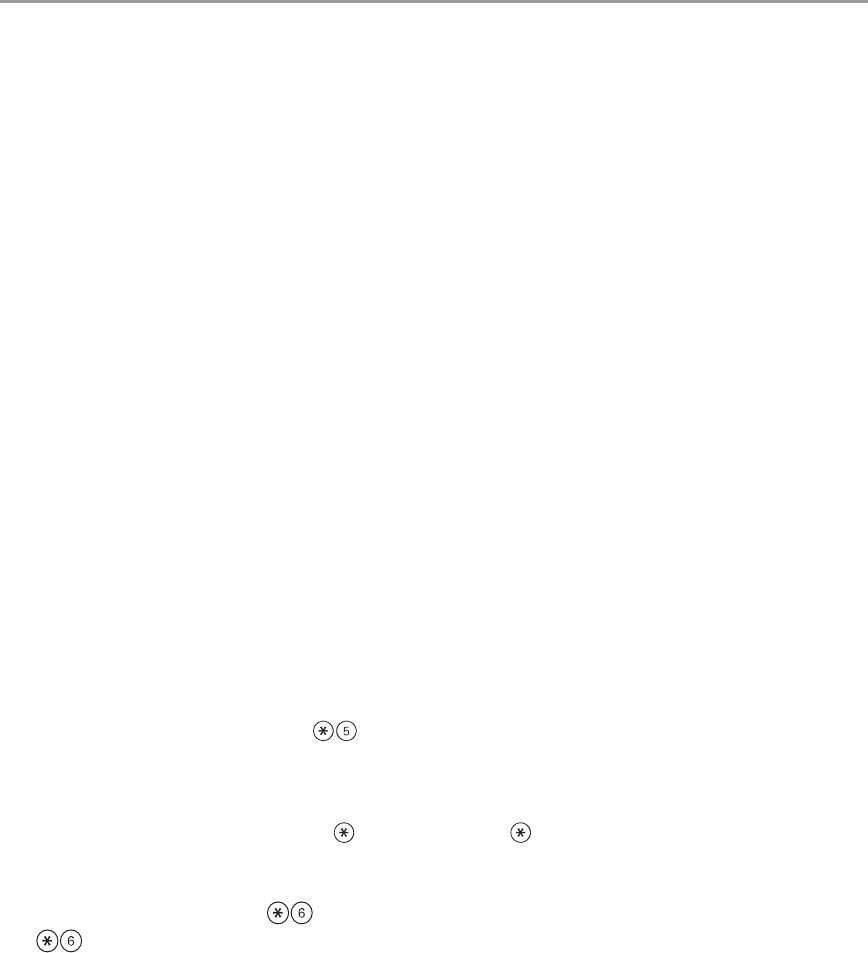
12
Bell Squawk Attribute
This attribute is used to determine whether an access code should generate an arming/disarming Bell Squawk
upon entry of the code for Away arming. The Wireless Keys with access codes associated with them may gener-
ate Arming/Disarming Bell squawks. If desired, this option may be used with codes that are manually entered.
Please contact your installer to have this programmed.
NOTE: The Master Code cannot use the Bell Squawk attribute, but is required to enable it for other codes.
NOTE: This feature cannot prevent the Arm/Disarming squawks from being generated if an access code assigned to
a WLS Key is manually entered at a keypad.
Partition Assignment Mask
In order to accommodate Access Code Partition Assignment for the multiple partitions found on this product the
user must enter [
✱][5][Master Code][8][Code number to be change] (ex. [✱][5][1234][8][Code 03]. Under this sec-
tion, each bit represents the corresponding partition’s access (i.e. Bit 4 represents Partition 4 access).
The Master Code has access to all partitions, and cannot be modified.
Partition Assignment Mask ([
✱][5][Master/Supervisor Code][8][Code])
1. Partition One Access
2. Partition Two Access
3. Partition Three Access
4. Partition Four Access
5. Partition Five Access
6. Partition Six Access
7. Partition Seven Access
8. Partition Eight Access
Notes on Access Codes and Programming
1. There will still be 37 codes if option selected for 6-digit access codes.
- [✱][5][MASTER CODE] [01 to 32, 33, 34, 40, 41, 42] to program access codes
- [✱][5][MASTER CODE][8] enters the Partition Assignment Mode [01 to 32, 33, 34, 41, 42] to edit access code
partition assignments
- [
✱][5][MASTER CODE][9] Enters the Attribute Mode [01 to 32, 33, 34, 41, 42] to edit access code Attributes.
2. The Master Code’s attributes cannot be changed.
3. When a new code is programmed in it will be checked against all other codes in the system. If a dupli-
cate code is found, an error tone is given and the code is returned to what it was before it was changed. This
applies to both 4 and 6-digit codes.
Erasing an Access Code
To erase a code, select the code and enter as the first digit. If is entered, the system will delete the code
immediately and the user will be returned to select another code.
User Function Commands
First disarm the system then enter [Master Code]
The command is used to gain access to the following list of Master functions of the system.
[1] Time and Date
Enter 4 digits for 24 Hour System Time (HH-MM). Valid entries are 00-23 for the hour and 00-59 for minutes.
Enter 6 digits for the Month, Day and Year (MM-DD-YY)